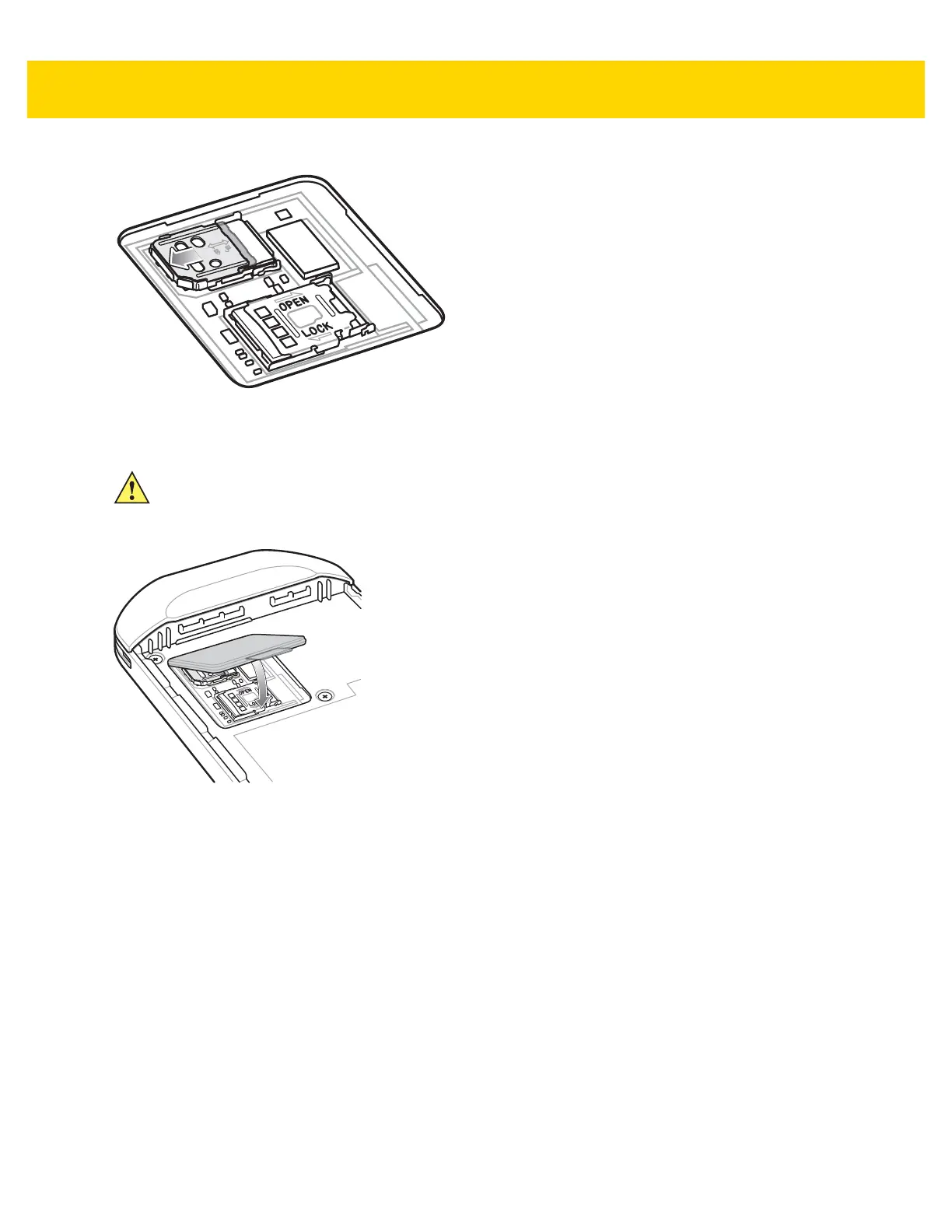Getting Started 1 - 9
Figure 1-15 Lock SIM Card Holder Door
7. Re-install the access door.
Figure 1-16 Replace Access Door
Installing the Battery
1. Insert the battery, bottom first, into the battery compartment in the back of the TC56.
CAUTION Access door must be replaced and securely seated to ensure proper device sealing.