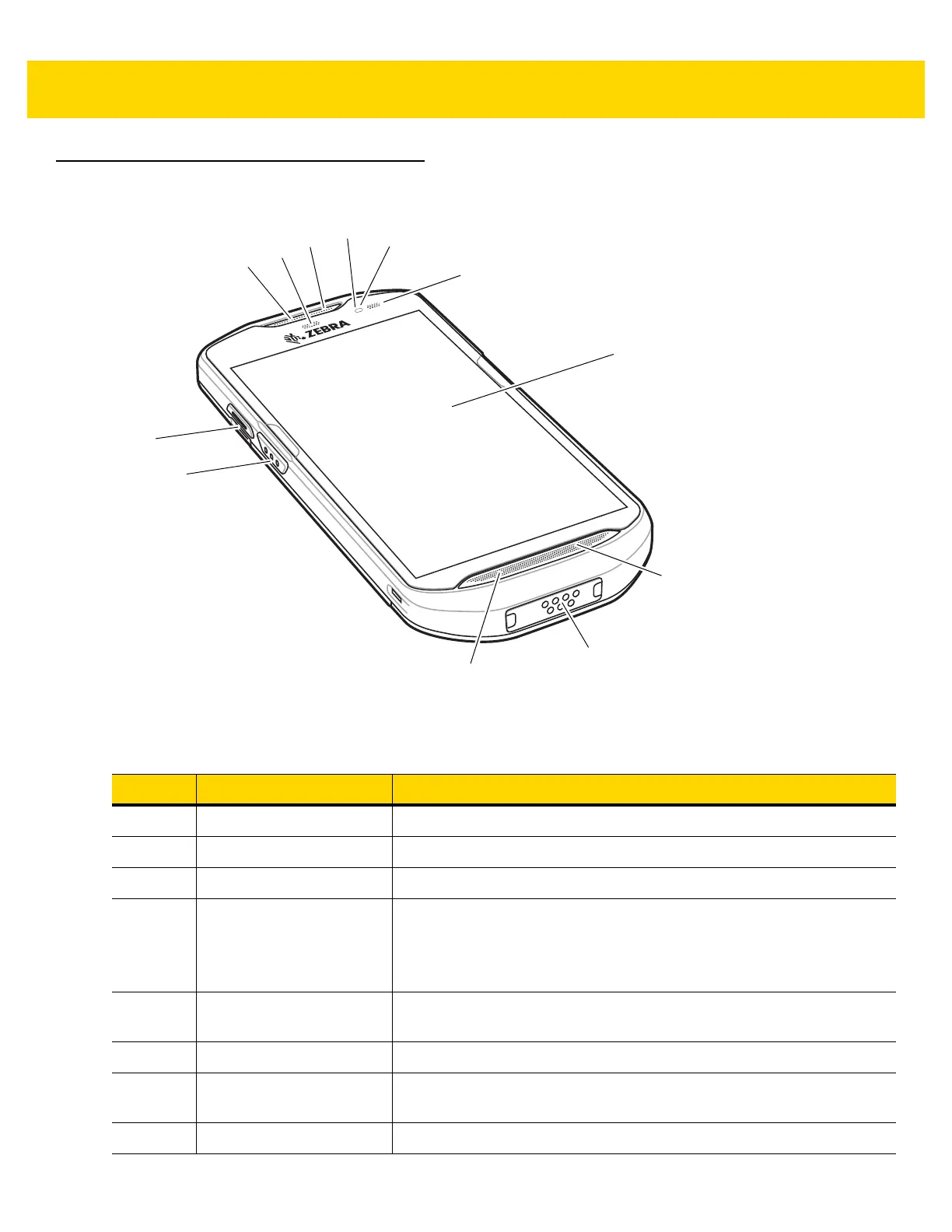1 - 2 TC56 User Guide for Android Version 6.0.1
Features
Figure 1-1 TC56 Front View
Table 1-1 Front View Features
Number Item Function
1 PTT Button Initiates push-to-talk communications (programmable).
2 Scan Button Initiates data capture (programmable).
3 Microphone Use for communications in Handset mode.
4 Interface Connector Provides USB host and client communications, audio and device
charging via cables and accessories.
CAUTION: Do not remove the interface connector to ensure proper
device sealing.
5 Speaker Provides audio output for video and music playback. Provides audio in
speakerphone mode.
6 Touch Screen Displays all information needed to operate the TC56.
7 Charging/Notification LED Indicates battery charging status while charging and application
generated notifications.
8 Light Sensor Determines ambient light for controlling display backlight intensity.