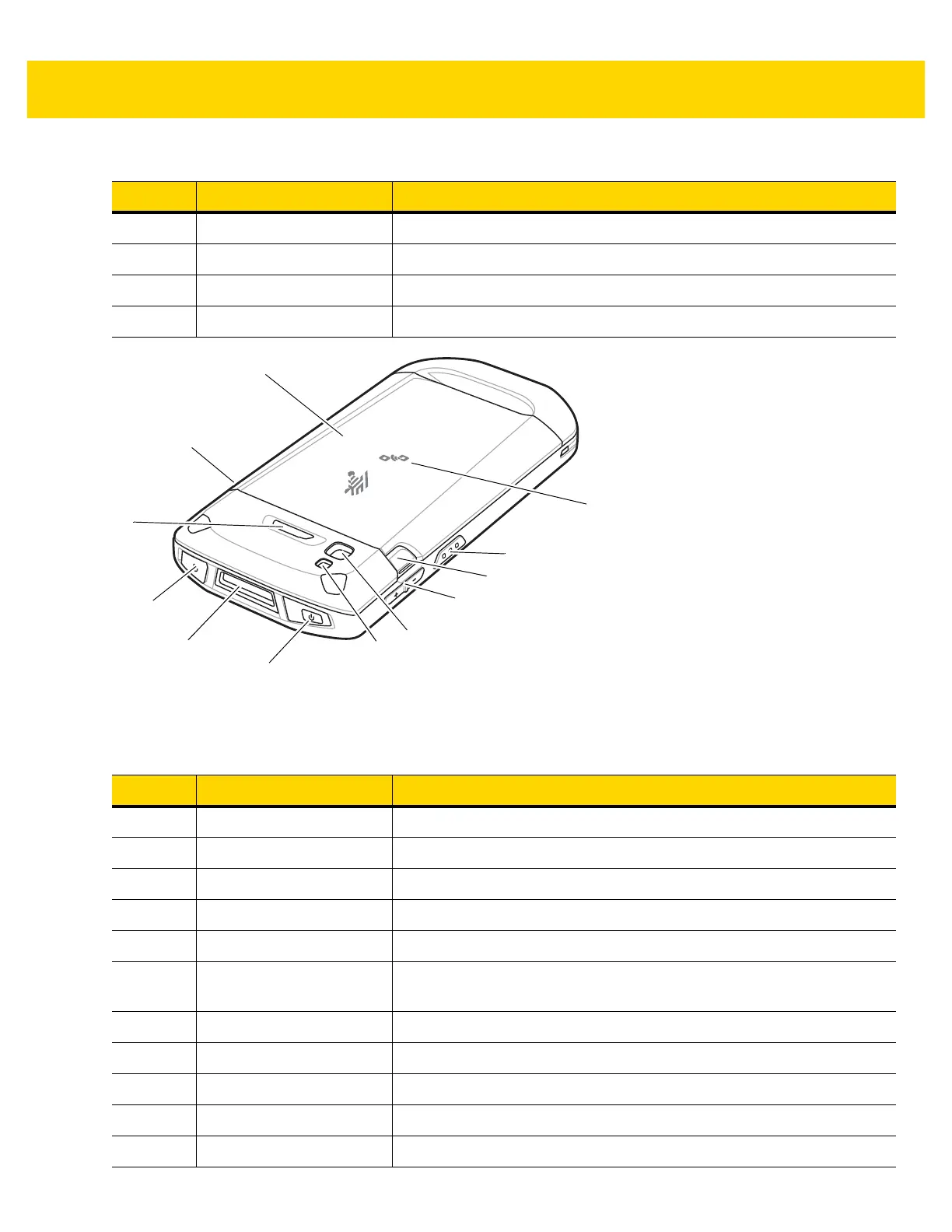Getting Started 1 - 3
Figure 1-2 TC56 Rear View
9 Proximity Sensor Determines proximity for turning off display when in handset mode.
10 Microphone Use for communications in Speakerphone mode.
11 Data Capture LED Indicates data capture status.
12 Receiver Use for audio playback in Handset mode.
Table 1-2 Back View Features
Number Item Function
13 Battery Provides power to the device.
14 Battery Release Latches Press to remove the battery.
15 Programmable Button Programmable.
16 Headset Jack For audio output to headset.
17 Exit Window Provides data capture using the imager.
18 Power Button Turns the display on and off. Press and hold to reset the device, power
off or swap battery.
19 Camera Takes photos and videos.
20 Camera Flash Provides illumination for the camera.
21 Volume Up/Down Button Increase and decrease audio volume (programmable).
22 Scan Button Initiates data capture (programmable).
23 NFC Antenna Provides communication with other NFC-enabled devices.
Table 1-1 Front View Features (Continued)
Number Item Function