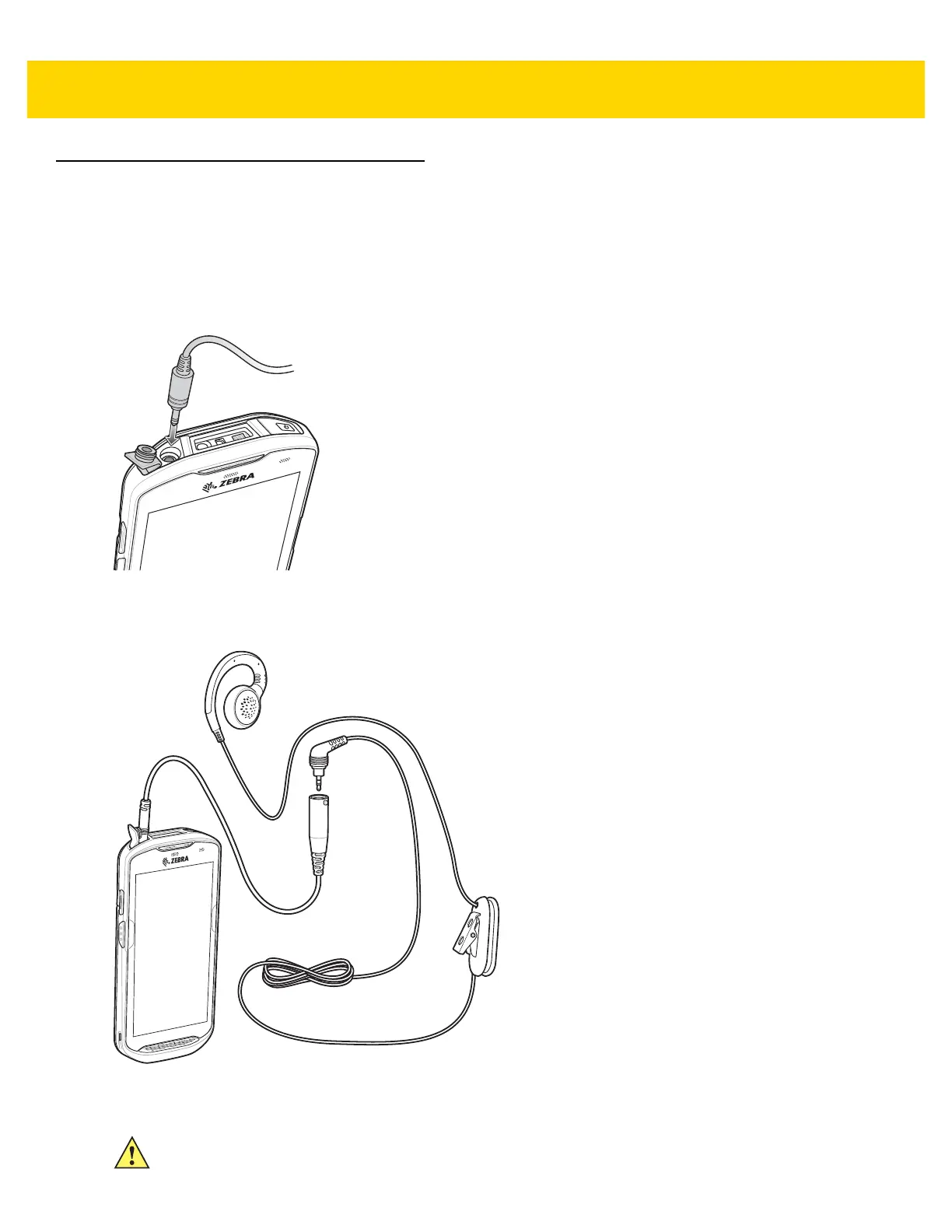7 - 24 TC56 User Guide for Android Version 6.0.1
2.5 mm Audio Adapter
The 2.5 mm Audio Adapter plugs into the TC56 and connects to a wired headset with a 3.5 mm plug.
To attach the headset:
1. Open the headset jack cover.
2. Insert the 2.5 mm Audio Adapter plug into the headset jack.
Figure 7-24 Audio Adapter Installation
3. Insert the 2.5 mm headset plug into the jack on the Audio Adapter.
Figure 7-25 Connect Headset to Audio Adapter
CAUTION After removing headset, headset jack cover must be replaced and securely seated to ensure proper
device sealing.