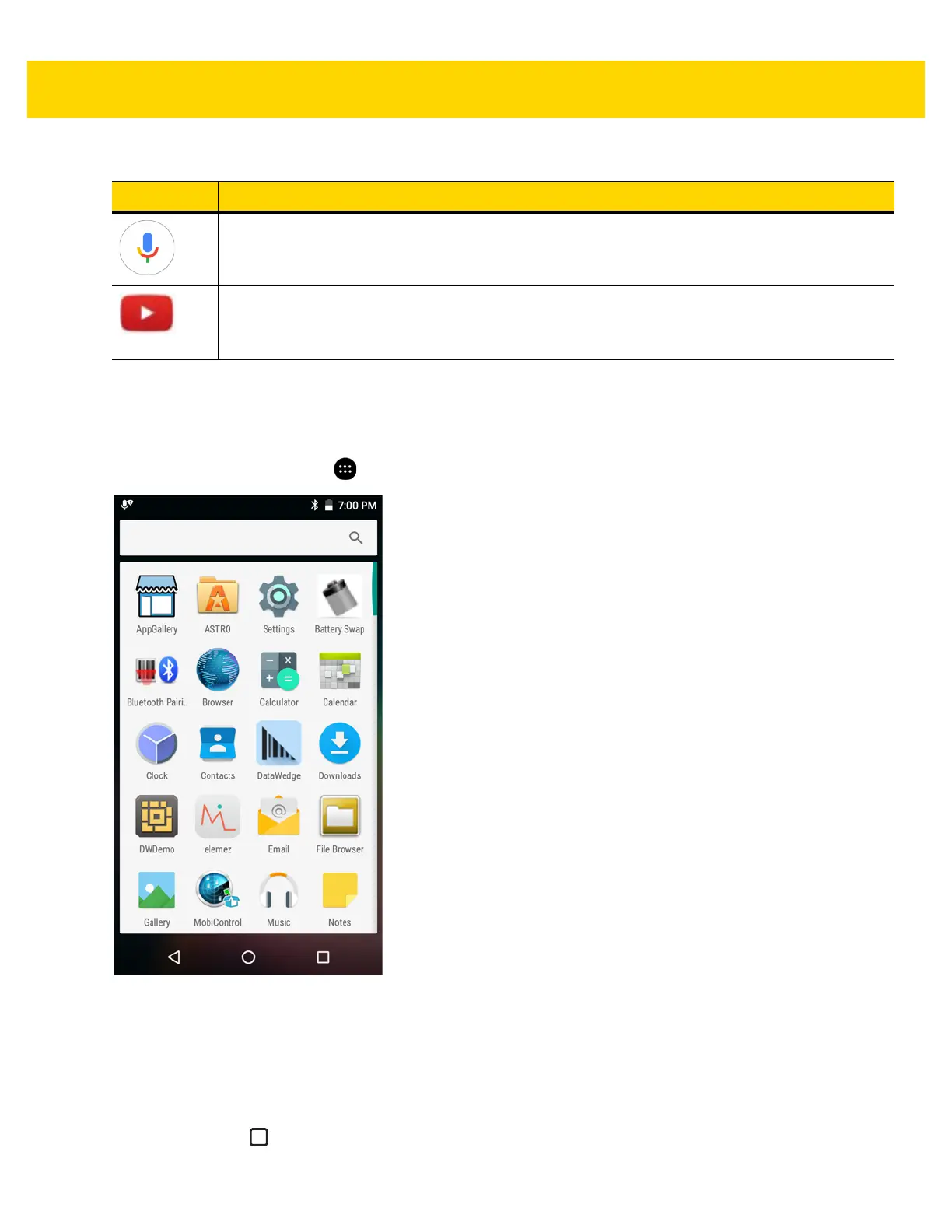Using the TC56 2 - 17
Accessing Applications
All applications installed on the device are accessed using the APPS window.
1. On the Home screen, touch .
Figure 2-13 APPS Window Example
2. Slide the APPS window left or right to view more application icons. Touch an icon to open the application.
See Application Shortcuts and Widgets on page 2-7 for information on creating a shortcut on the Home screen.
Switching Between Recent Applications
1. Touch and hold . A window appears on the screen with icons of recently used applications.
Voice Search - Use to perform searches by asking questions (Available only on devices with
GMS software).
YouTube - Use to view videos on the YouTube web site (Available only on devices with GMS
software).
Table 2-4 Applications (Continued)
Icon Description