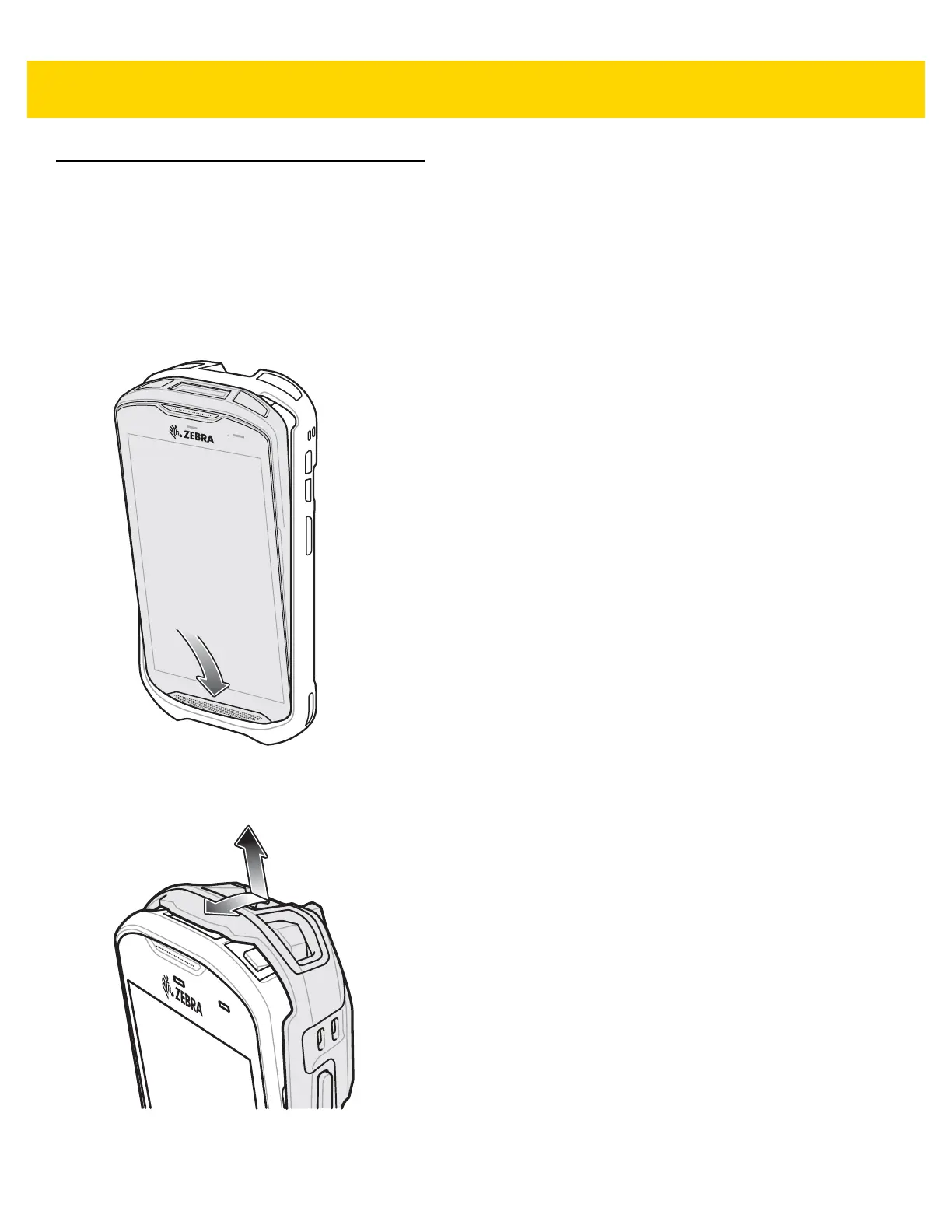7 - 20 TC56 User Guide for Android Version 6.0.1
Rugged Boot
The Rugged Boot provides additional protection for the device.
Installation
To install the Rugged Boot:
1. Insert the bottom of the device into the bottom of the boot.
Figure 7-16 Insert Device into Boot
2. Lift the top of the Rugged Boot over the top of the device.
Figure 7-17 Lift Boot Over Device
3. Push the device into the Rugged Boot.