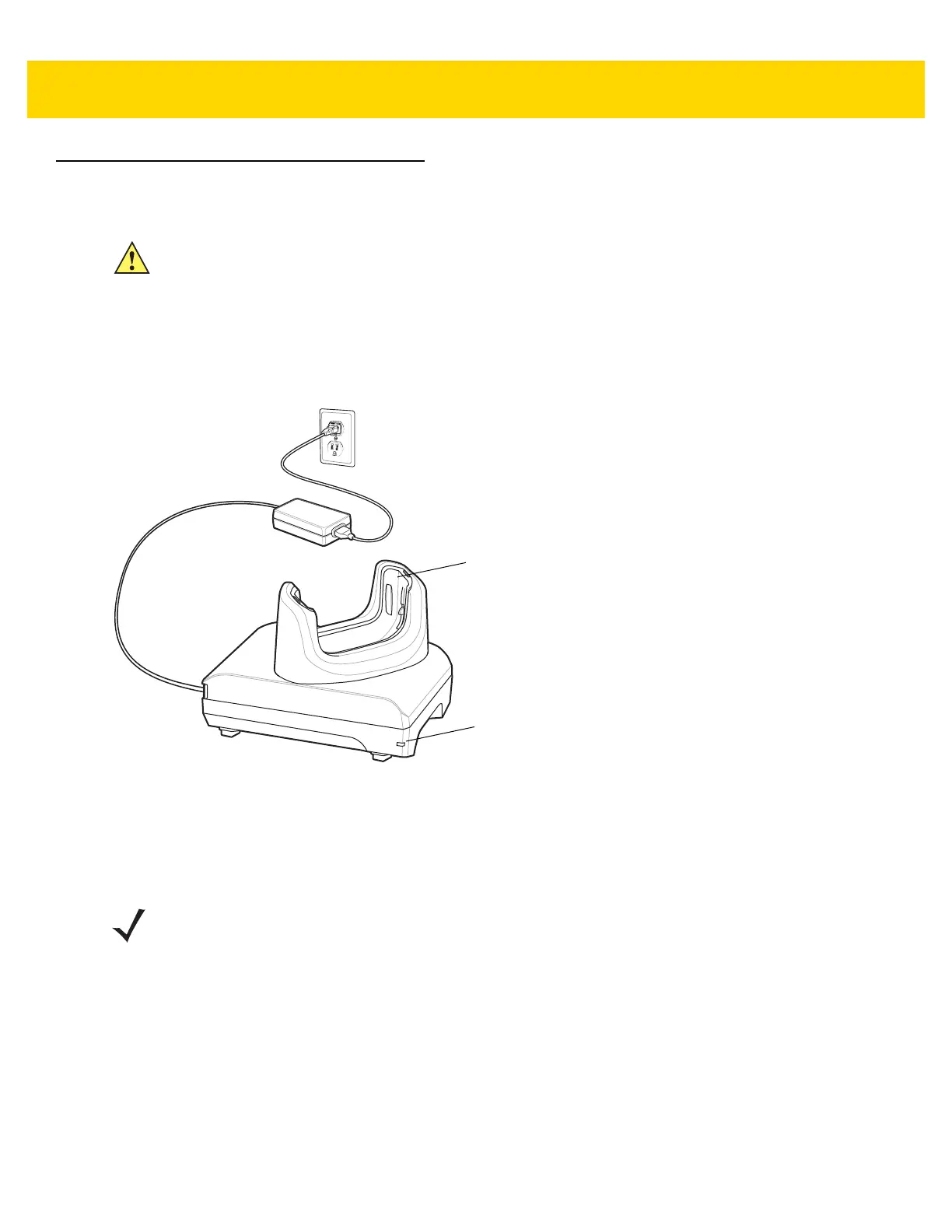Accessories 7 - 5
1-Slot USB Charge Cradle
The 1-Slot USB Charge Cradle:
• Provides 5 VDC power for operating the device.
• Charges the device’s battery.
• Provides USB communication with host computer.
Figure 7-1 1–Slot USB Charge Cradle
Charging the Device
To charge a device:
1. Insert the device into the slot to begin charging.
CAUTION Ensure that you follow the guidelines for battery safety described in Battery Safety Guidelines on page
8-2.
NOTE If the device has a Rugged Boot, remove the cup insert before inserting the device. See TC56 Touch
Computer Integrator Guide for Android Version 6.0.1 for details.