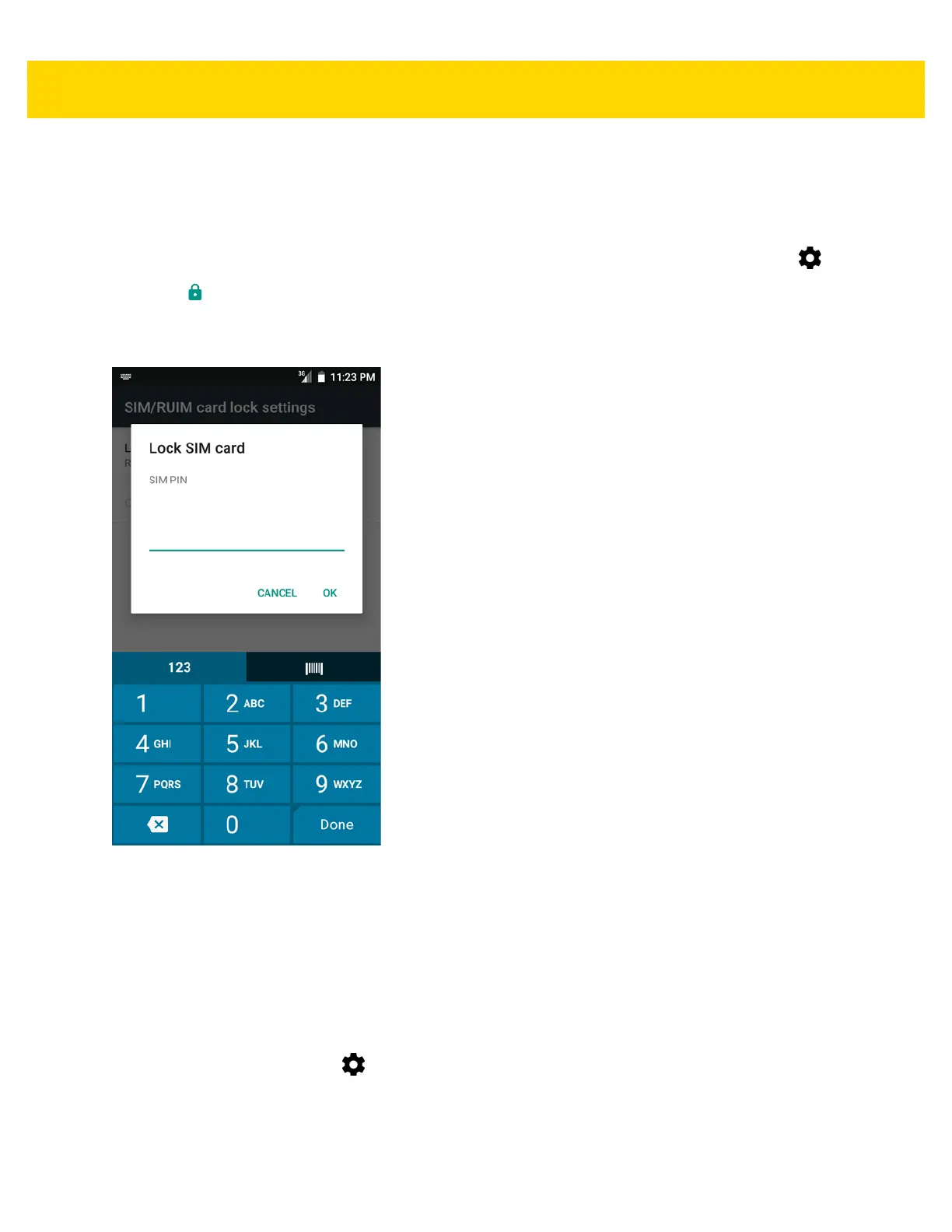6 - 6 TC56 User Guide for Android Version 6.0.1
Locking the SIM Card
Locking the SIM card requires the user to enter a PIN every time the device is turned on. If the correct PIN is not
entered, only Emergency calls can be made.
1. Swipe down with two fingers from the status bar to open the quick access panel and then touch .
2. Touch Security.
3. Touch Set up SIM/RUIM card lock.
4. Touch Lock SIM card.
Figure 6-3 Enter PIN to Lock SIM Card
5. Enter the PIN associated with the card. Touch OK.
6. Reset the device.
Data Usage
1. Data usage refers to the amount of data uploaded or downloaded by the TC56 during a given period.
Depending on the wireless plan, you may be charged additional fees when your data usage exceeds your
plan's limit. To monitor your data usage, swipe down with two fingers from the status bar to open the quick
access panel and then touch .