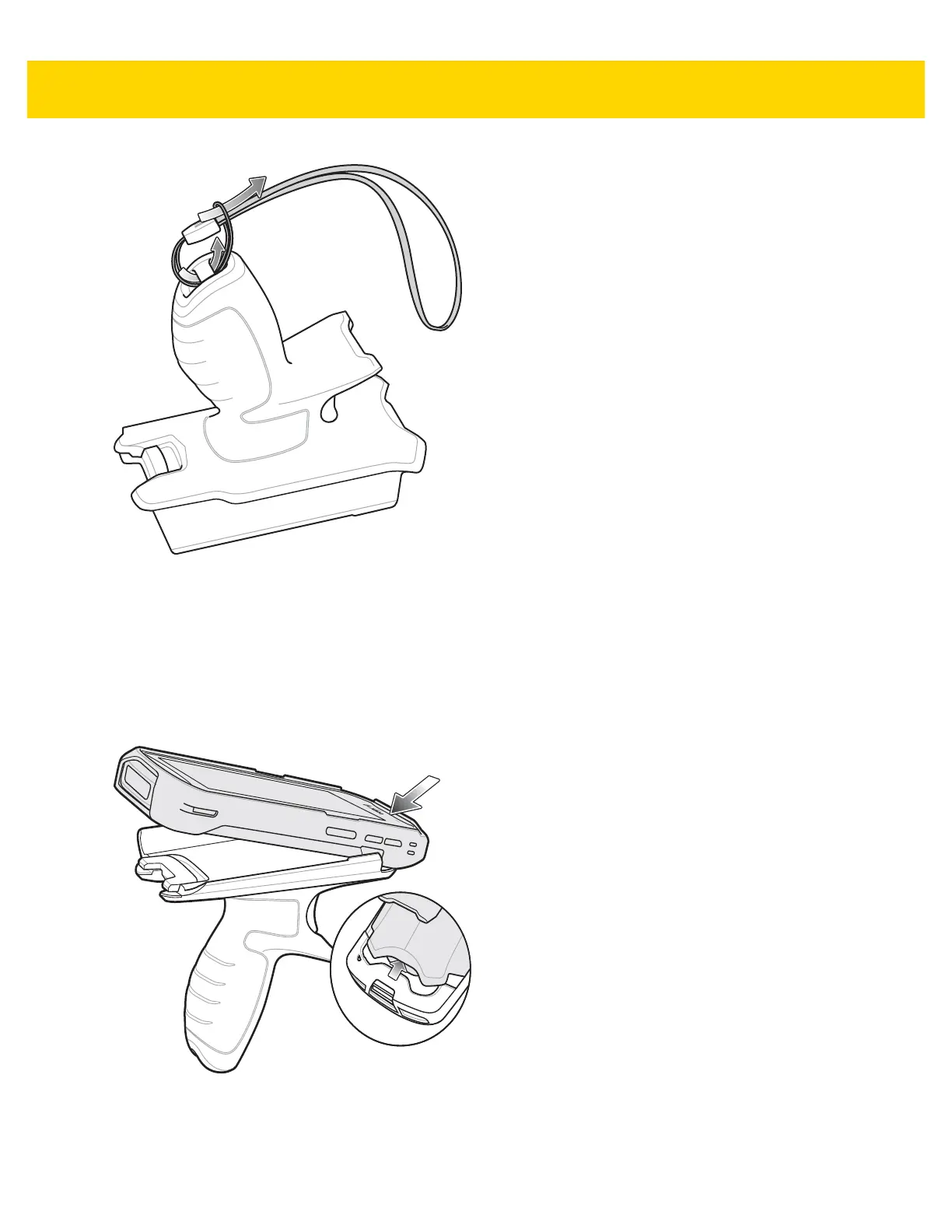7 - 34 TC56 User Guide for Android Version 6.0.1
Figure 7-40 Install Attachment Plate to Handle
3. Pull the lanyard until the loop tightens.
Inserting the Device into the Trigger Handle
To install the device onto the Trigger handle:
1. Align and insert the flange of the Trigger Handle with the top of the Rugged Boot.
Figure 7-41 Connect Device to Trigger Handle
2. Rotate the device down and press down until it snaps into place.