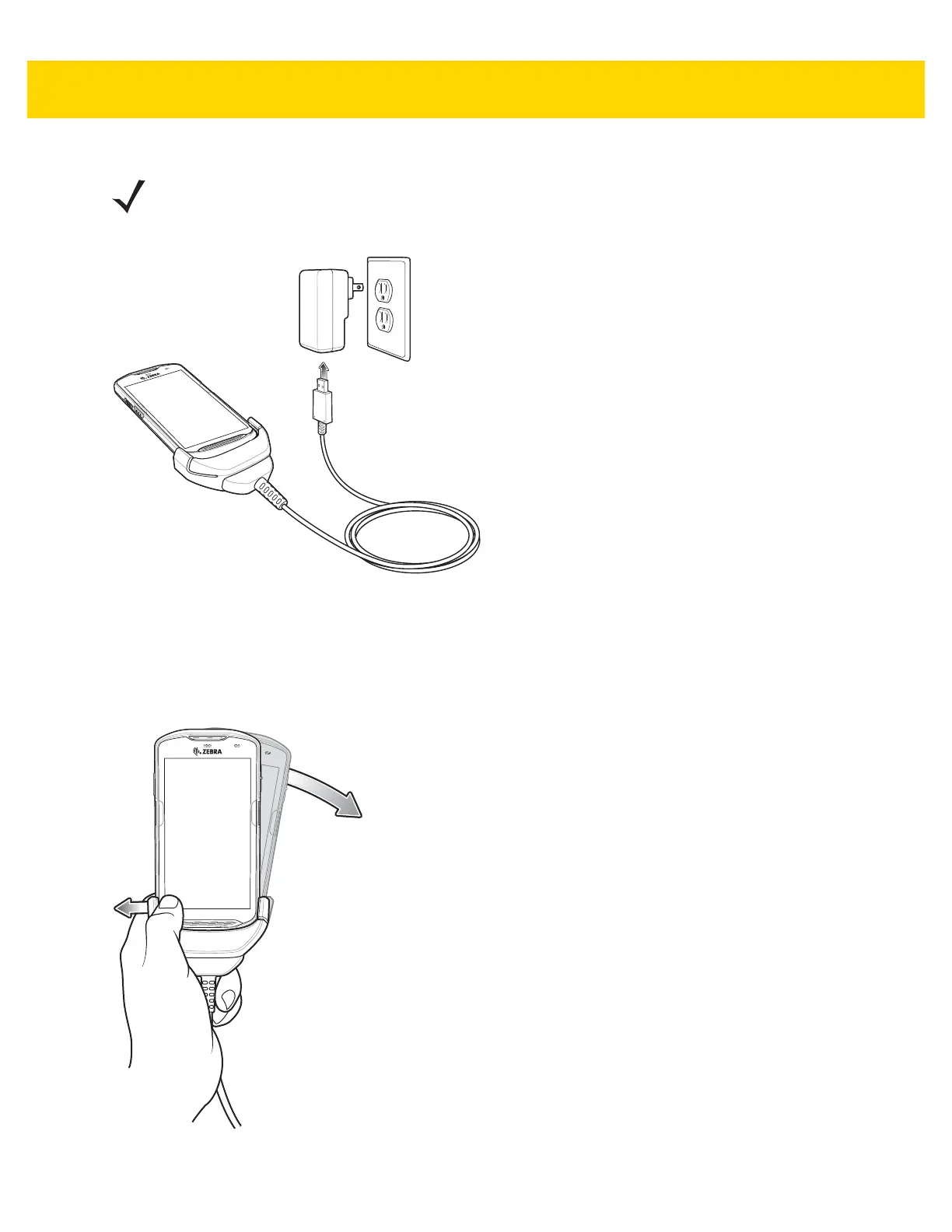Accessories 7 - 29
3. Plug to power supply into an power outlet.
Figure 7-34 Charging Using the Rugged Charge/USB Cable
Disconnecting the Rugged Charge/USB Cable
To disconnect the Rugged Charge/USB Cable from the TC56:
1. Rotate the device to one side.
Figure 7-35 Remove Device from Rugged Charge/USB Cable
NOTE See Power Supply on page 7-37 for information on setting up the power supply.