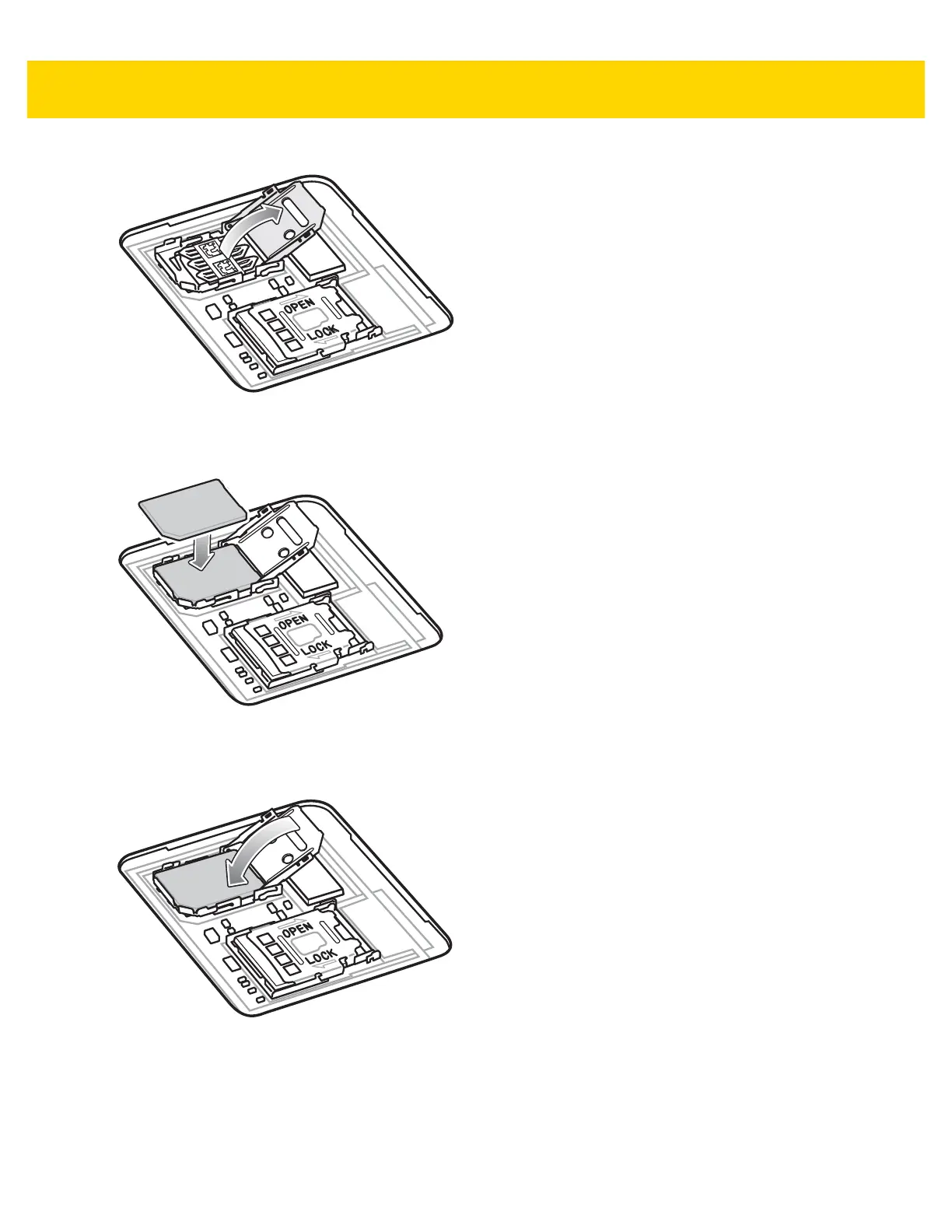1 - 8 TC56 User Guide for Android Version 6.0.1
Figure 1-12 Lift the SIM Card Holder
4. Place the nano SIM card into the card holder with contacts facing down.
Figure 1-13 Place SIM Card in Holder
5. Close the SIM card holder door.
Figure 1-14 Close SIM Card Holder Door
6. Slide to SIM card holder door to the lock position.