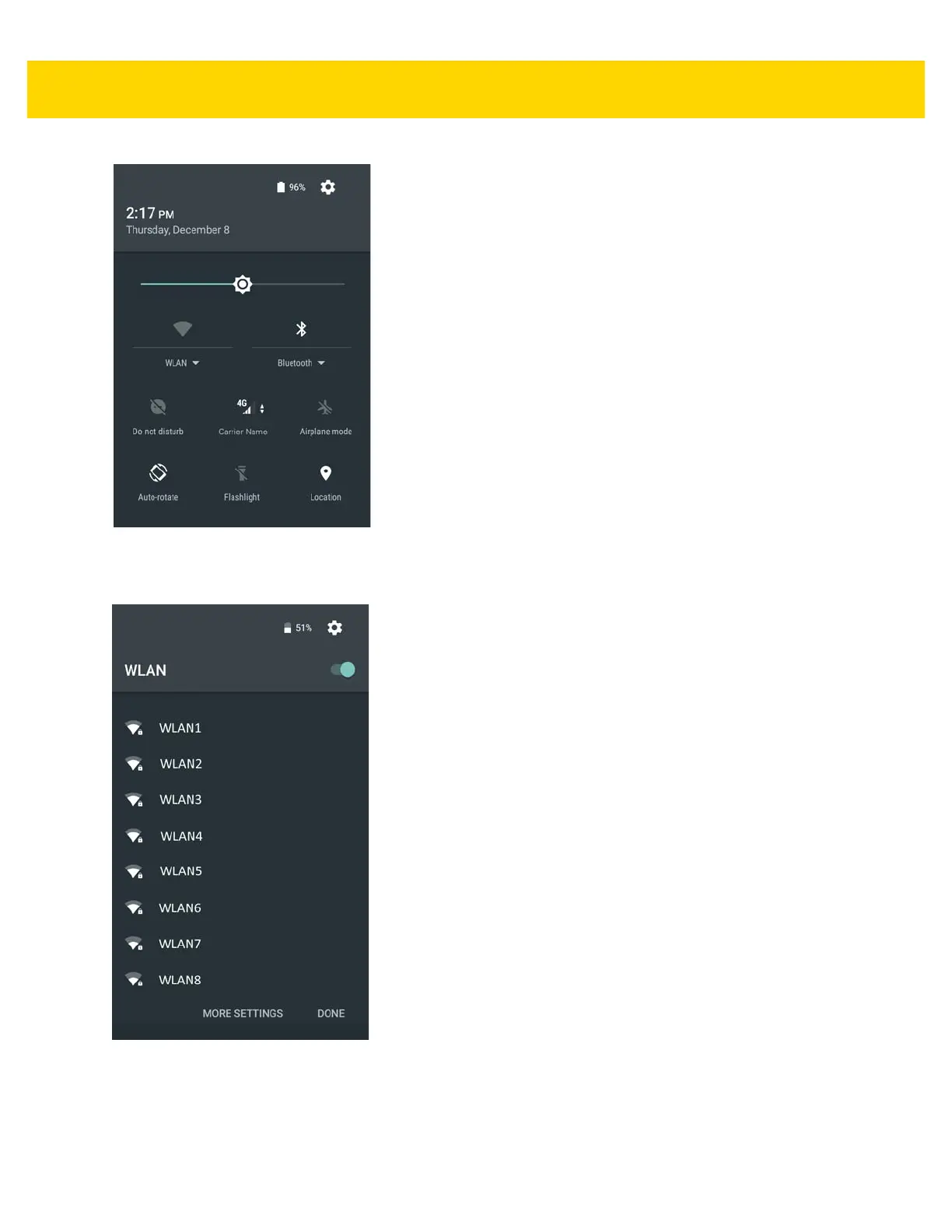Wireless 6 - 9
Figure 6-5 Quick Access Panel
2. Touch WLAN to open the WLAN screen. The TC56 searches for WLANs in the area and lists them.
Figure 6-6 WLAN Screen
3. Scroll through the list and select the desired WLAN network.
4. For open networks, touch profile once or press and hold and then select Connect to network or for secure
networks enter the required password or other credentials then touch Connect. See the system administrator
for more information.