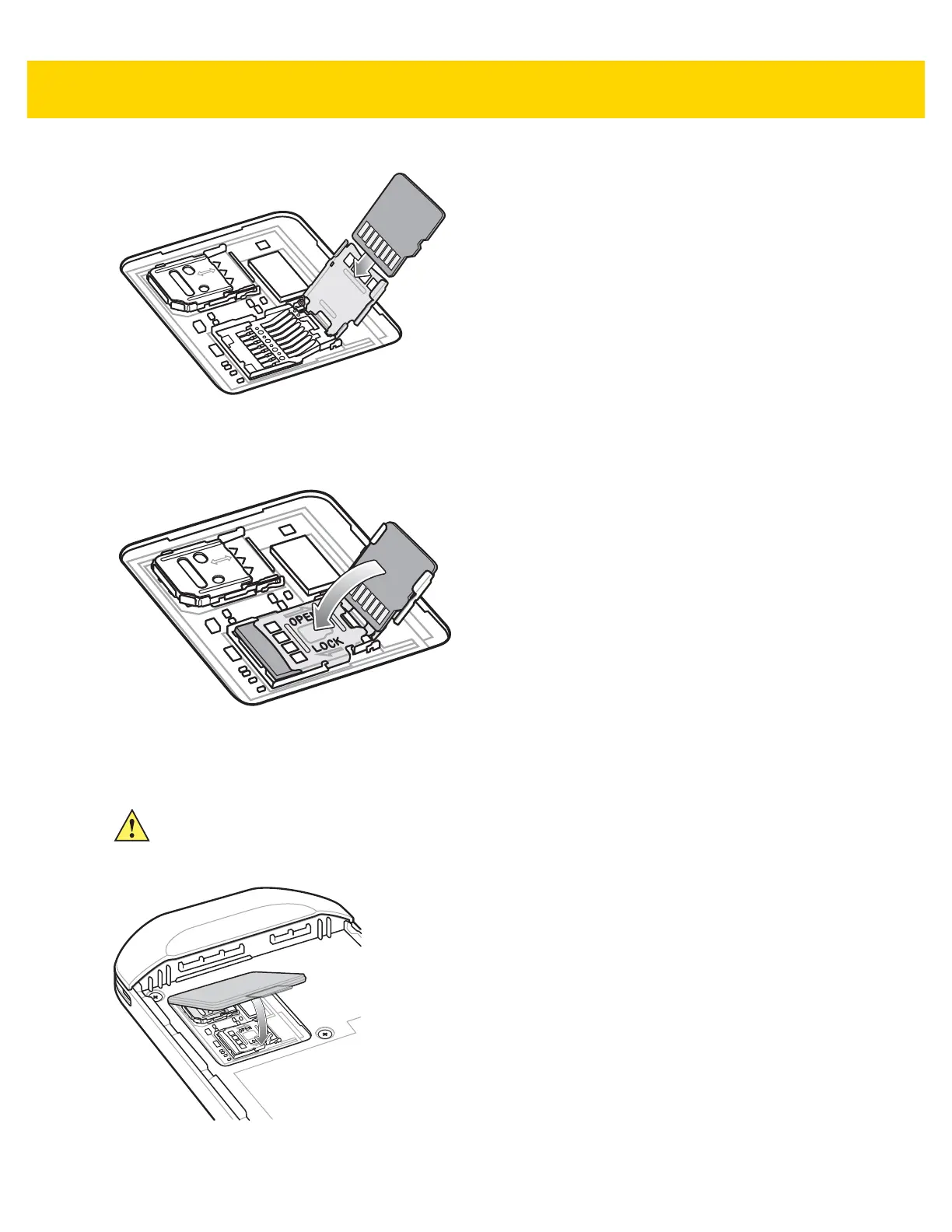1 - 6 TC56 User Guide for Android Version 6.0.1
Figure 1-7 Insert microSD Card into Holder
6. Close the microSD card holder door.
Figure 1-8 Insert microSD Card in Holder
7. Slide the microSD card holder door to the Lock position.
8. Re-install the access door.
Figure 1-9 Replace Access Door
CAUTION Access door must be replaced and securely seated to ensure proper device sealing.