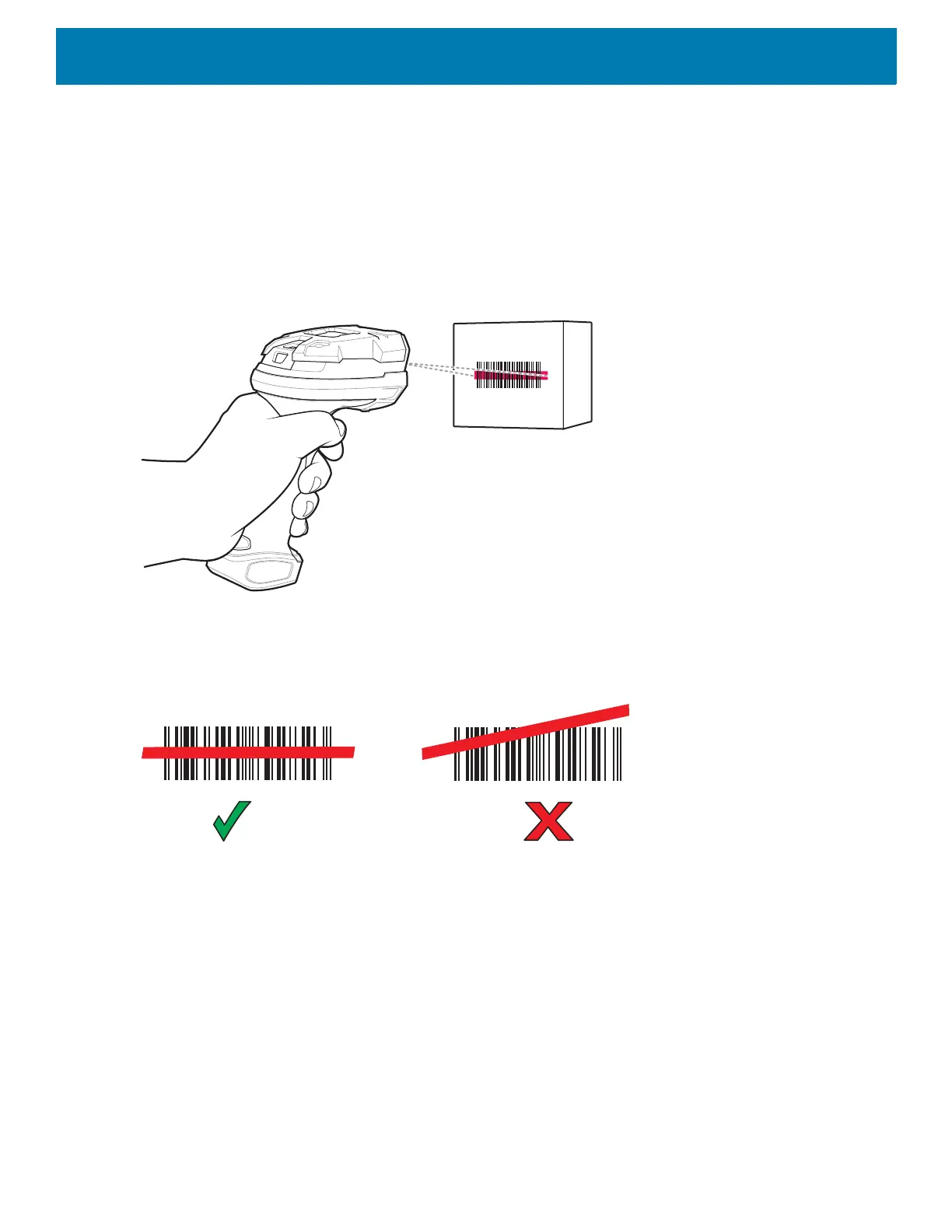147
Scanning with LI3678 Linear Imager
To scan with the LI3678:
1. Pair the LI3678 with the device. See Pairing a Bluetooth Scanner on page 152
for more information.
2. Ensure that an app is open on the device and a text field is in focus (text cursor in text field).
3. Point the LI3678 at a barcode.
Figure 121 Barcode Scanning with LI3678
4. Press and hold the trigger.
5. Ensure the aiming pattern covers the barcode.
Figure 122 LI3678-SR Aiming Pattern
6. Upon successful decode, the scanner beeps and the LED displays a single green flash.
7. The captured data appears in the text field.
Scanning with DS2278 Digital Scanner
To scan with the DS2278:
1. Pair the DS278 with the device. See Pairing a Bluetooth Scanner on page 126
for more information.
2. Ensure that an app is open on the device and a text field is in focus (text cursor in text field).
