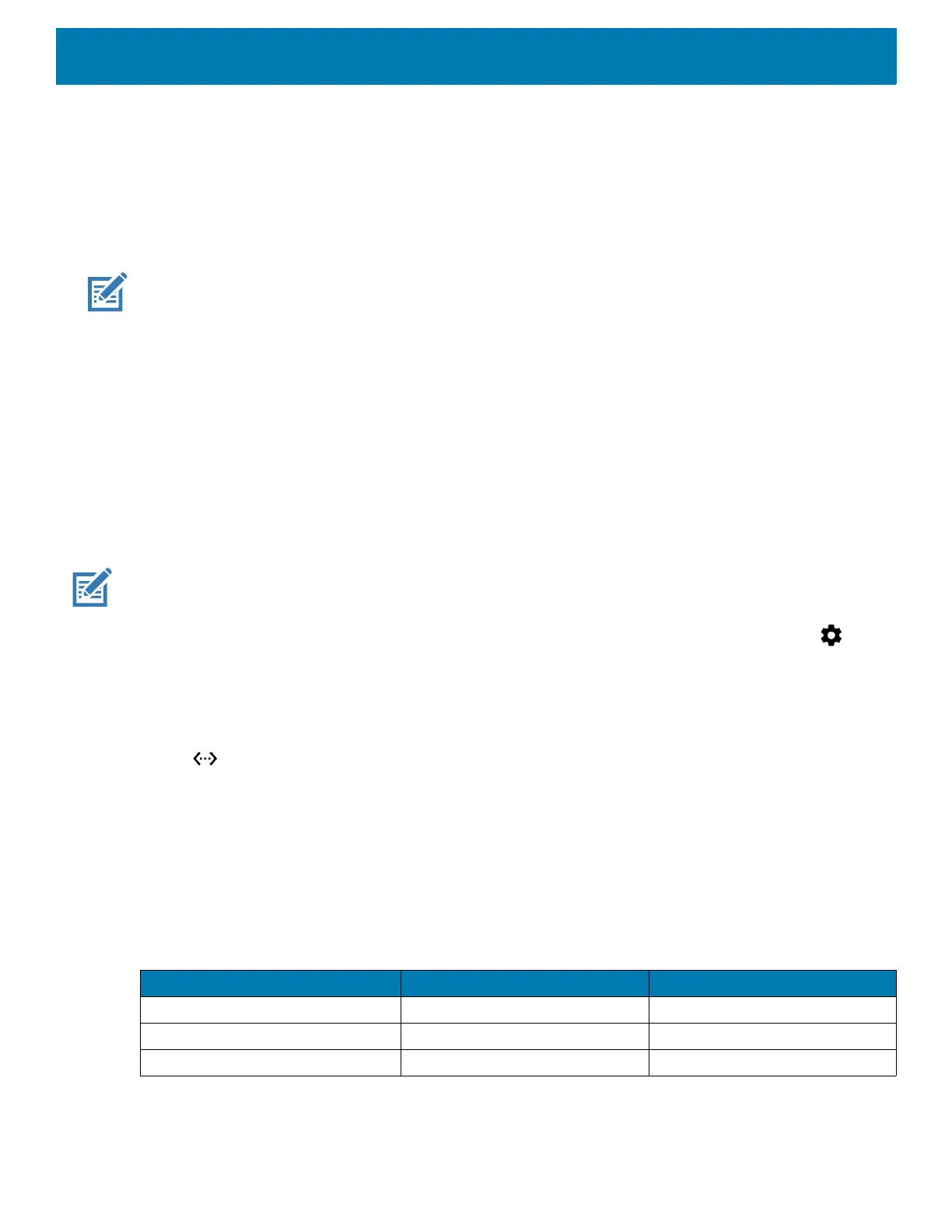Accessories
188
Battery Charging
Main Battery Charging
The device’s Charging/Notification LED indicates the status of the battery charging in the device. See Table 3
on page 21 for device charging status. The battery charges from fully depleted to 90% in approximately 2.5
hours and from fully depleted to 100% in approximately three hours.
NOTE: In many cases the 90% charge provides plenty of charge for daily use. A full 100% charge lasts for approximately
14 hours of use.
To achieve the best fast charging results use only Zebra charging accessories and batteries. Charge batteries at room
temperature with the device in sleep mode.
Charging Temperature
Charge batteries in temperatures from 5°C to 40°C (41°F to 104°F). The device or cradle always performs
battery charging in a safe and intelligent manner. At higher temperatures (e.g. approximately +37°C (+98°F))
the device or cradle may for small periods of time alternately enable and disable battery charging to keep the
battery at acceptable temperatures. The device and cradle indicates when charging is disabled due to
abnormal temperatures via its LED.
Establishing Ethernet Connection
NOTE: Refer to the TC57 Touch Computer Integrator Guide for Android 8 Oreo for information on configuring the Ethernet
settings.
1. Swipe down with two fingers from the status bar to open the quick access panel and then touch .
2. Touch Ethernet.
3. Slide the Ethernet switch to the ON position.
4. Insert the device into a slot.
The icon appears in the Status bar.
5. Touch Eth0 to view Ethernet connection details.
LED Indicators
There are two green LEDs on the side of the cradle. These green LEDs light and blink to indicate the data
transfer rate.
Table 15 LED Data Rate Indicators
Data Rate 1000 LED 100/10 LED
1 Gbps On/Blink Off
100 Mbps Off On/Blink
10 Mbps Off On/Blink
