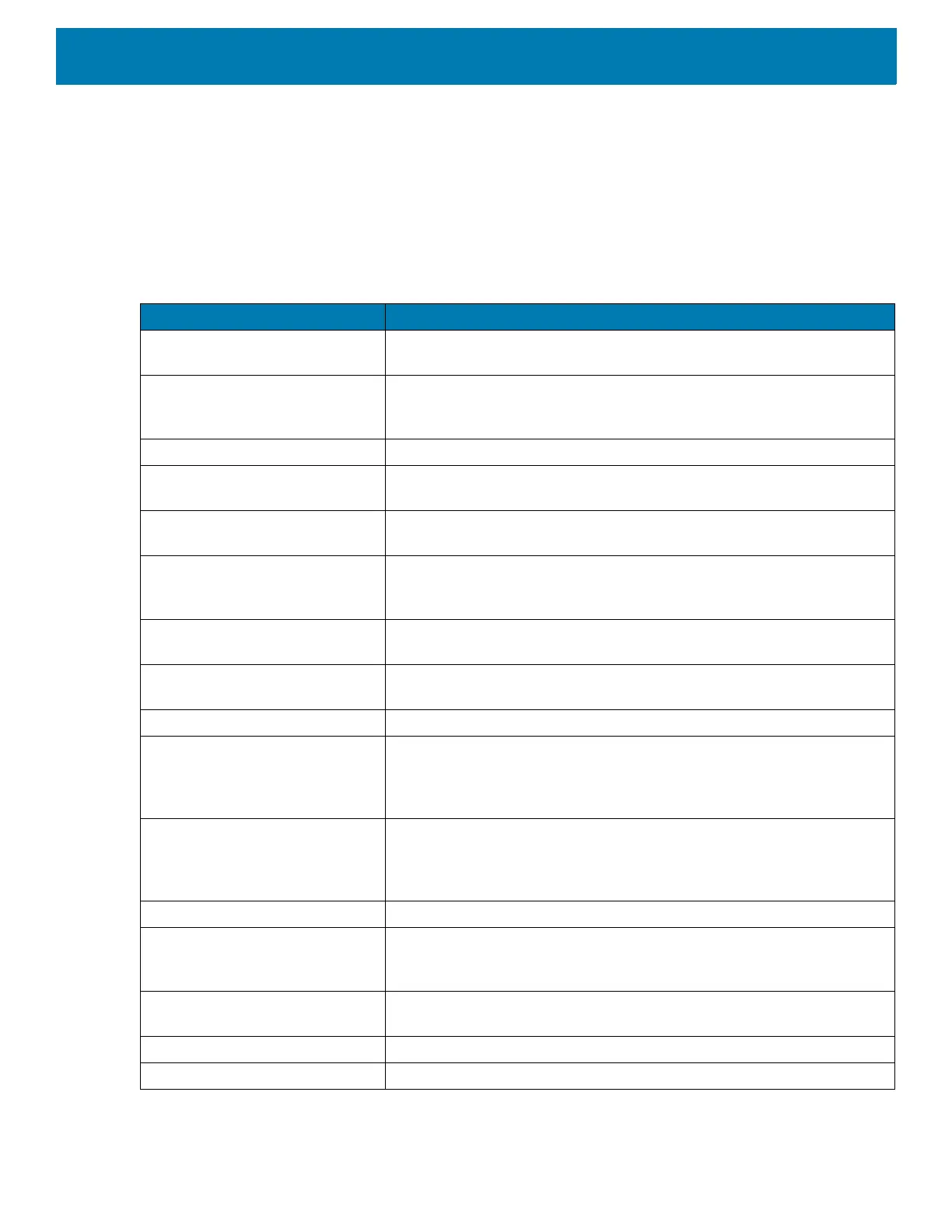167
• Keep PIN codes private and do not store the PIN codes in the device
• Implement application-level security.
Bluetooth Profiles
The device supports the Bluetooth services listed in the table below:
Table 12 Bluetooth Profiles
Profile Description
Service Discovery Protocol
(SDP)
Handles the search for known and specific services as well as general
services.
Serial Port Profile (SPP) Allows use of RFCOMM protocol to emulate serial cable connection
between two Bluetooth peer devices. For example, connecting the
device to a printer.
Object Push Profile (OPP) Allows the device to push and pull objects to and from a push server.
Advanced Audio Distribution
Profile (A2DP)
Allows the device to stream stereo-quality audio to a wireless headset or
wireless stereo speakers.
Audio/Video Remote Control
Profile (AVRCP)
Allows the device to control A/V equipment to which a user has access.
It may be used in concert with A2DP.
Personal Area Network (PAN) Allows the use of Bluetooth Network Encapsulation Protocol to provide
L3 networking capabilities over a Bluetooth link. Only PANU role is
supported.
Human Interface Device Profile
(HID)
Allows Bluetooth keyboards, pointing devices, gaming devices and
remote monitoring devices to connect to the device.
Headset Profile (HSP) Allows a hands-free device, such as a Bluetooth headset, to place and
receive calls on the device.
Hands-Free Profile (HFP) Allows car hands-free kits to communicate with the device in the car.
Phone Book Access Profile
(PBAP)
Allows exchange of Phone Book Objects between a car kit and a mobile
device to allow the car kit to display the name of the incoming caller;
allow the car kit to download the phone book so you can initiate a call
from the car display.
Out of Band (OOB) Allows exchange of information used in the pairing process. Pairing is
completed using the Bluetooth radio, but requires information from the
OOB mechanism. Using OOB with NFC enables pairing when devices
simply get close, rather than requiring a lengthy discovery process.
Symbol Serial Interface (SSI) Allows for communication with Bluetooth Imager.
Generic Attribute Profile (GATT) Provides profile discovery and description services for Bluetooth Low
Energy protocol. It defines how attributes are grouped together into sets
to form services.
Dial Up Networking (DUN) Provides a standard to access the Internet and other dial-up services
over Bluetooth.
Generic Access Profile (GAP) Use for device discovery and authentication.
OBject EXchange (OBEX) Facilitates the exchange of binary objects between devices.