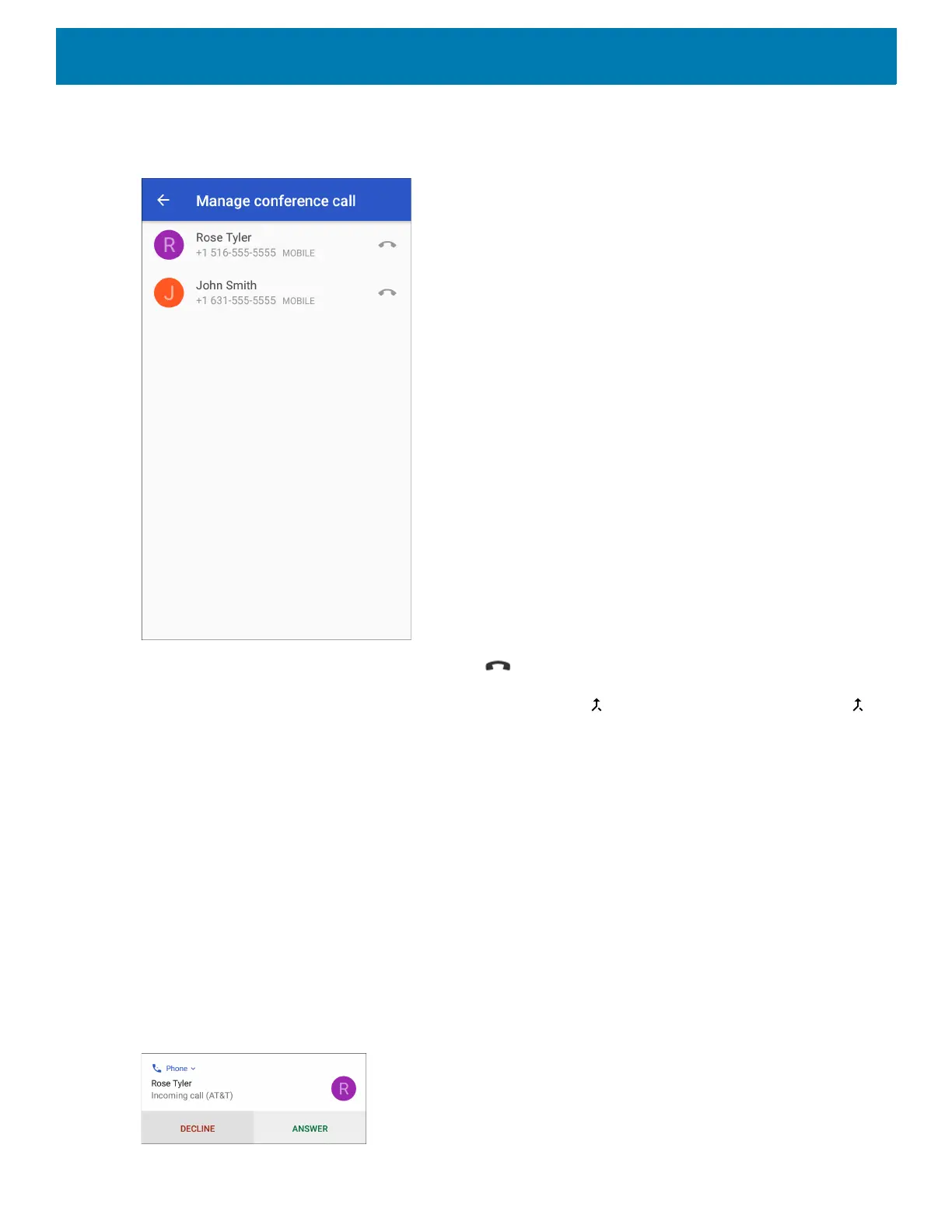75
16.Touch Manage to view all callers.
Figure 58 Un-merge Calls
17.To remove a caller from the conference, touch next to the caller.
To speak privately with one party during a conference call, touch . To include all parties again, touch .
Making a Call Using a Bluetooth Headset
To make a call using a Bluetooth headset:
1. Pair the Bluetooth headset with the device.
2. Press the Call button on the Bluetooth headset.
3. Press the Call button on the Bluetooth headset to end the call.
Answering Calls
When receiving a phone call, the Incoming Call screen displays the caller ID and any additional information
about the caller that is in the Contacts app.
Figure 59 Incoming Call Screen