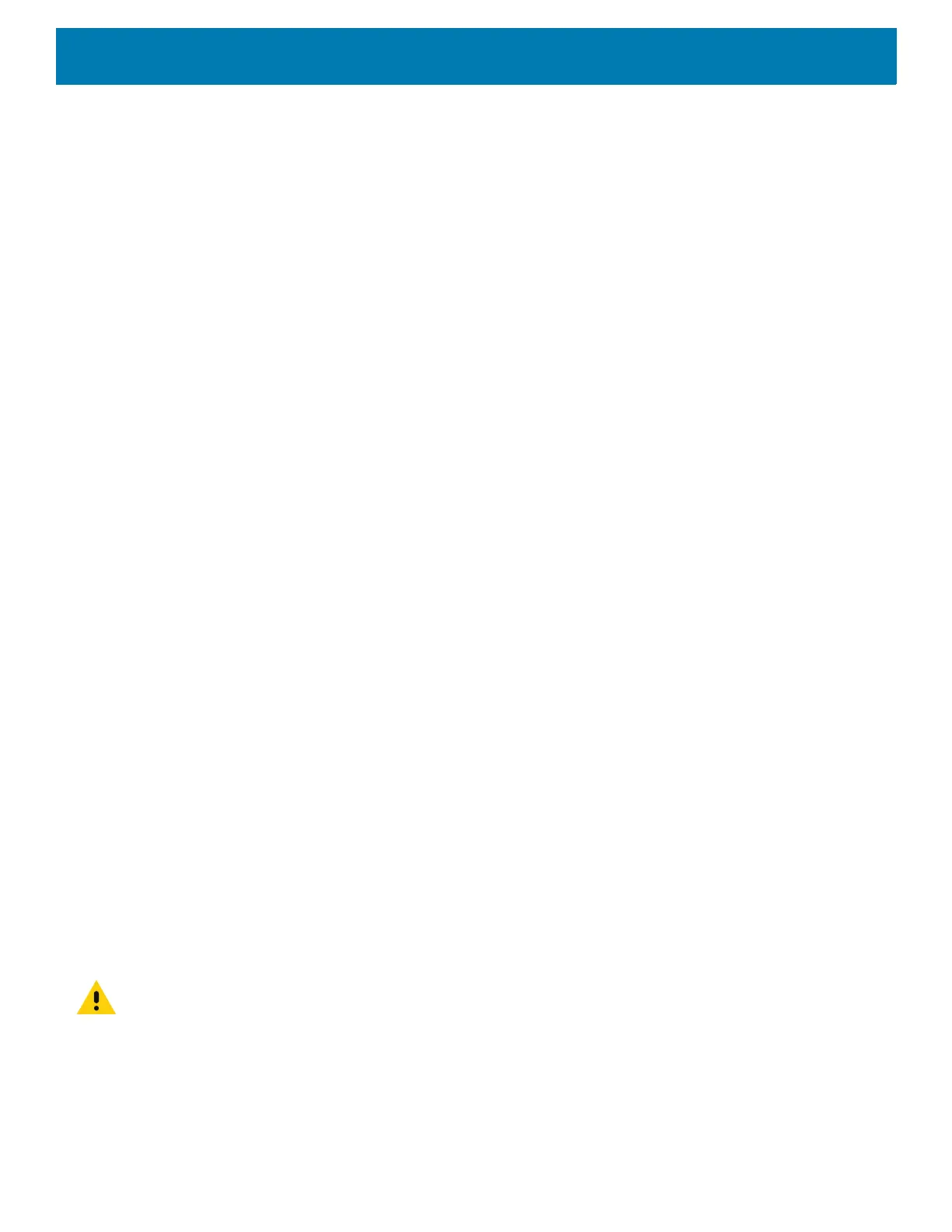Maintenance and Troubleshooting
214
Cleaning Frequency
The cleaning frequency is at the customer’s discretion due to the varied environments in which the mobile
devices are used and may be cleaned as frequently as required. When dirt is visible, it is recommended to
clean the mobile device to avoid build up of particles which make the device more difficult to clean later on.
For consistency and optimum image capture, it is recommended to clean the camera window periodically
especially when used in environments prone to dirt or dust.
Cleaning the Device
Housing
Using the alcohol wipes, wipe the housing including buttons.
Display
The display can be wiped down with the alcohol wipes, but care should be taken not to allow any pooling of
liquid around the edges of the display. Immediately dry the display with a soft, non-abrasive cloth to prevent
streaking.
Camera and Exit Window
Wipe the camera and exit window periodically with a lens tissue or other material suitable for cleaning optical
material such as eyeglasses.
Connector Cleaning
To clean the connectors:
1. Remove the main battery from mobile computer.
2. Dip the cotton portion of the cotton-tipped applicator in isopropyl alcohol.
3. Rub the cotton portion of the cotton-tipped applicator back-and-forth across the connector. Do not leave
any cotton residue on the connector.
4. Repeat at least three times.
5. Use the cotton-tipped applicator dipped in alcohol to remove any grease and dirt near the connector area.
6. Use a dry cotton-tipped applicator and repeat steps 4 through 6.
CAUTION: Do not point nozzle at yourself and others, ensure the nozzle or tube is away from your face.
7. Spray compressed air on the connector area by pointing the tube/nozzle about ½ inch away from the
surface.
8. Inspect the area for any grease or dirt, repeat if required.