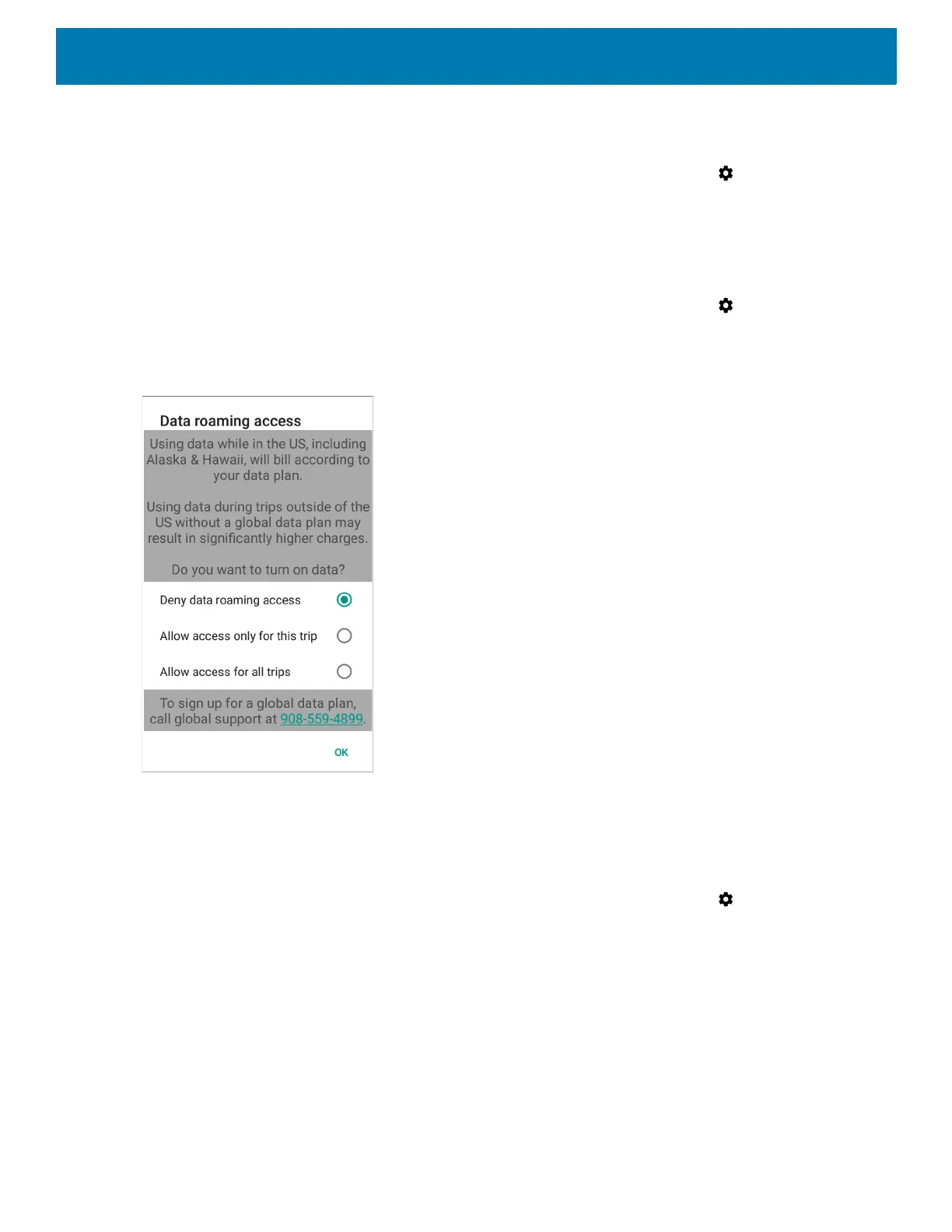160
GSM Devices
1. Swipe down from the Status bar to open the Quick Access panel and then touch .
2. Touch Network & Internet > Mobile network.
3. Slide the Roaming switch to the off position.
CDMA Devices
1. Swipe down from the Status bar to open the Quick Access panel and then touch .
2. Touch Network & Internet > Mobile network > Data roaming access.
Figure 134 Data Roaming Access Dialog Box
3. Select the roaming option and then touch OK.
Preferred Network Type
Use to change the network operating mode.
1. Swipe down from the Status bar to open the Quick Access panel and then touch .
2. Touch Network & Internet > Mobile network > Preferred network type.
3. In the Preferred network type dialog box, select a mode to set as default:
• LTE only
• Automatic
• CDMA only.
Enhanced 4G LTE Mode
Use LTE services to improve voice and other communication. This option is enabled by default.
