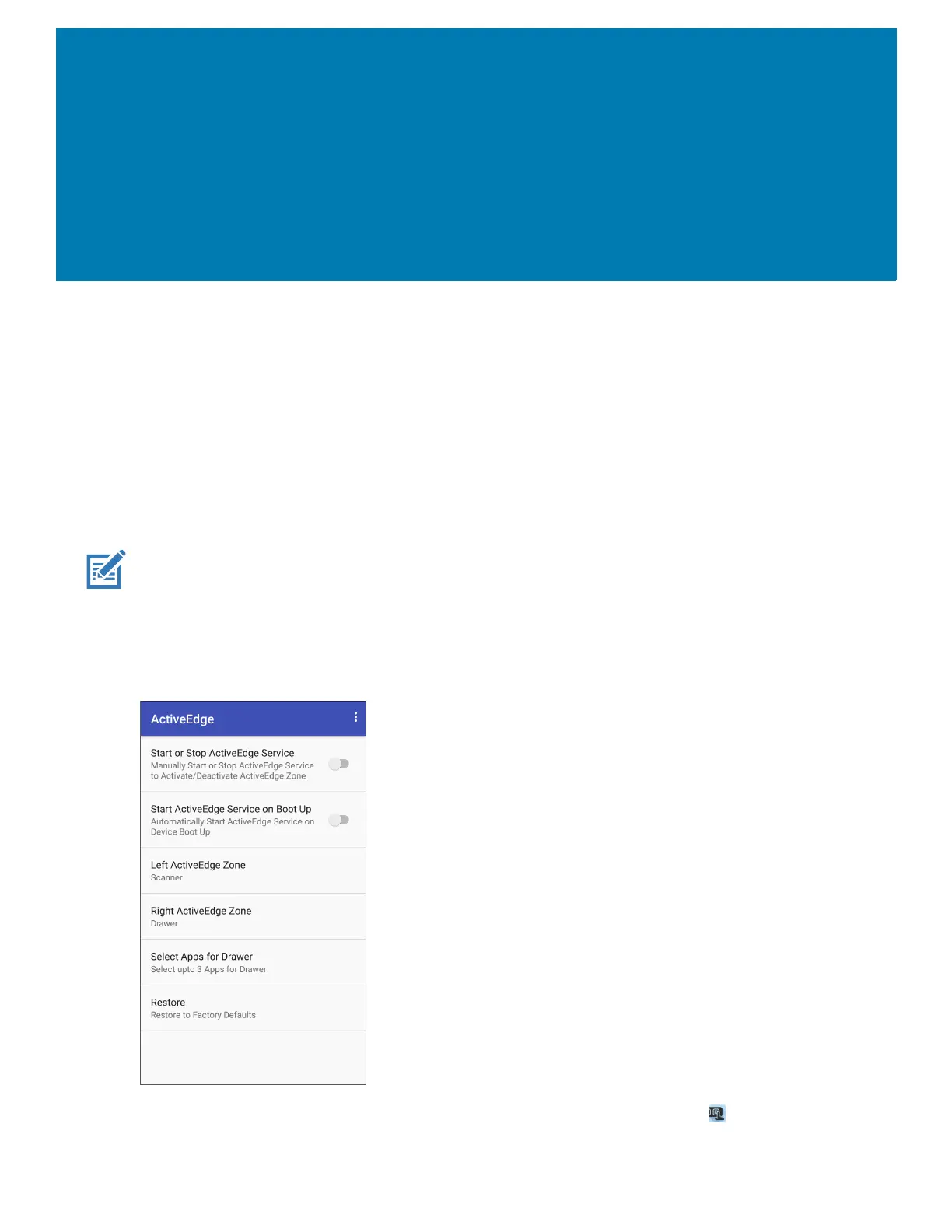79
Applications
Introduction
This section describes the applications installed on the device.
ActiveEdge Touch Zone
The ActiveEdge Touch Zone app provides configurable settings which enable quick and convenient
one-touch access to key features or apps while using other apps.
NOTE: The ActiveEdge Touch Zone is only available when the display is set to Portrait mode.
Configuring ActiveEdge
Figure 61 ActiveEdge App Settings
To configure ActiveEdge, swipe up from the bottom of the Home screen and touch .
