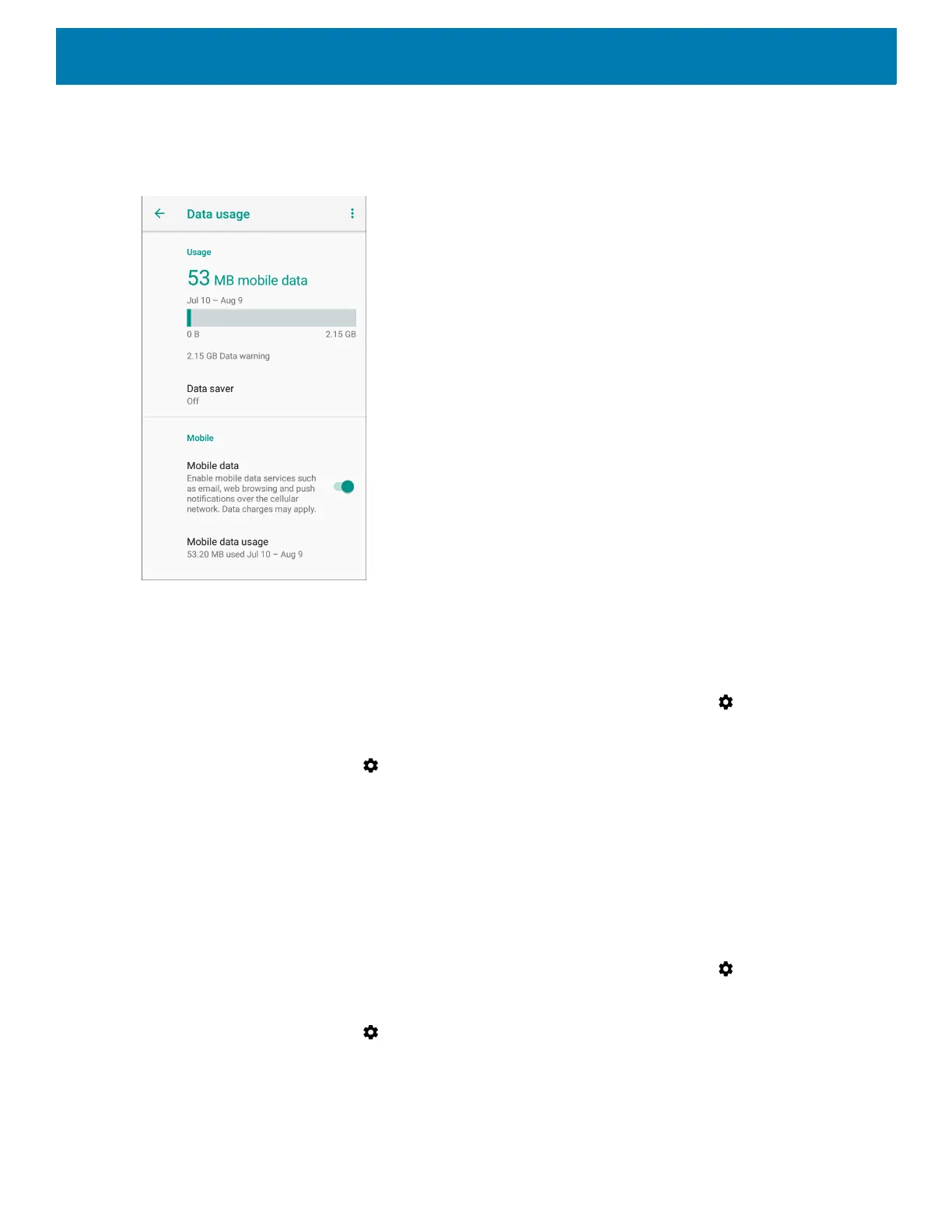163
By default, the data usage settings screen displays the mobile data settings. That is, the data network or
networks provided by your carrier.
Figure 136 Data Usage Screen
Setting Data Usage Warning
To set a warning alert when the device has used a certain amount of mobile data:
1. Swipe down from the Status bar to open the Quick Access panel and then touch .
2. Touch Data usage.
3. Touch Mobile data usage > > Set data warning.
4. Touch Data warning.
5. Enter a number. To switch between megabytes (MB) and gigabytes (GB), touch the down arrow.
6. Touch SET.
When the usage reaches the set level, a notification appears.
Setting Data Limit
1. Swipe down from the Status bar to open the Quick Access panel and then touch .
2. Touch Data usage.
3. Touch Mobile data usage > > Set data limit.
4. Touch OK.
5. Touch Data limit.
6. Enter a number. To switch between megabytes (MB) and gigabytes (GB), touch the down arrow.