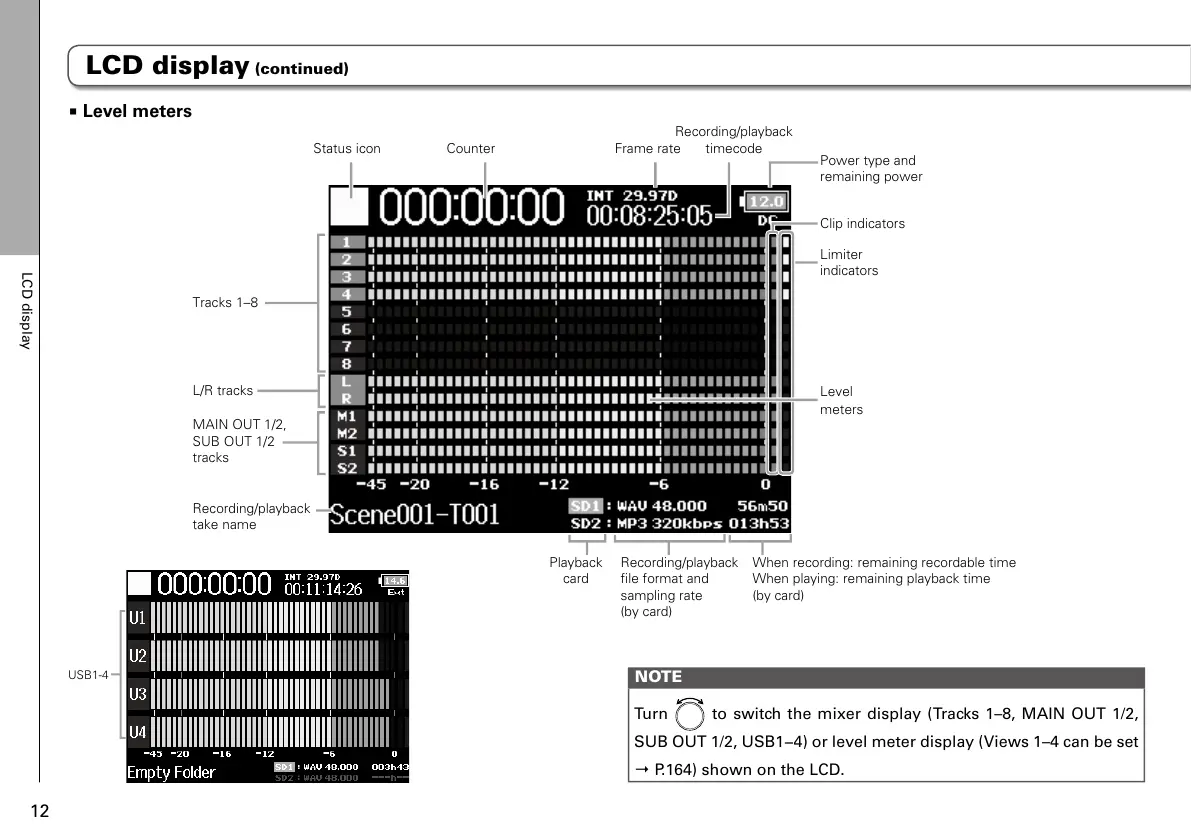Power type and
remaining power
Limiter
indicators
Tracks 1–8
MAIN OUT 1/2,
SUB OUT 1/2
tracks
L/R tracks
Level
meters
Status icon Counter Frame rate
Recording/playback
timecode
Recording/playback
take name
Playback
card
Recording/playback
file format and
sampling rate
(by card)
When recording: remaining recordable time
When playing: remaining playback time
(by card)
Clip indicators
■ Level meters
NOTE
Turn
to switch the mixer display (Tracks 1–8, MAIN OUT 1/2,
SUB OUT 1/2, USB1−4) or level meter display (Views 1–4 can be set
→ P.164) shown on the LCD.