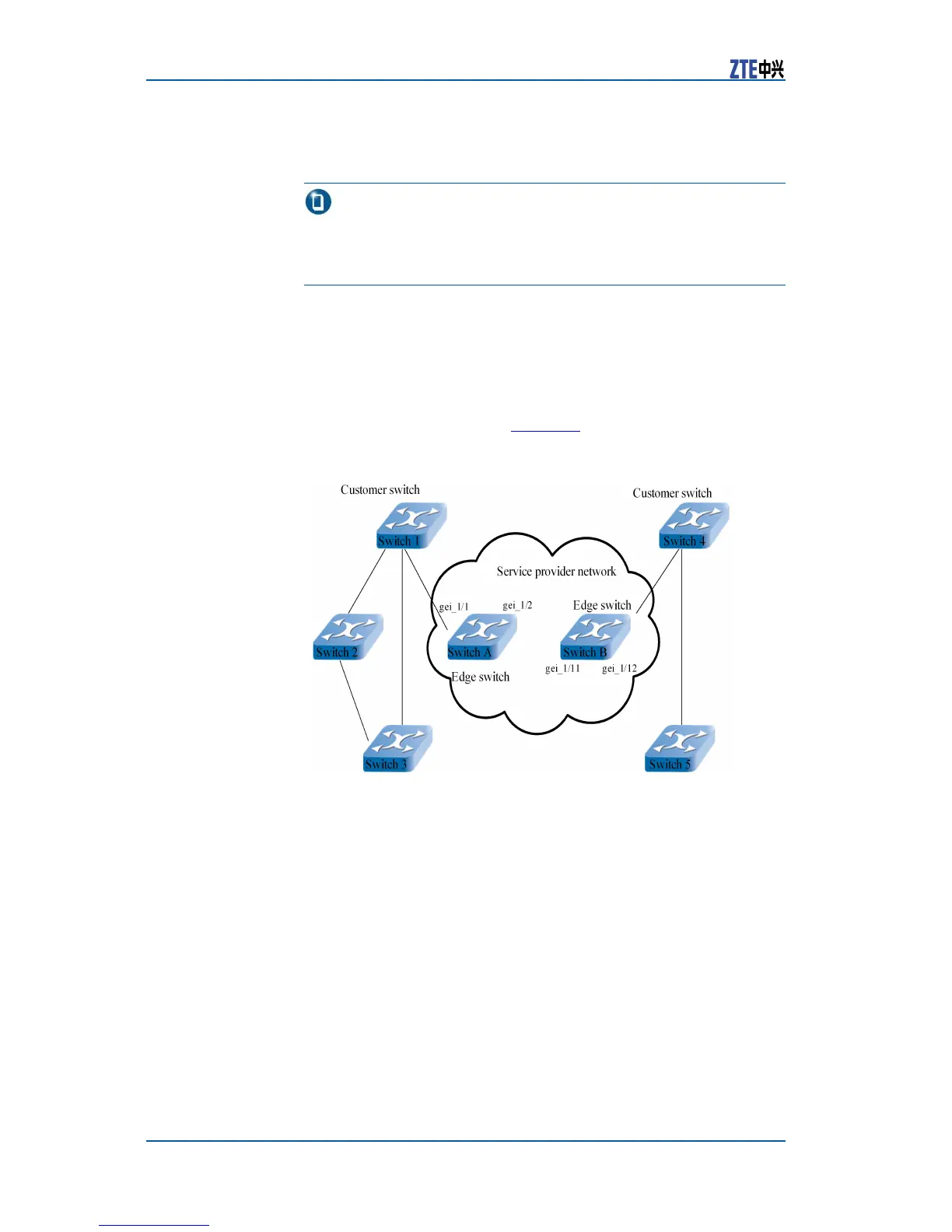ZXR105900ESeriesUserManual(EthernetSwitchingVolume)
2protocolmodethatneedtunneled,whichonlysupportsstppro-
tocol.Thedefaultisdisabled.
Note:
QinQorSVLANneedtobeconguredontunnelaccessportto
takeaneffectonporttunneledcongurationfunction,whichim-
plementsL2PTpackettransparenttransmissionfunction.
L2PTConfigurationExample
NetworkgureisshownasFigure26:
FIGURE26L2PTNETWORKINGDIAGRAM
SwitchAandswitchBareedgeswitches,whichareattheedge
ofprovidernetwork.Theyareusedtoconnectnetworkdevice
ofuser .Tunnelisconguredonaportofedgeswitchtoimple-
mentpacketencapsulationorde-encapsulation.Switch1,switch
2,switch3,switch4andswitch5areclientnetworkswitches,
whichbelongtothesameVPN.
TheclientnetworkdevicethatswitchAconnectstransparently
transmitsSTPprotocolpackettotheclientnetworkdevicethat
switchBconnectsthroughprovidernetworkdevices,whichn-
ishesone-waytransparenttransmission.Thecongurationisas
follows;
1.OntunnelaccessedgeswitchA,theportthatconnectsthe
clientnetworkdeviceisconguredL2PTtunnel,QinQcustomer
portandenabledSTPprotocol;Theportthatconnectsprovider
networkisconguredtrunkport.
Zxr10#conft
Zxr10(config)#vlan10
Zxr10(config-vlan10)#exit
104CondentialandProprietaryInformationofZTECORPORATION
