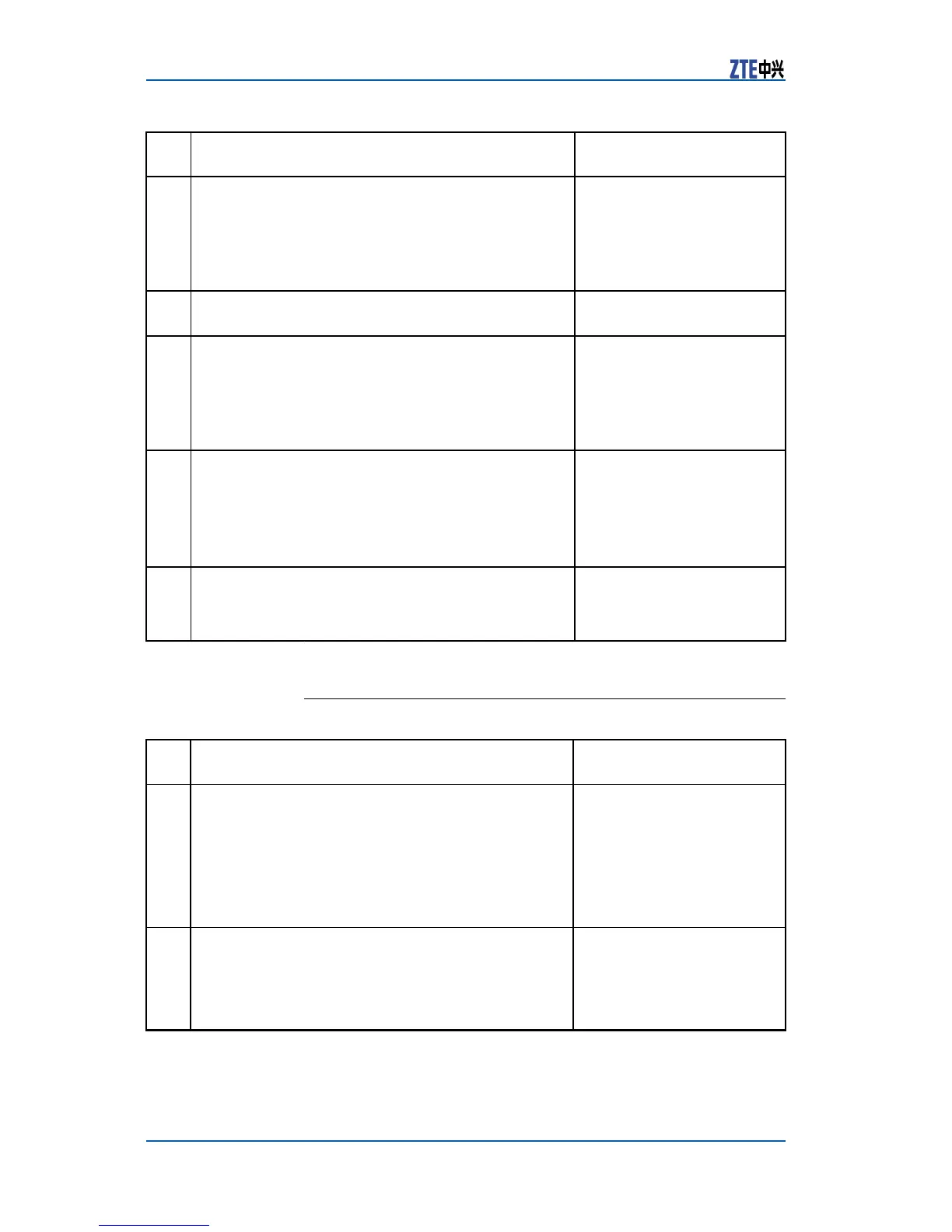ZXR105900ESeriesUserManual(EthernetSwitchingVolume)
St-
ep
CommandFunction
4
ZXR10(config-gei_1/x)#setethernet-oam
{enable|disable}
ThisenablesEthernetOAM
onport.
Enable:openportlink
Ethernet-OAMfunction.
Disable:closeportlink
Ethernet-OAMfunction.
5
ZXR10(config-gei_1/x)#setethernet-oamperiod
<1-10>timeout<2-10>mode{active|passive}
Thisconguresportdiscovery
mode.
6
ZXR10(config-gei_1/x)#setethernet-oam
remote-loopback{start|stop}
Thisenablesport
remote-loopback.
Start:openlinkethernet-oam
remote-loopbackfunction.
Stop:closelinkethernet-oam
remote-loopbackfunction.
7
ZXR10(config-gei_1/x)#setethernet-oam
link-monitor{{enable|disable}|(symbol-period
(threshold<1-65535>window<1-65535>)|(frame
(threshold<1-65535>)window<1-60>))|
(frame-period(threshold<1-65535>)(wind
ow<1-600000>)|(frame-seconds(threshold
<1-900>)(window<10-900>))}
Thisconguresportlink
monitoreventmode.
8
ZXR10(config)#showethernet-oam[<port>{discove
ry|link-monitor|satistics}]
Thisshowsportorglobal
conguration.Theshow
commandcanbeusedin
othermodes.
EnhancedFunctionConfiguration
St-
ep
CommandFunction
1
ZXR10#debugethernet-oam{all|(interface
<interface-name>)}
ThisopensOAMDebug
function.
Ifselectall,allDebug
informationonallportswill
bedisplayedonforeground.
Ifselectinterface,onlyone
interfaceDebuginformation
willbeprintedonforeground.
2
ZXR10#debugethernet-oampacketinterface
<interface-name>{in|out|dual}type{information|n
otify|reqst-varb|resps-varb|org-spec|all}mode
{all-time|(number[100-1000])}
ThisprintsEthernet-oam
packetthatisin,outorboth
ononeinterface,thetypeof
packetcanbeinformation
PDU,notifyPDU,requestPDU
,responsePDUandsoon.
110CondentialandProprietaryInformationofZTECORPORATION
