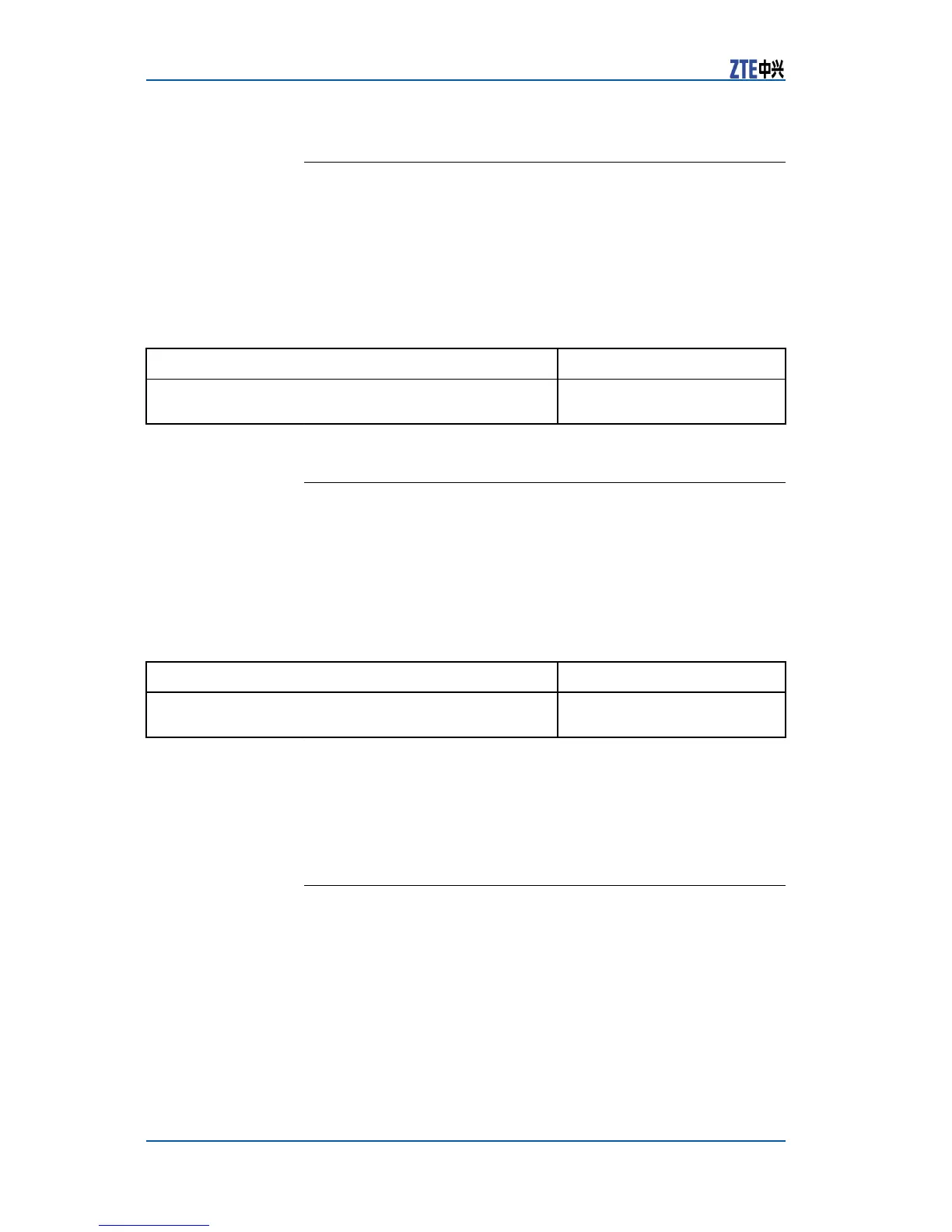ZXR105900ESeriesUserManual(EthernetSwitchingVolume)
EnablingMACAddressLearning
MACaddresslearningisenabledonallswitchportsbydefault.
PortscanlearnMACaddressesfreely.ThedevicecanbindMAC
addressestoaport(conguretheseaddressesmanually)when
thesedeviceswillalwaysbeconnectedtothatport.DisableMAC
addresslearningsothattheportwillnolongerlearnMACad-
dresses.
ToenableMACAddresslearningonaport,usethefollowingcom-
mand.
CommandFunction
ZXR10(config)#maclearning{enable|disable|interface
<port-name>{enable|disable}}
ThisenablesMACaddress
learningonaport.
LimitingMACAddressCount
WhentherearetoomayusersonlineandMACaddresstablesize
isnearitsupperlimit,thecountofMACaddresseslearnedbylow
priorityuserportscanbelimited.
LimitingtheMACaddresscountofaportisagoodcountermeasure
againstMACaddressoodattacks.
ForlimitingMACAddresscountonaport,performthefollowing
steps.
CommandFunction
ZXR10(config)#maclimit-num[interface<port-name
>]<max-number>
ThislimitsMACaddresscount
onaport.
MACaddresscountisunlimitedbydefault.T ocancelMACaddress
countlimit,setthelimitto0.
SettingMACAddressLearning
Protection
ZXR105900EsupportsMACaddresslearningprotectionfunction
forports.WhenaportisdetectedtobelearningMACaddresses
abnormally,itsaddresslearningwillbesuspendedforsometime.
Aportinprotectionstatecannotlearnnewaddresses.Itrecovers
learningwhentheprotecttimeisdue.
ForsettingMACAddresslearningprotectiononaport,performthe
followingsteps.
1.SetportMACaddresslearningcountlimit.
2.OpenportMACaddresslearningprotectionenabledswitch.
3.Settheprotectedportprotectiontime.
32CondentialandProprietaryInformationofZTECORPORATION
