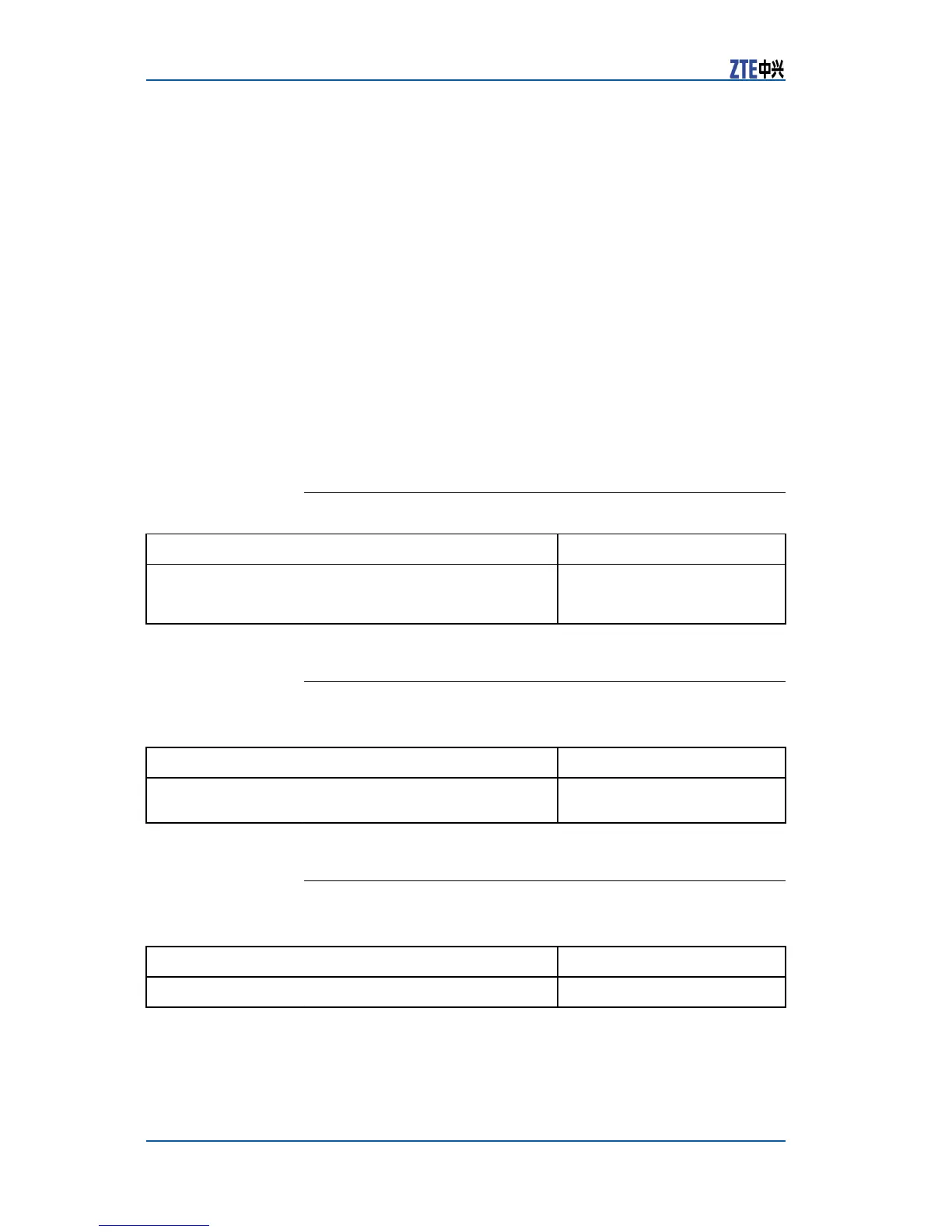ZXR105900ESeriesUserManual(EthernetSwitchingVolume)
inauser’ssubnet,theycannotbeallocatedtootherusers.This
causeswasteofIPaddresses.
SuperVLANeffectivelyresolvesthisproblem.Itmergesseveral
VLANs(calledsub-VLAN)toaSuperVLANsothattheycanusethe
sameIPsubnetanddefaultgateway.
WiththeSuperVLANtechnology,theISPneedsonlyoneIPsub-
netforitsSuperVLAN.Itcreatesasub-VLANforeachofitsusers.
Thesesub-VLANscanuseexiblytheIPaddressesintheSuper-
VLANsubnetandsharethedefaultgatewayoftheSuperVLAN.
Eachsub-VLANisanindependentbroadcastdomain,ensuringuser
isolation,andcommunicateswithothersub-VLANsthroughSuper-
VLANrouting.
ConfiguringVLAN
CreatingVLAN
CommandFunction
ZXR10(config)#vlan{<vlan-id>|<vlan-name>}
ThiscreatesspecicVLANand
entersintoVLANconguration
mode.
CreatingaVLANinVLANDatabase
TocreateaVLANinVLANdatabase,usethefollowingcommand.
CommandFunction
ZXR10(config)#vlanlist<vlan-list>[name<vlan-name>]ThiscreatesaVLANinVLAN
database.
SettingVLANName
TosetVLANname,usethefollowingcommand.
CommandFunction
ZXR10(config-vlanX)#name<vlan-name>ThissetsVLANname.
VLANnameuniquelyidentiesaVLAN.Thiscanbeagroup,de-
partmentandregionname.Bydefault,aVLANnameis“VLAN”
+VLANID.VLANIDincludesfourdigits(0sarepretendedwhen
therearelessthanfourdigits).NameofVLAN4isVLAN0004.
6CondentialandProprietaryInformationofZTECORPORATION
