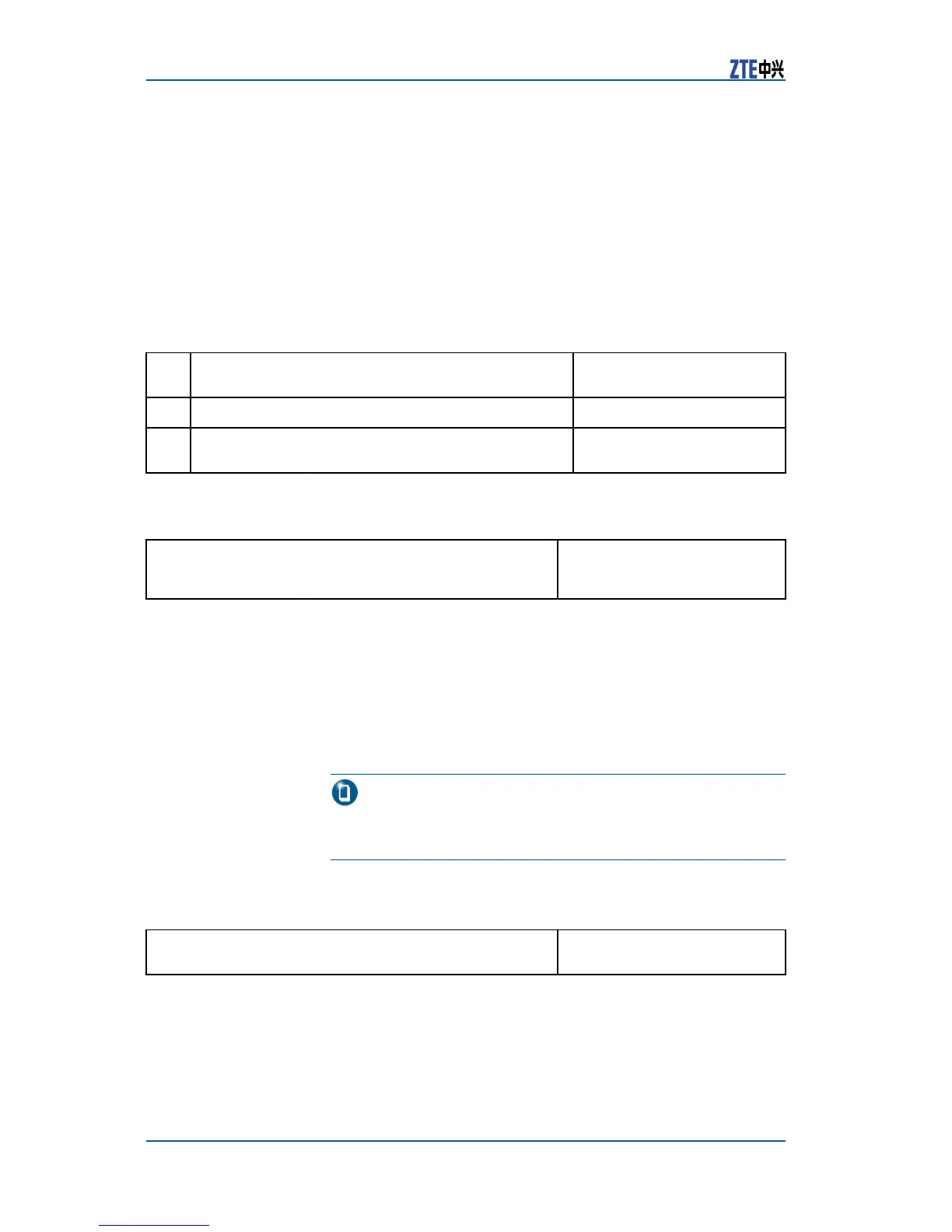ZXR105900ESeriesUserManual(EthernetSwitchingVolume)
ThelogicportformedbylinkaggregationontheZXR105900Eis
calledsmartgroup,whichcanbeusedasacommonport.
ConfiguringLink
Aggregation
1.Tocreateatrunkgroup,usethefollowingcommand.
St-
ep
CommandFunction
1
ZXR10(config)#interfacesmartgroup<1-32>
Thiscreatesatrunkgroup.
2
ZXR10(config--smartgroupX)#smartgroupmode{
802.3ad|on}
Thiscreatessmartgroup
mode.
2.Toaddamemberporttothetrunkgroupandsettheport
aggregationmode,usethefollowingcommand.
ZXR10(config-gei_1/x)#smartgroup<smartgroup-id>
mode{passive|active|on}
Thisaddsamemberporttothe
trunkgroupandsetstheport
aggregationmode.
Whenaggregationmodeissettoon,portrunsstatictrunkand
bothendstakingpartinaggregationshouldbesettoon.
Whenaggregationmodeissettoactiveorpassive,portruns
LACP .Activeindicatesaportisinactivenegotiationmode.Pas-
siveindicatesaportisinpassivenegotiationmode.Whencon-
guringdynamiclinkaggregation,settheaggregationmode
ofoneendtoactiveandthatofothertopassiveorbothends
toactive.
Note:
VLANlinktypeofmemberportmustbeconsistentwiththatof
smartgroup.Otherwise,portisnotallowedtojointrunkgroup.
3.Tosetloadbalancemodeforportlinkaggregation,usethe
followingcommand.
ZXR10(config--smartgroupX)#smartgroupload-balance
<mode>
Thissetsloadbalancemodefor
portlinkaggregation.
PortlinkaggregationofZXR105900Esupportssixloadbal-
ancemodes.TheyarebasedonsourceanddestinationIP
addresses,sourceanddestinationMACaddresses,aswellas
sourceanddestinationports.Bydefault,loadbalancemodeis
basedonsourceanddestinationMACaddresses.
4.Todeletesm,usethefollowingcommand.
82CondentialandProprietaryInformationofZTECORPORATION
