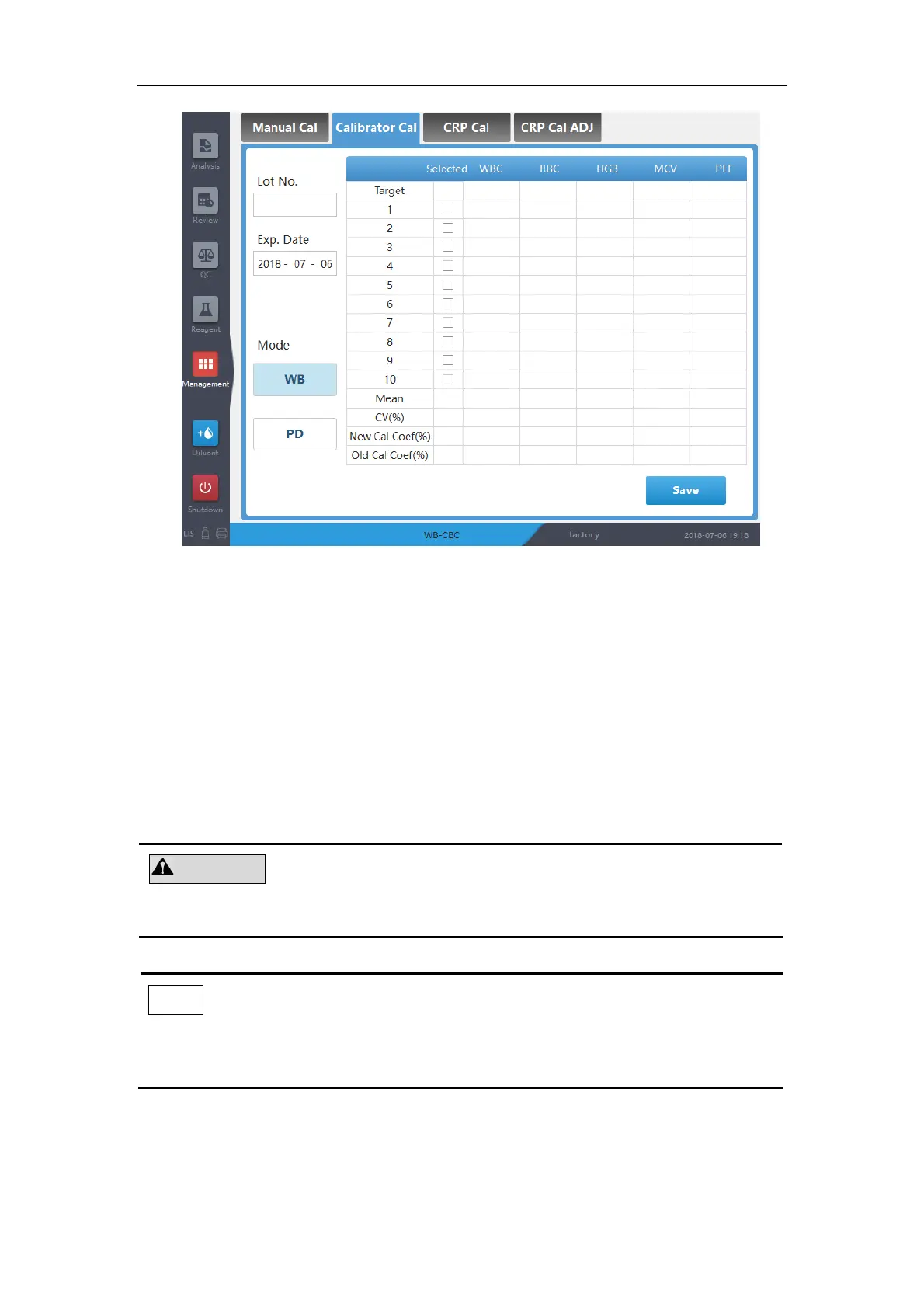26
Figure 4-3 Calibration at Service Access Level
When performing calibration with calibrator at service access level, the analyzer calculates all factory
calibration factors automatically. You need to run calibrator at least 5 times to calculate and save
calibration factors. When 10 calibrations are done, a dialog box will be displayed prompting that
calibration has been completed; and you will be prompted to save the new calibration factors when
exiting the screen.
Before calibration, make sure to set up the lot numbers, expiration dates, analysis modes and the
target values for the calibrators.
The calibration factors should fall into the range of [75%, 125%].
Never use expired calibrators.
If the calibrated factors or CVs are out of allowable range, they will be displayed in red, and
the values cannot be saved.