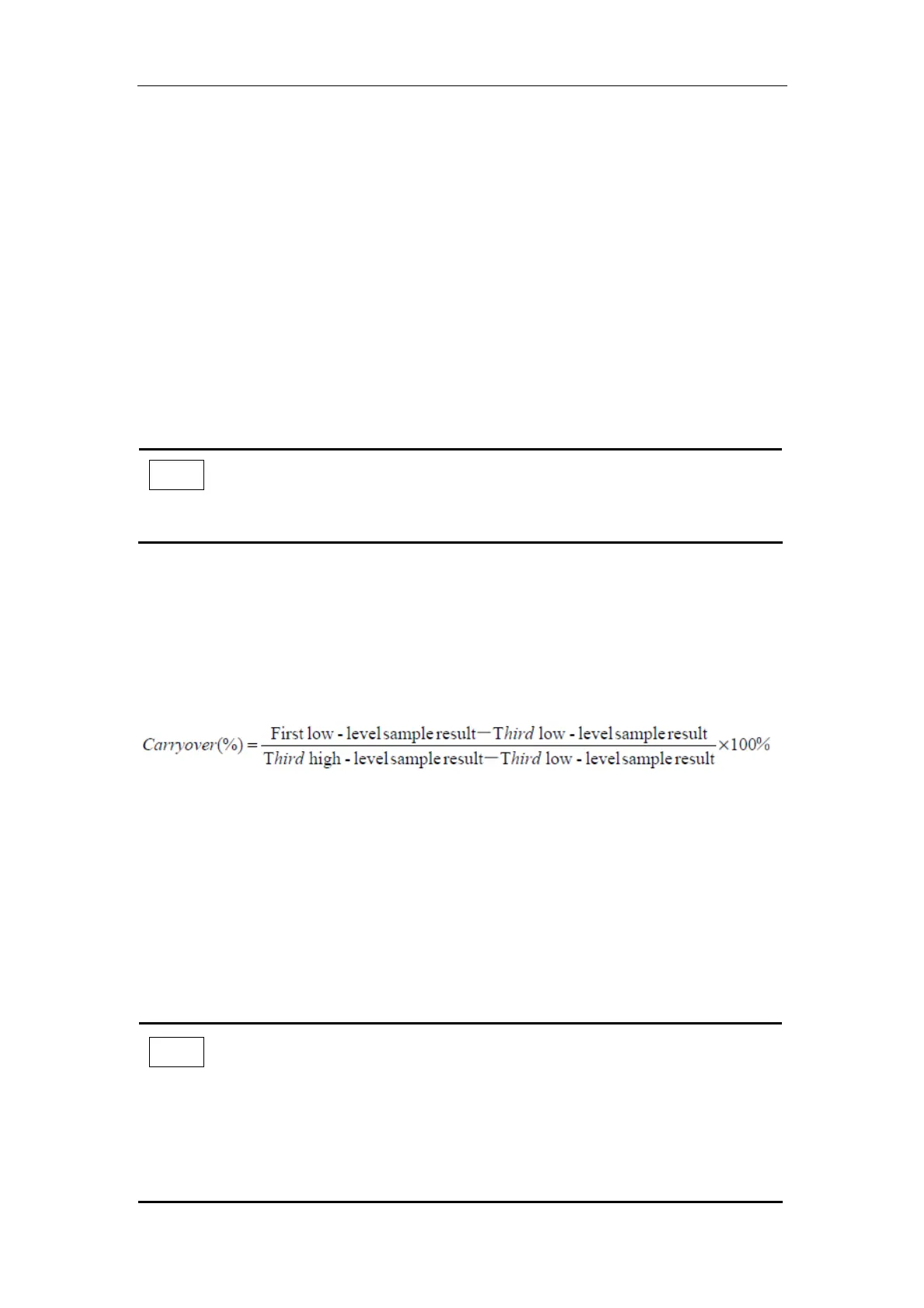28
4.5
Performance
4.5.1 Background Count
Press the [Aspirate] key to start background count. You do not need to run actual samples. The
background is acceptable only when all the result boxes display "pass" on the background count
screen.
4.5.2 Reproducibility
Test a sample which meets reproducibility requirement on the analyzer for 10 times, and calculate
the CV (%) and absolute deviation (d) of each parameter, and the results shall meet the reproducibility
requirements.
End users usually use normal controls to calculate the reproducibility.
4.5.3 Carryover
Make sure the analyzer is working properly and steadily. Run a high value sample consecutively for 3
times and then run a low value sample consecutively for 3 times. Calculate the carryover per below
formula:
4.6
Advanced Toolbox
4.6.1 Export
You can use this function to export instrument information, software debug information,
reproducibility test results, accuracy test results, factory calibration results, background test results,
carryover results, aging data, as well as gain calibration results, system self-test results, version
information, configuration information, inf. files, and user operation logs.
The USB should have been formatted to FAT32 before you copy and paste the "update"
directory to it.
Recommended USB models: Kingston 8/16G, SanDisk 8/16G and Maxell 4/8G.
Make sure there is enough free space (at least 4G) on the USB.