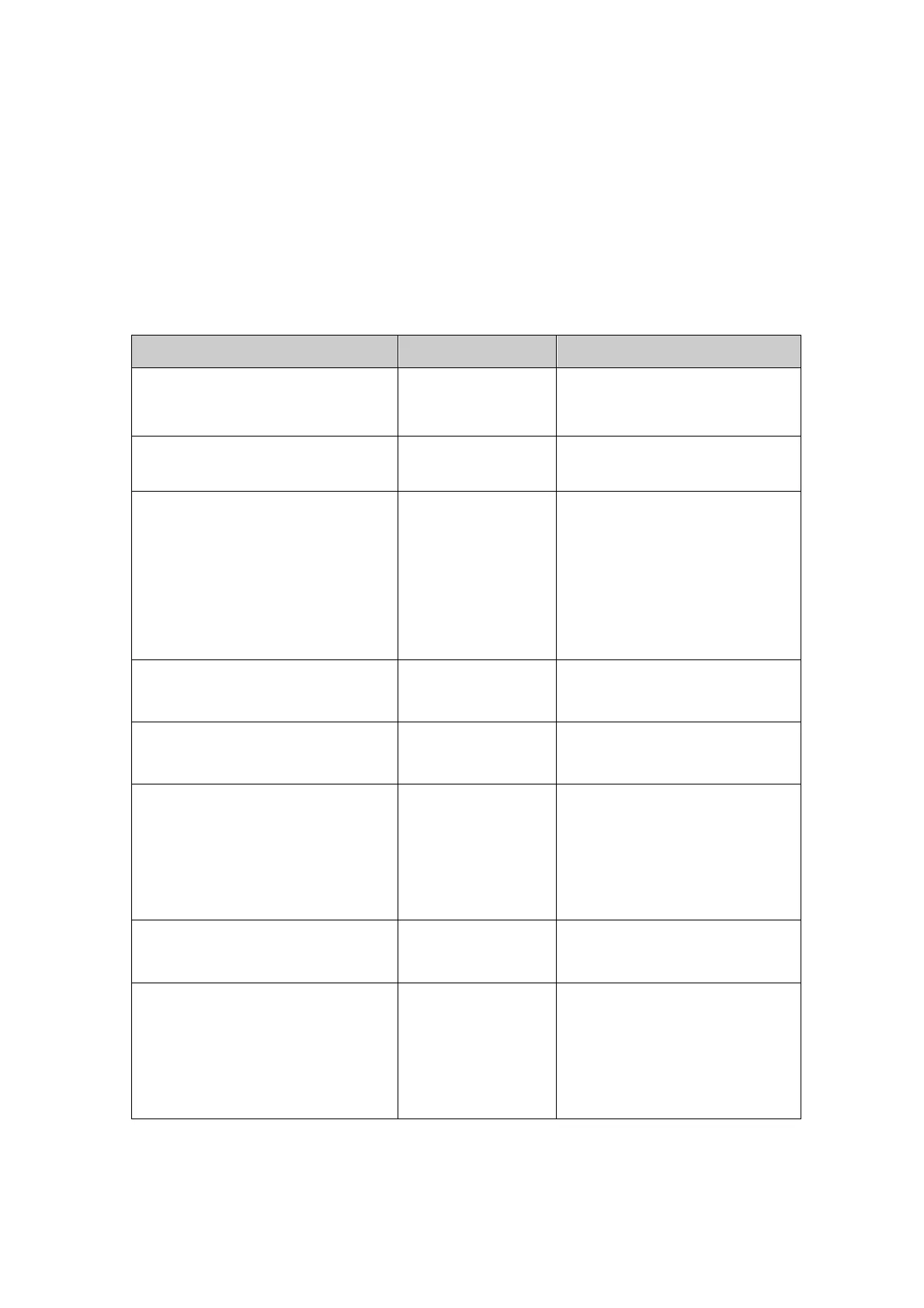30
4.8
Status Indicator
4.9
Buzzer
When there is any error, the buzzer gives out an alarm sound. Tap the touch screen to silent the buzzer;
or when the errors are removed the alarm sound will stop automatically. The buzzer also sounds in
other ways indicating different system status.
Table 4-1 Buzzer sounds
Startup process completed
Startup process is completed when
the analyzer is started and ready for
analysis
Sample presentation/aspiration under
open-vial mode is completed
On the analysis related screens (e.g.
screens of sample analysis, QC,
reproducibility, carryover, background,
aging or gain calibration), press the
[Aspiration] key to start analysis
When there are dialog boxes
popped out prompting further
action, the buzzer may not sound.
Tap the "Remove error" button to
silent the buzzer
Analyzer gets ready from other
status
The analyzer screen becomes black, and
prompts "Please turn off the power of
the analyzer!"
When there is/are error(s) during
shut down process, the buzzer stops
when the analyzer screen becomes
black.
Analyzer gets ready from other
status
The analyzer screen becomes black, and
prompts "Please turn off the power of
the analyzer!"
When there is/are error(s) during
shut down process, the buzzer stops
when the analyzer screen becomes
black.