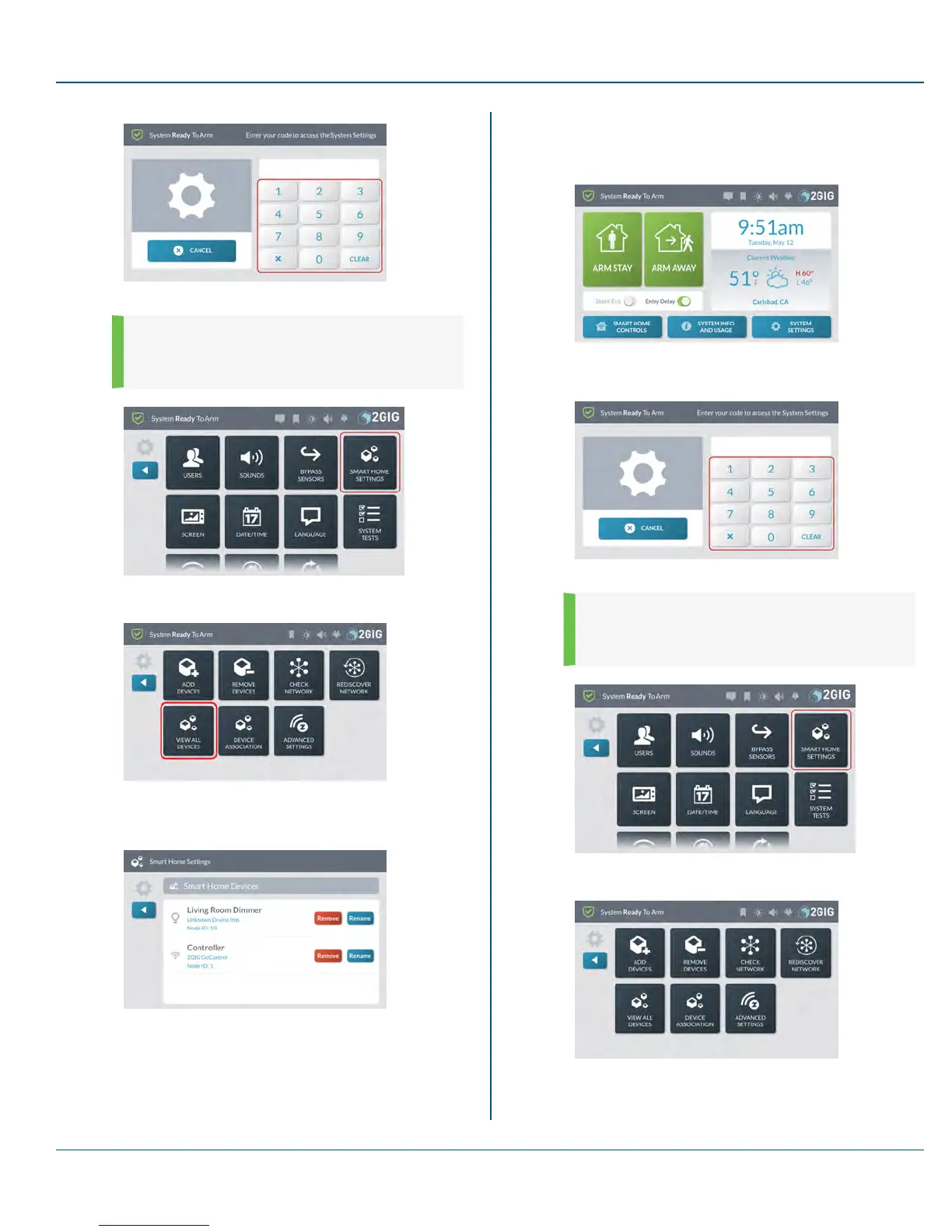Proprietary &Confidential 10 SystemSettings
3. At the System Settings menu, tap Smart Home Settings.
4.
NOTE: Consult your installer to determine if this
feature is available. This feature is not enabled on all
systems.
5. At the Smart Home Settings menu, tap View AllDevices.
6. Review the list in the Smart Home Devices screen.
Swipe up and down to move the list.
Adjusting the Advanced Settings
To adjust the advanced settings:
1. Navigate to the Installer Toolbox menu.Then tap Smart
Home Settings.
2. At the Home screen, tap System Settings.
3. Enter the Master User Code to access the System Settings
menu.
4. At the System Settings menu, tap Smart Home Settings.
5.
NOTE: Consult your installer to determine if the
Smart Home Settings feature is available. This
feature is not enabled on all systems.
6. At the Smart Home Settings menu, tap Advanced Settings.
Copyright © 2015 Nortek Security &Control LLC 72