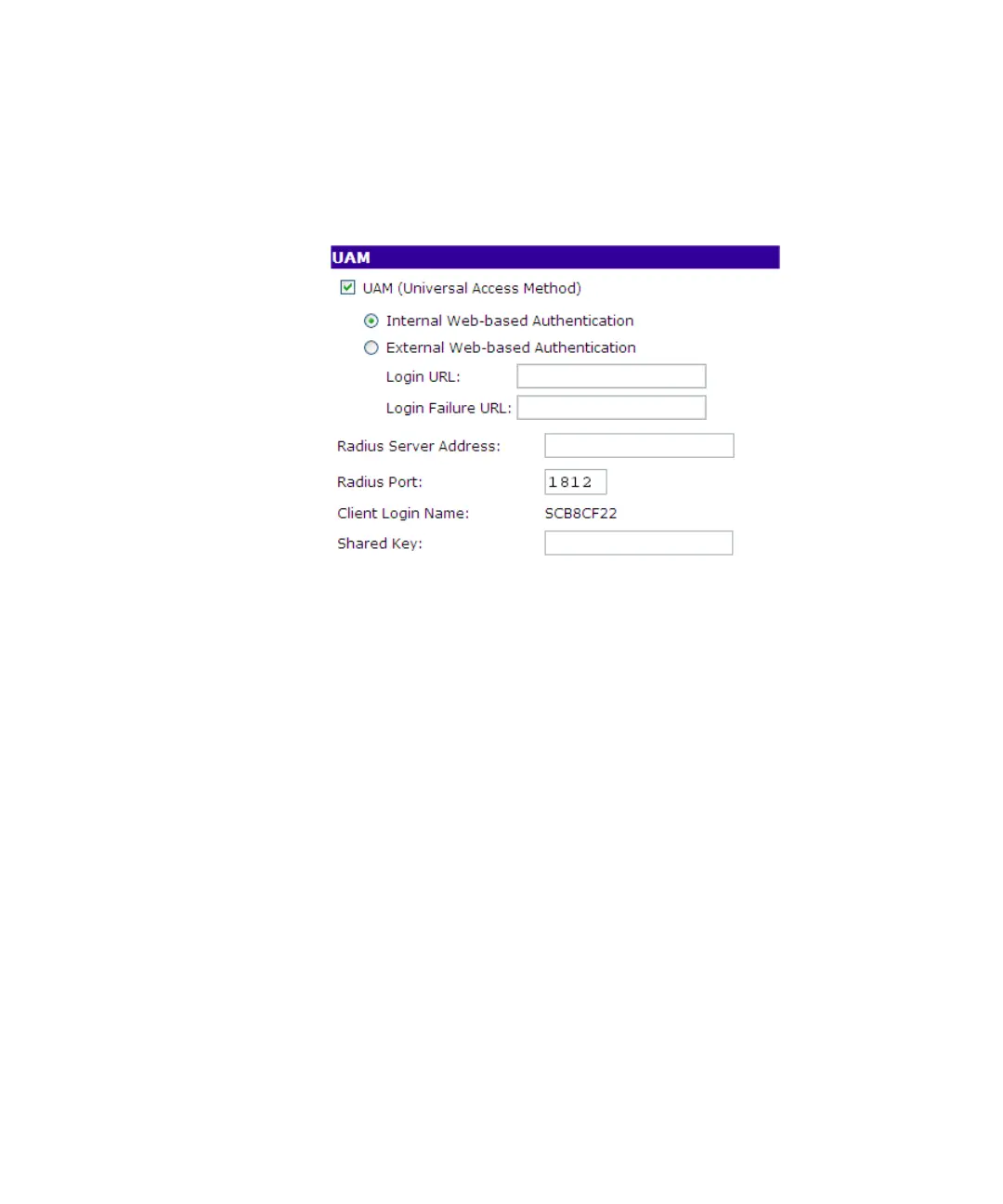Defining Security Profiles 41
authentication. You can customize the welcome screen, or even link it
to your organization’s Web site.
Figure 19 UAM Screen
Internal UAM Authentication
To use internal UAM authentication, do following:
1 Ensure that the Access Point can log on to the RADIUS server as a RADIUS
client.
■ Create a RADIUS client account for the Access Point on the RADIUS
server. Use the Access Point’s IP address or name and specify the same
shared key as configured on the Access Point.
■ Verify that the correct RADIUS server address, port, and shared key are
configured on the Access Point. This information is entered either on
the Security screen or the UAM screen, depending on the security
settings used.
2 Create user accounts on the RADIUS server database, and then grant
them access to the Internet.
3 Verify that the wireless security settings on the wireless stations match
the security settings on the Access Point, including the key (if any).
4 Configure the internal UAM authentication settings.
a On the UAM screen, select the UAM (Universal Access Method) check
box.
b Click Internal Web-based Authentication.