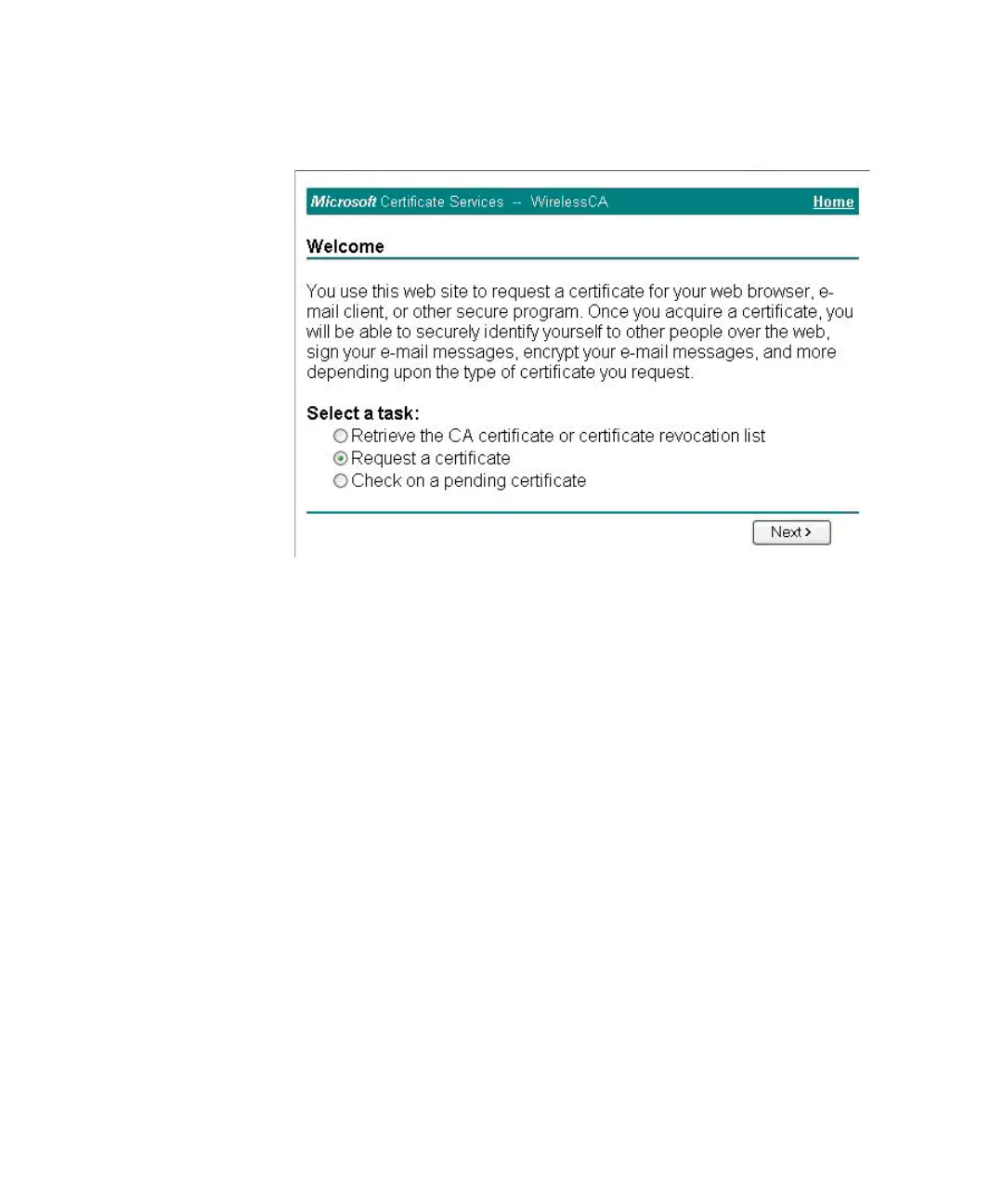74 CHAPTER 4: CONFIGURING THE WIRELESS STATIONS
Figure 39 Welcome Screen of Microsoft Certificate Services
6 Click User certificate request, select User Certificate, and then click Next.
7 Click Submit. A message appears, and then the Certificate Issued screen
appears.
8 Click Install this certificate. A confirmation message appears.
9 Click Yes.
Certificate setup is now complete.
Setting Up 802.1x Client Authentication
1 From the Start menu, point to All Programs > Connect To, and then click
Network Connections.
2 Right-click Wireless Network Connection, and then click Properties. The
Wireless Network Connection Properties screen appears.