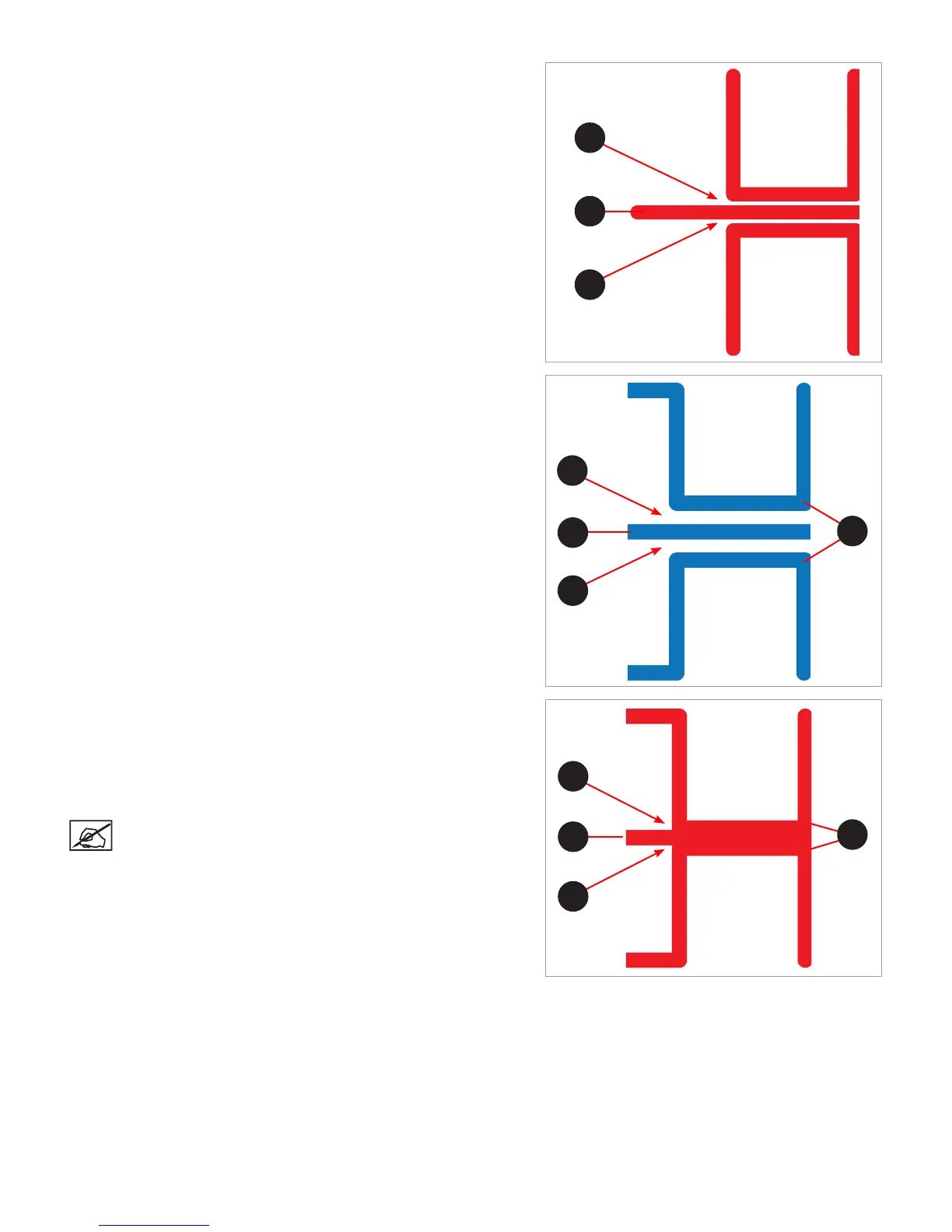253D Systems, Inc.
Incorrect Closed Z-Gap
If there is a gap (B) between the Closed Z-Gap bars and the baseline (A),
turn all three print pad adjustment knobs counter-clockwise (left) 1-step and
then print the le again to verify the lines touch. If the lines do not touch on
the second print, turn the knobs again1-step and reprint the le. Continue
to do this until the lines meet. For a ner adjustment, adjust the knobs in
1/2-step increments.
Correct Open Z-Gap
If there is a gap (B) between the Open Z-Gap bars (C) and the baseline (A)
and there is no gap between the Closed Z-Gap bars and the baseline, the
Z-Gap is correct.
Incorrect Open Z-Gap
If there is no gap (B) between the Open Z-Gap bars (C) and the baseline
(A), turn all three (3) print pad adjustment knobs clockwise (right)1-step and
print the le again to verify that the lines do not touch. If they touch on the
second print, turn all three (3) print pad adjustment knobs clockwise (right)
1-step and reprint the le. Continue these steps until there is a gap.
NOTE: Once the Z-Gap is correct, reprint the le and check the
Print Pad Level.
A
B
B
B
B
A
C
C
B
B
A