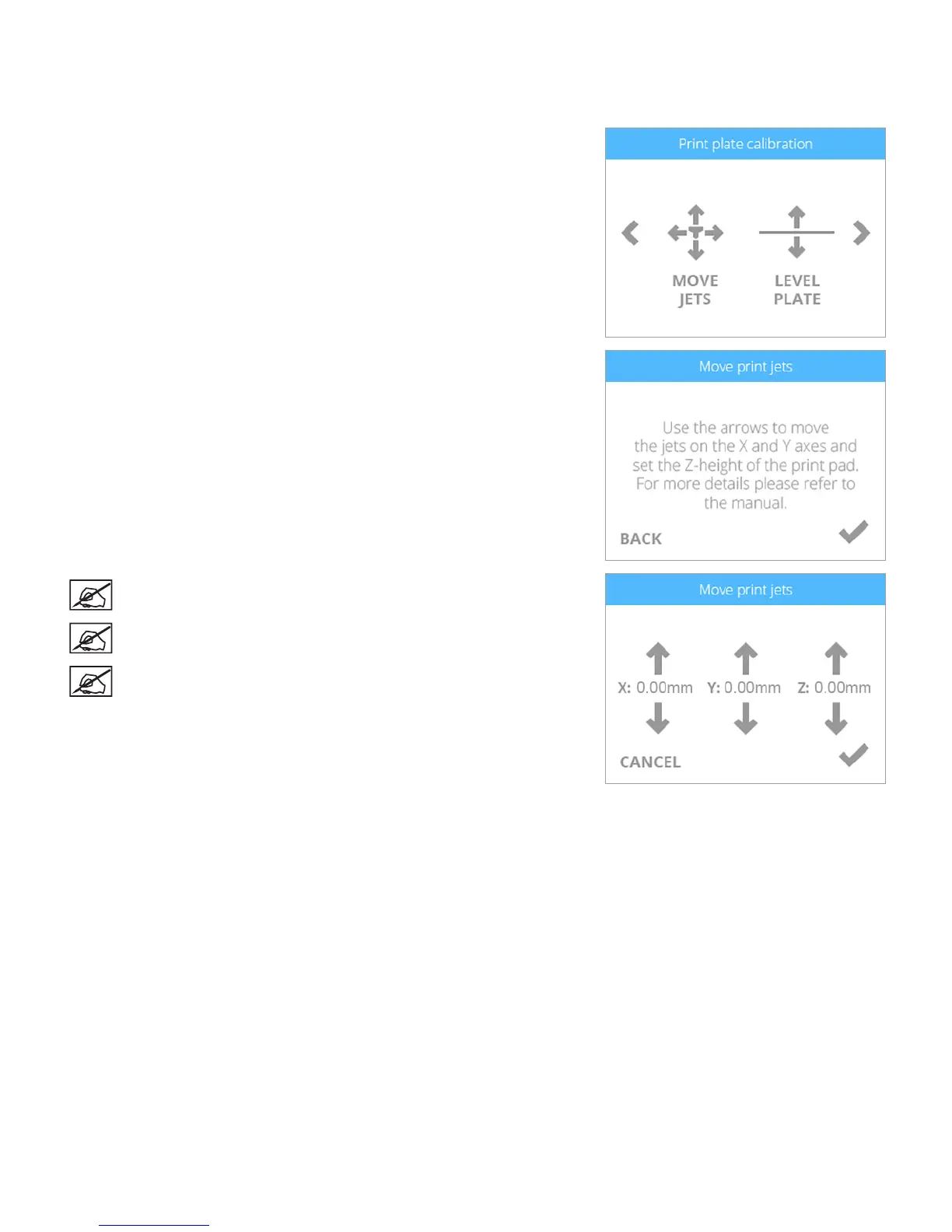763D Systems, Inc.
MOVING THE PRINT JETS
The Print Plate Calibration menu provides a way to manually move the print jets and the print pad. The MOVE JETS utility can be
useful to test the X, Y and Z motors to ensure they are working properly.
1. To move the print jets or the print pad, select MOVE JETS.
2. Select the checkmark to continue.
NOTE: The X: up arrow moves the print jets to the right and the X:
down arrow moves the print jets to the left.
NOTE: The Y: up arrow moves the print jets to the back of the printer
and the Y: down arrow moves the print jets to the front of the printer.
NOTE: The Z: up arrow raises the print pad and the Z: down arrow
lowers the print pad.
3. Move the print jets or print pad in the desired direction and select the checkmark
when nished.