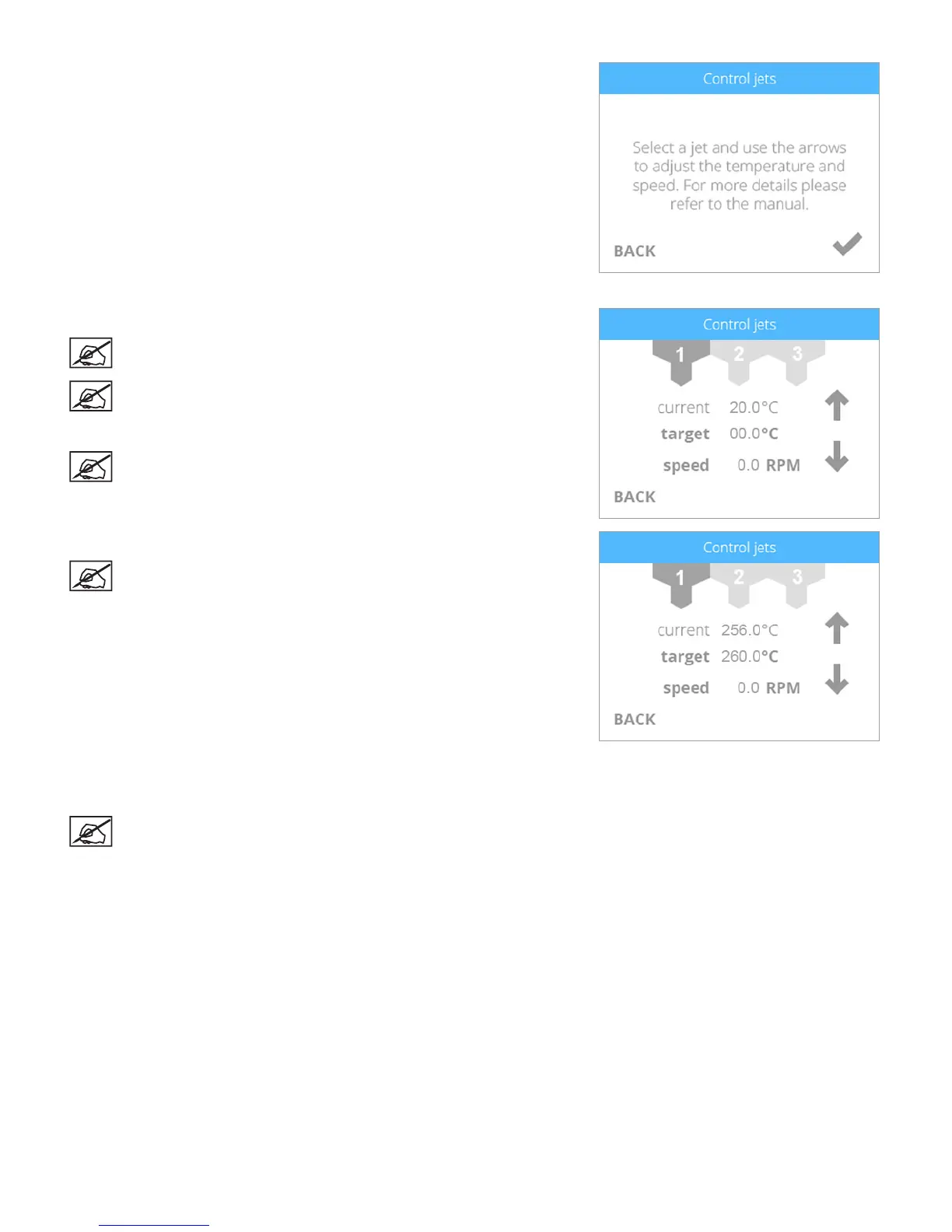753D Systems, Inc.
2. Select the checkmark to continue.
3. Select the print jet you wish to test.
4. Select the target temperature value twice to read 260°C.
NOTE: To increase or decrease the temperature value, press the up
or down arrow.
NOTE: The typical printing temperature for ABS print material is
260°C. The typical printing temperature for PLA material is 220°C.
For best results, leave the default target temperature at 260°C while
extruding print material from the Control Jets test utility.
NOTE: The current temperature reading will appear above the
target temperature value.
5. Once the temperature has reached 260°C, select the speed value.
NOTE: Pressing the speed value twice will place the value at 4.0
RPM. Press the up or down arrows to increase or decrease the
extrusion speed.
6. Once you have nished, reduce the target speed to 0.0 RPM and the target
temperature to 0.0°C. You can now select the next print jet and follow this
procedure if necessary.
NOTE: Pressing the values twice for target temperature and speed
should change the values to 0.0.
For further troubleshooting, contact Cubify Support at Cubifysupport@cubify.com.