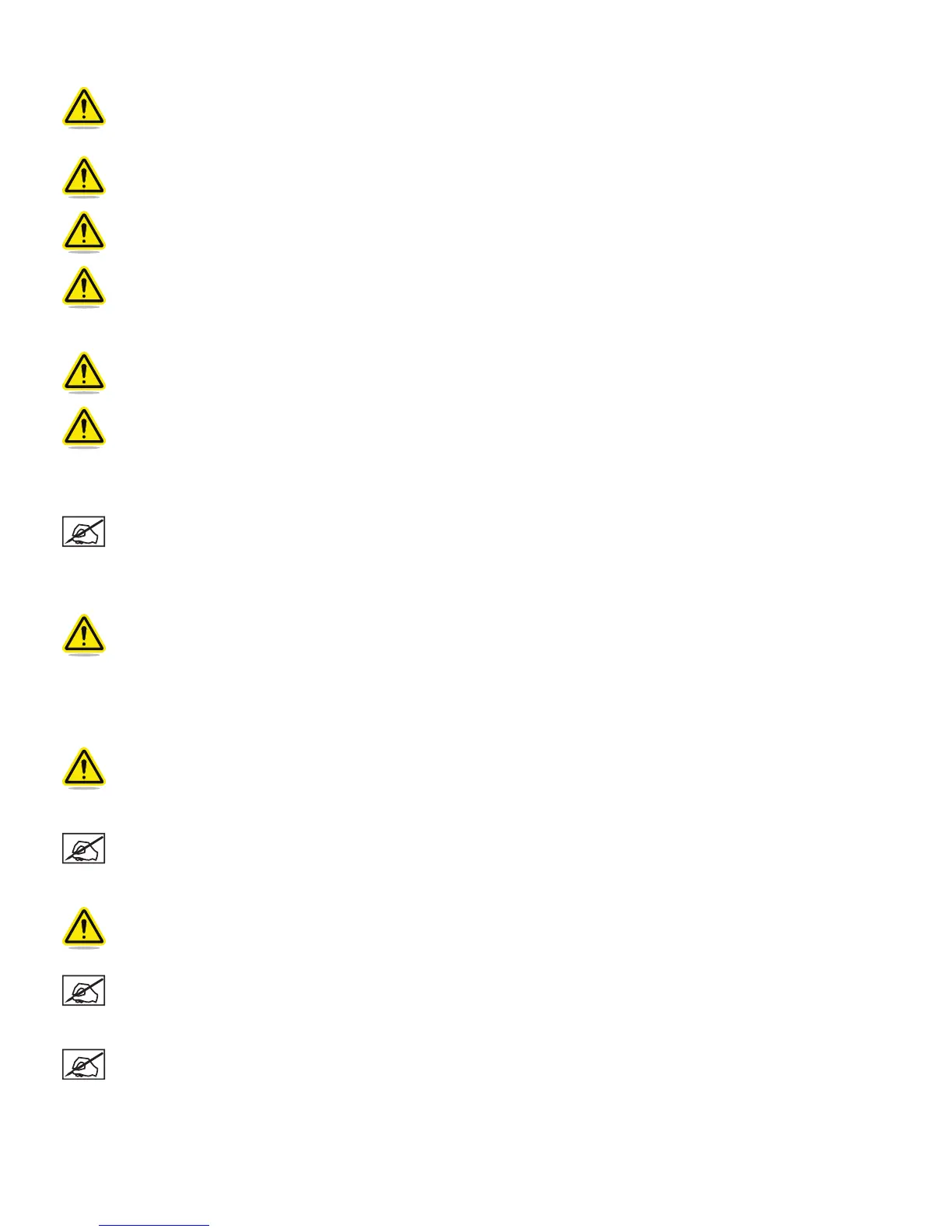343D Systems, Inc.
Caustic Soda Method
WARNING: CAUSTIC SODA CAN BURN SKIN AND EYES, IF HANDLED IMPROPERLY. NEVER HANDLE CAUSTIC
SODA WITHOUT USING THE FOLLOWING PERSONAL PROTECTIVE EQUIPMENT (PPE): GLOVES, GOGGLES
AND TONGS. IF CAUSTIC SODA TOUCHES THE SKIN, WASH IT AWAY IMMEDIATELY. IF CAUSTIC SODA
TOUCHES THE EYES, IMMEDIATELY USE AN EYEWASH TREATMENT.
CAUTION: Never operate the unit without water in the cleaning tank. Damage may occur.
CAUTION: Never use boiling water. Damage may occur.
CAUTION: The unit must be positioned on a at, stable work surface. Do not tip over or move the tank during its
operation. Electrical equipment can become damaged when exposed to water and other uids.
1. Fill the tank with 0.75 liters (0.79 quarts) of cold water.
WARNING: DO NOT ENGAGE THE ULTRASONIC FEATURE WHILE STIRRING IN THE CAUSTIC SODA. THIS WILL
CAUSE THE SOLUTION TO VAPORIZE.
WARNING: ENSURE THE AREA IS WELL VENTILATED AND DO NOT DIRECTLY INHALE THE VAPOR FROM THE
TANK.
2. Using scales and a measuring bowl, measure out 200 grams of caustic soda.
3. Pour the caustic soda into the tank in approximately 40-gram increments, stirring thoroughly after each addition.
NOTE: Stirring is essential to ensure the caustic soda granules do not collect at the bottom of the tank.
4. Immediately clean the measuring bowl and scales to ensure removal of all caustic soda.
5. Using plastic tongs and all the recommended personal protection equipment, gently lower the model into the caustic soda solution.
CAUTION: Exercise caution so that none of the solution spills.
6. Close the lid.
7. Connect the power supply and press the power button to turn on the tank.
8. For best results, set the temperature to 60°C. Use the -5 and +5 buttons to lower or increase the temperature.
WARNING: DO NOT SET THE TEMPERATURE ABOVE 60°C AS THE REACTION BETWEEN THE CAUSTIC
SODA AND THE WATER IS EXOTHERMIC, AND WILL CONTINUE TO ELEVATE THE TEMPERATURE. ACTUAL
TEMPERATURE SHOULD NEVER EXCEED 80°C.
9. Once the tank has reached 60°C, use the -5 and +5 buttons to set the timer for 180 minutes.
NOTE: The ultrasonic process will begin as soon as you have set the time.
10. After 180 minutes, remove your model from the tank using plastic tongs and run it under cold water for 1-2 minutes.
CAUTION: Continue wearing the recommended personal protection equipment when handling the model until the
process has been completed.
NOTE: All support material should have dissolved. Any remaining supports can be crumbled or scraped away with
a blunt knife or rinsed off in the sink.
11. Empty the caustic solution from the Ultrasonic Support Removal Tank.
NOTE: It is safe to pour it in the sink as caustic soda can be used as a drain cleaner.