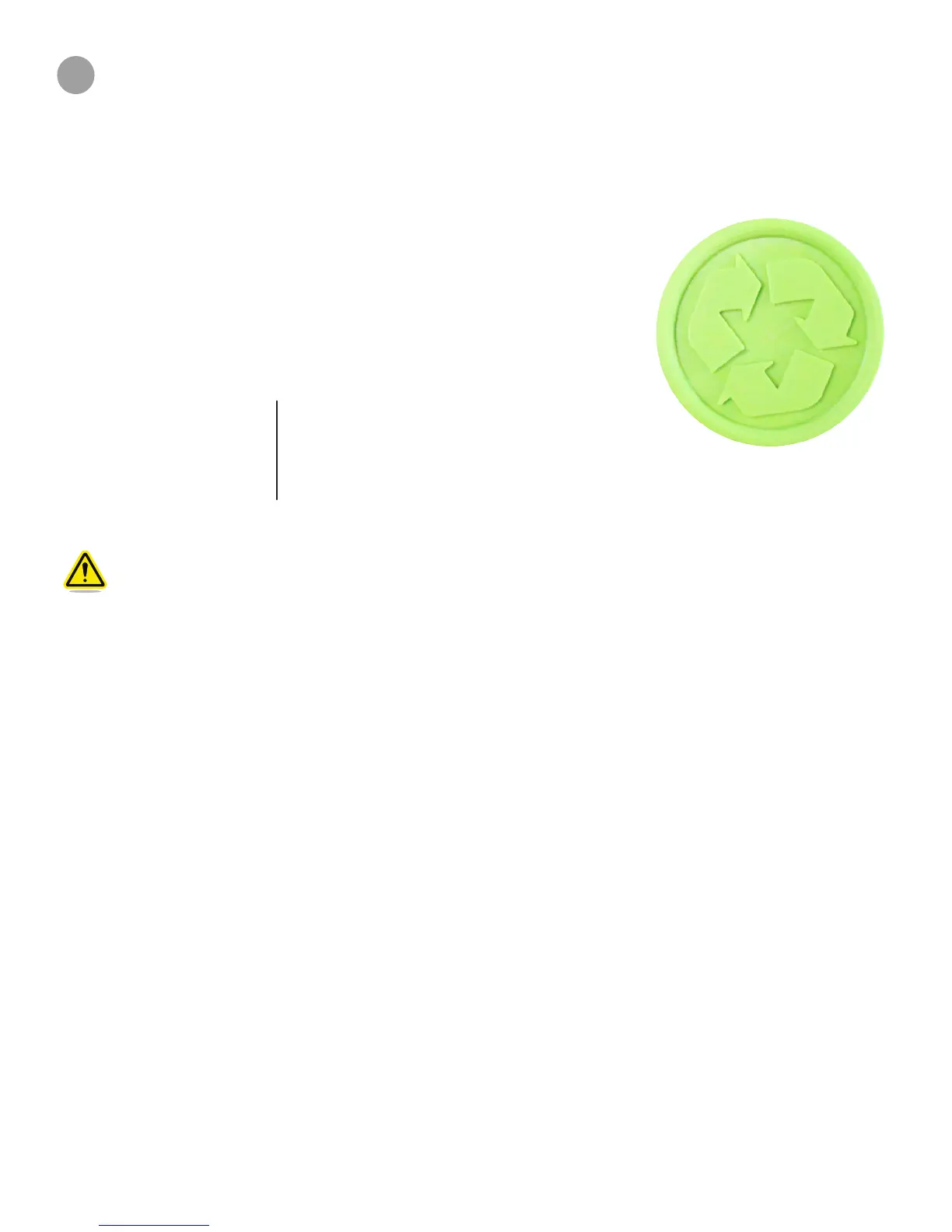843D Systems, Inc.
12
CUBIFY SUSTAINABILITY PROGRAM
By its very nature 3D printing is a sustainable technology empowering 3D Systems’ printers to produce affordable products one layer at
a time using only the necessary amount of material required for each part with near zero waste in an energy efcient process.
CubePro 3D printers use eco-friendly plastics that can be recycled, re-purposed or composted responsibly. 3D Systems invites
all CubePro and Cubify consumers to partner in creating a cleaner world, one printed part at a time, by participating in the Cubify
Sustainability Program.
• Cartridge Recycling: Send your empty CubePro cartridges to either our USA or Germany
location. Be sure to keep the address label that comes with each cartridge for recycling.
• Plastics Recycling: Send your used PLA and ABS printed parts to either our USA or
Germany location. We will properly and responsibly compost, recycle, and reuse your
returned plastic parts as a renewable source to manufacture new cartridges, reducing both
raw materials consumption and the waste stream.
3D Systems is committed to continuously improve the sustainability of its 3D printing products.
For questions, feedback and suggestions, please contact cubify@cubify.com.
Send cartridges and plastics to:
3D Systems Corporation
333 Three D Systems Circle
Rock Hill, SC 29730
USA
3D Systems Cartridge Recycling Centre
c/o UPS SCS GmbH & Co. OHG
Biberweg 12
53842 Troisdorf
Germany
Please visit http://cubify.com/en/Info/Sustainability for more information.
WARNING: IT IS THE RESPONSIBILITY OF THE USER TO DISPOSE OF ANY REFUSE GENERATED BY THE USE
OF THE CUBEPRO PRINTER IN A RESPONSIBLE MANNER ACCORDING TO ALL LOCAL LAWS AND STATUTES.