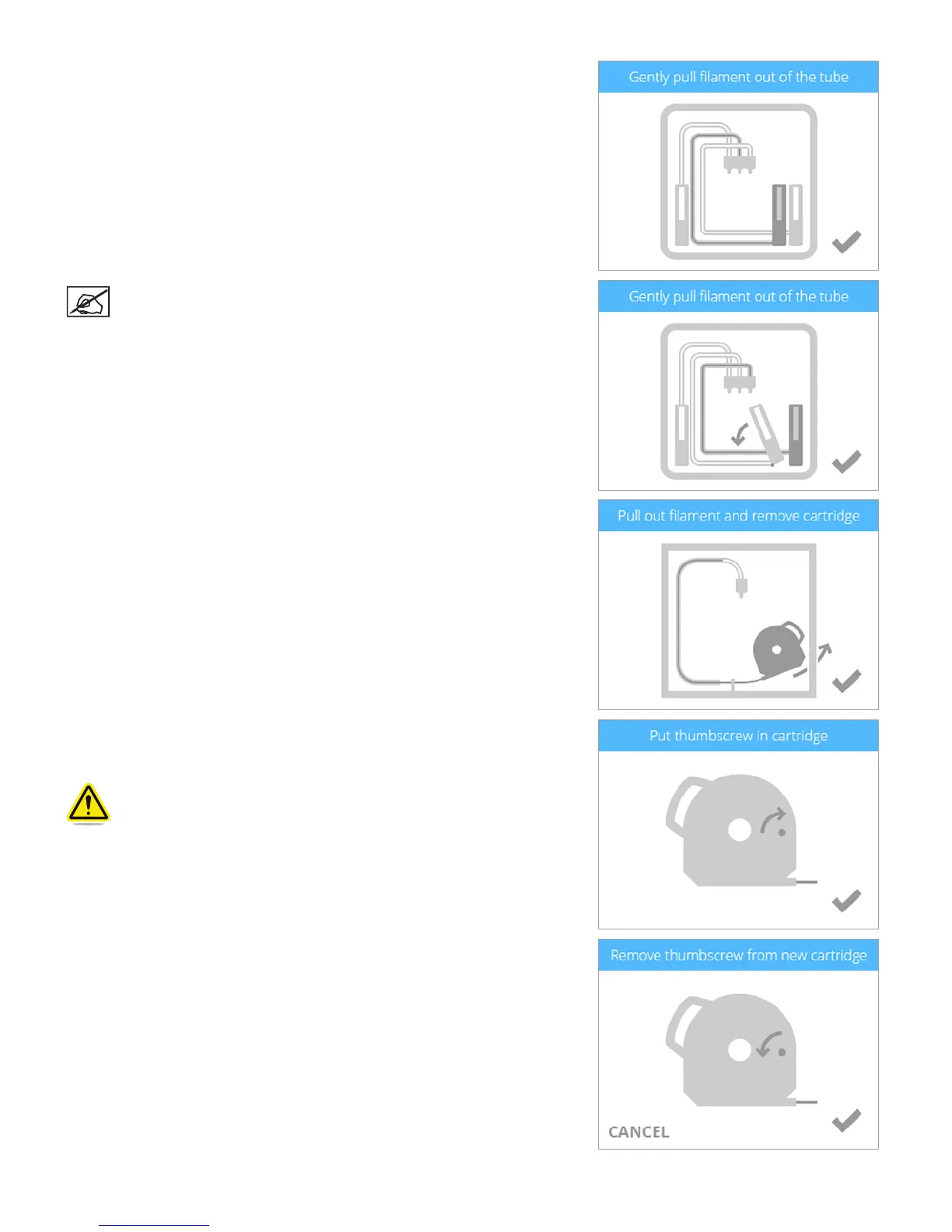543D Systems, Inc.
4. Reach around the material cartridge, grasp the exposed material coming from
the cartridge and gently pull it out of the print jet. Select the checkmark to
continue.
NOTE: For printers that have three cartridge bays, the second
cartridge bay is equipped with hinges so the cartridge can rotate
counter-clockwise. This provides easier access to the third
cartridge.
5. Grasp the cartridge handle and pull the cartridge up and out from its mount.
Pull out the remaining material from the feed tube. Select the checkmark to
continue.
6. Install the thumbscrew into the cartridge. Measure 1 inch of material coming
from the cartridge and cut off the remaining material. Select the checkmark to
continue.
CAUTION: Do not attempt to push the excess material back into
the cartridge. Doing so will cause the cartridge to bind making it
unusable.
7. Remove the thumbscrew securing the material to the new material cartridge.
Select the checkmark to continue.