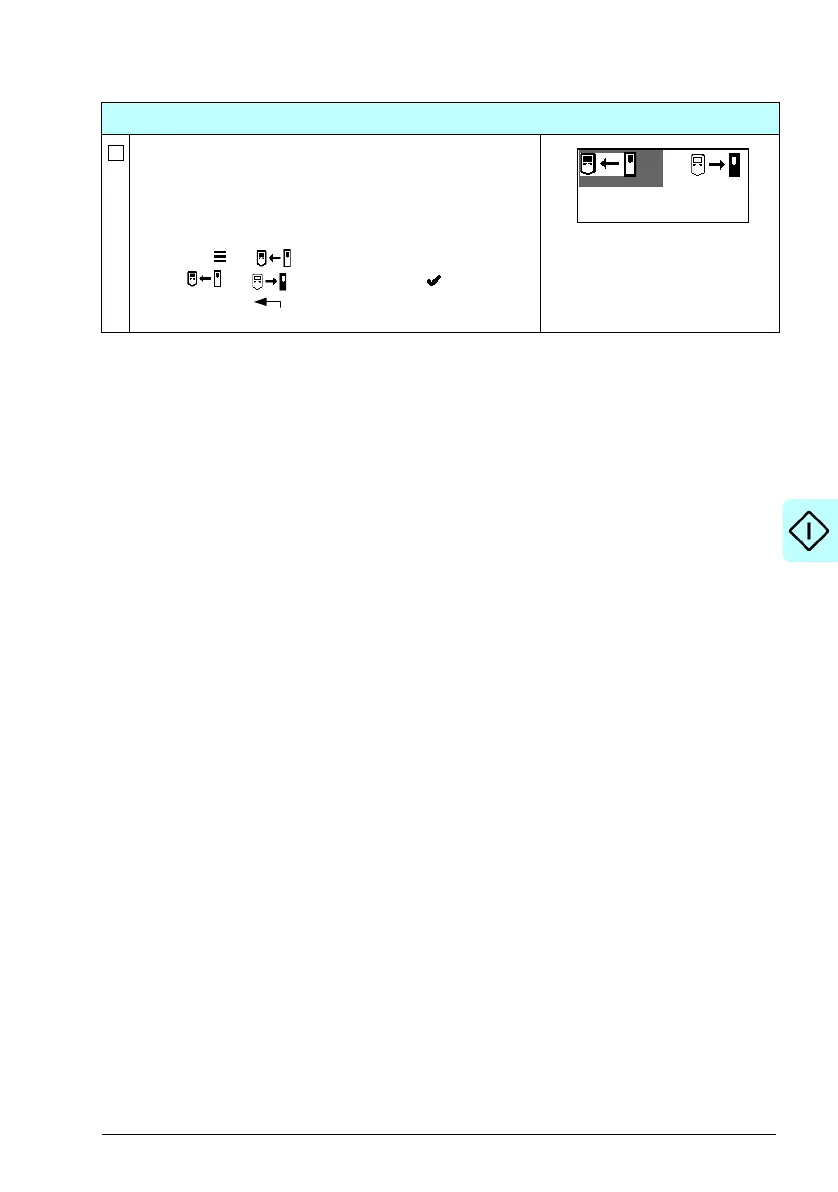Start-up, control with I/O and ID run 23
5 – Backup
After the start-up, ABB recommends that you make a
backup of the configured parameters.
You can restore and back up the data between drive and
panel.
To backup the settings, navigate to
Main menu → .
Select or as desired. Press Ok to
accept or press Back to go back to the previous
view without making changes.
ACQ80 FW.book Page 23 Thursday, February 14, 2019 11:33 AM
