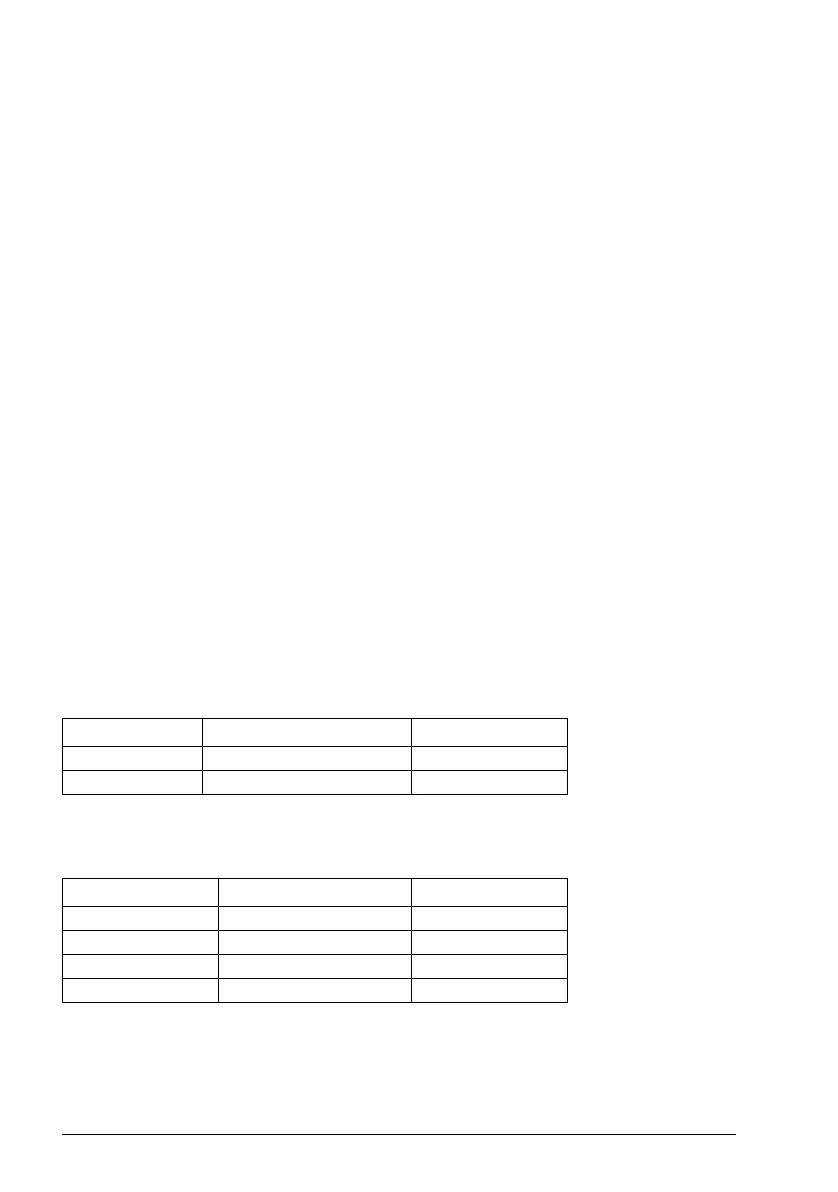148 Control macros
Terminal sizes
• (frames R0…R8): 0.14…1.5 mm
2
(all terminals)
• Tightening torques: 0.5…0.6 N·m (0.4 lbf·ft)
Notes
1)
Current [0(4)…20 mA, R
in
< 500 ohm] or voltage [ 0(2)…10 V, R
in
> 200 kohm]
input as selected with parameter 12.15 AI1 unit selection.
2)
Current [0(4)…20 mA, R
in
= 100 ohm] or voltage [ 0(2)…10 V, R
in
> 200 kohm]
input as selected with parameter 12.25 AI2 unit selection.
3)
Total load capacity of the auxiliary voltage output +24V (X2:10) = 6.0 W (250 mA /
24 V). User can use this source for either of the I/O connections (DI1... DI2- RO1 or
DI3...DI6 - RO2~RO3).
4)
Connected with jumpers at the factory.
5)
Ground the outer shield of the cable 360 degrees under the grounding clamp on
the grounding shelf for the control cables.
6)
Can be used to set up pressure alarm warning.
7)
Can be used for cold start prevention with connection to ‘temperature reached’
output of temperature controller or PLC
8)
Input signal
9)
Output signal
10)
For R0...R2 frames only
For information on cable connection and drive operation, see Control Connections in
the hardware manual (3AXD50000044998).
Additional Notes
• Some inputs and settings are set automatically as follows:
• As per the default settings, when the AI1 reference is at any value, the drive can
be started. If you want to enable the drive to start the motor only when the AI
reference is below minimum value, set the parameter as follows:
When the extruder is jammed and the motor is stopped, you can use these
settings to prevent the motor to start with existing AI reference. This helps to
prevent damage of the screw in the extruder.
No. Name (Input/Setting) Value
20.01 Ext1 commands In1 Start
21.03 Stop mode Ramp
No. Name (Input/Setting) Value
32.07 Supervision 1 signal AI1
32.09 Supervision 1 low 1.00V
32.05 Supervision 1 function Low
20.19 Enable start command Supervision 1