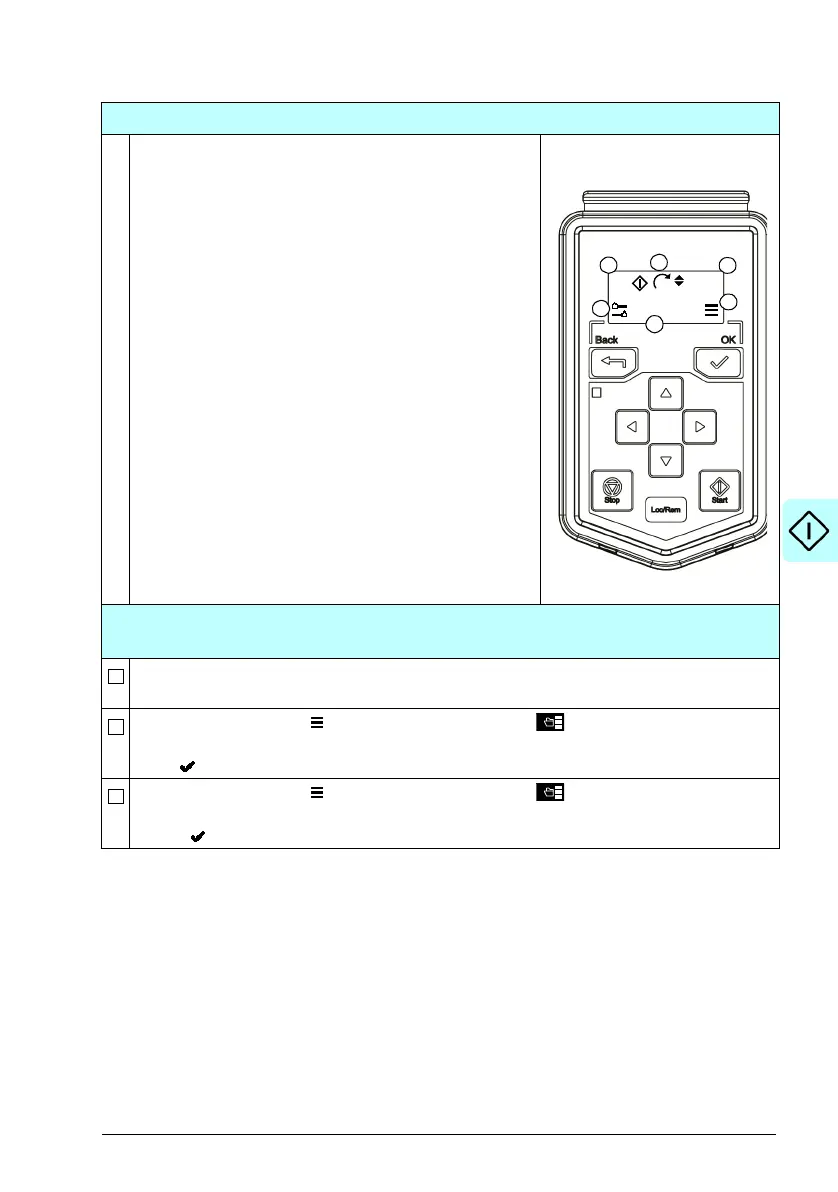Start-up, control with I/O and ID run 21
Hints on using the basic control panel
Display
The control panel display shows the following elements:
1. Control location and related icons:
Indicates how the drive is controlled.
• Loc: The drive is in local control, that is, controlled
from the control panel.
• Rem: The drive is in remote control, that is,
controlled through I/O or fieldbus.
2. Rotation direction: Shows the forward
(clockwise) or reverse (counter-clockwise)
rotation of motor.
3. Main: Navigates to the Main menu.
4. Option: Navigates to the Options menu.
5. Reference value: Allows to define the
reference value of speed, frequency or current
and its unit using the Up/Down arrow buttons.
6. Actual value: Shows the actual value of
speed, frequency or current and its unit.
1 – First start assistant guided settings:
Language, unit, and motor nominal values
Have the motor name plate data in hand.
Power up the drive.
Navigate to Main menu Complete parameter list parameter 96.01 and
select the desired language.
Press (OK).
Navigate to Main menu Complete parameter list parameter 96.16 and
change the unit, if needed.
Press (OK).
35.60
Hz
Loc
35.6 Hz
1
2
3
4
5
6
