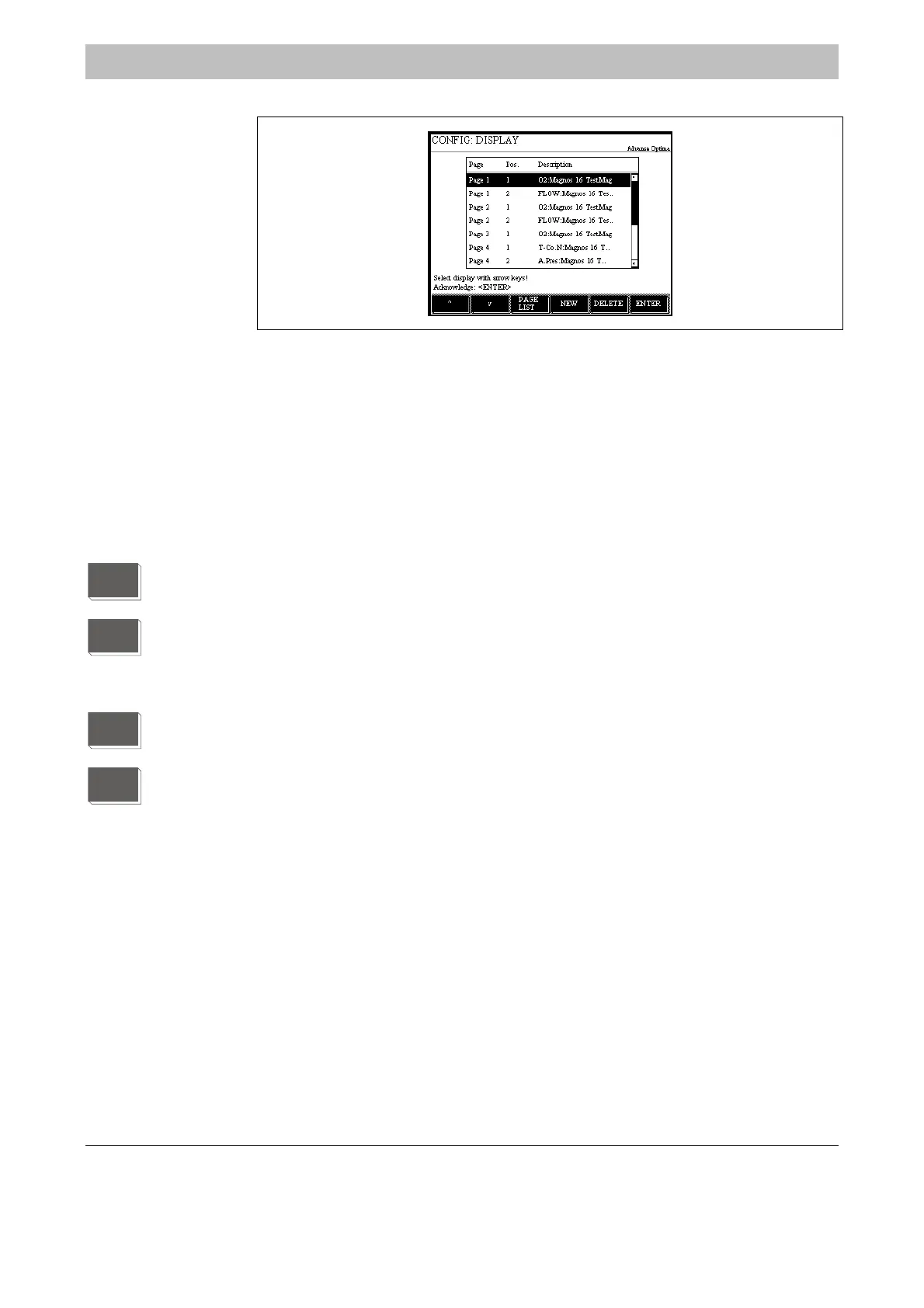42/24-10 EN Rev. 9 Chapter 7: Gas Analyzer Configuration 7-D-3
Display Overview
Figure 7-D-2
Display Overview
Explanations The screen overview contains the following information:
Page Name of page on which the value is displayed
Pos. Position of the value on the page (see Figure 7-D-1)
Description Name of the value
Softkeys in the
Screen Overview
The screen overview softkeys have the following functions:
PAGE
LIST
The PAGE LIST softkey calls up the page overview (see page 7-D-4).
NEW
The NEW softkey starts the configuration of a new value, e.g.
• Bar display or point display (see page 7-D-9)
• Value entry (see page 7-D-11)
• Key entry (see page 7-D-13)
DELETE
The DELETE softkey deletes the value selected by the user.
ENTER
The ENTER softkey calls up the parameter overview for the values selected (see
page 7-D-5).
