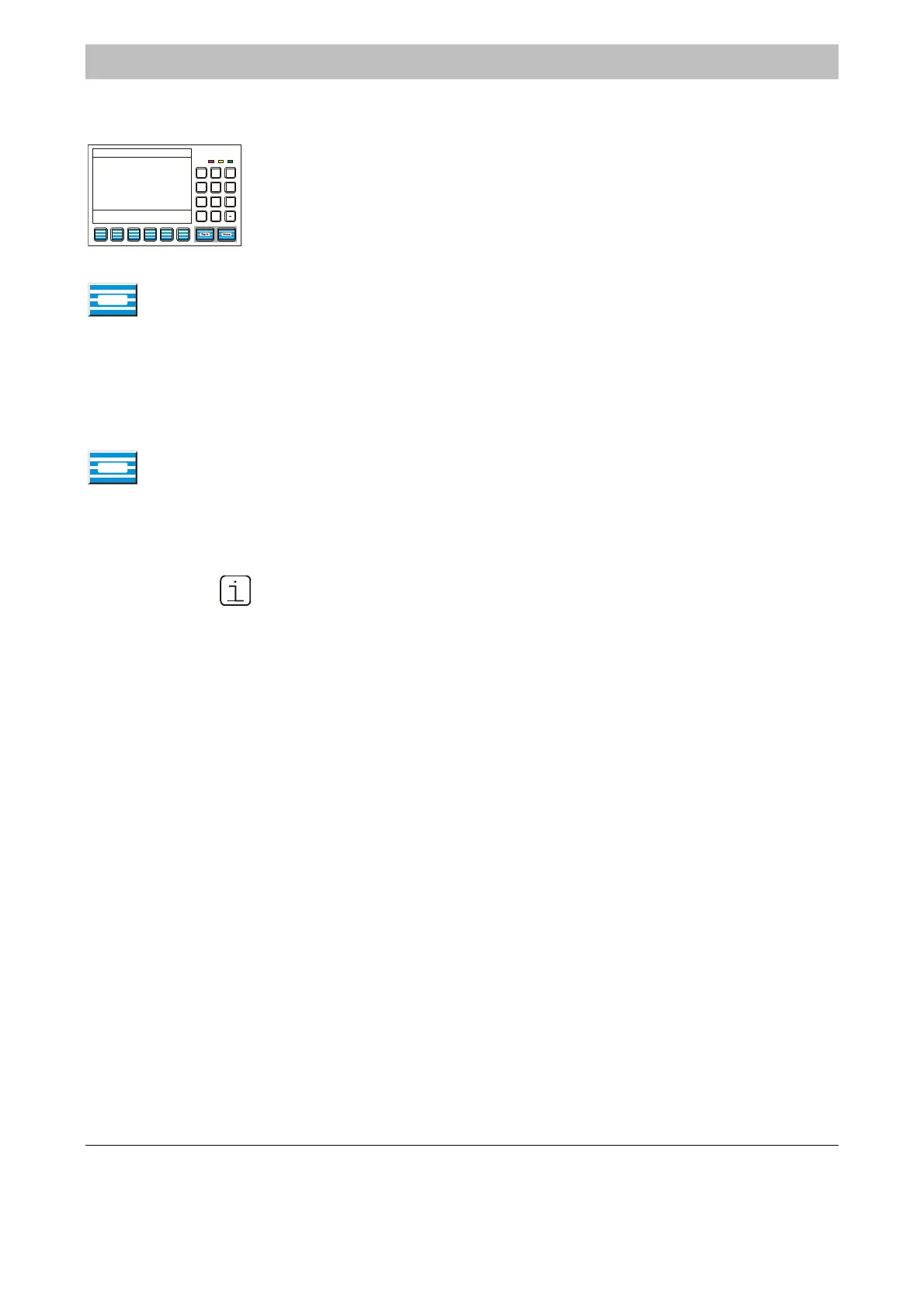6-6 Chapter 6: Gas Analyzer Operation 42/24-10 EN Rev. 9
Cancel Keys
Cancel Keys
Error Maint Power
7
89
654
123
0
.
The “Back” and “Meas” keys located under the numeric keypad are designated as
cancel keys.
Back
The “Back” key allows the operator to cancel a function or menu item and return
to the previous menu level.
Only entries confirmed with the ENTER key are stored; unconfirmed items are not
accepted.
The “Back” key also allows the operator to clear gas analyzer help text and
messages.
Meas
The “Meas” key allows the operator to cancel a function or menu item and to
return to the measured value display in measurement mode.
Only entries confirmed with the ENTER key are stored; unconfirmed items are not
accepted.
The gas analyzer automatically reverts to the measurement mode to display
values if the operator has not pressed a key in menu mode in the last five minutes
(“time out”).
