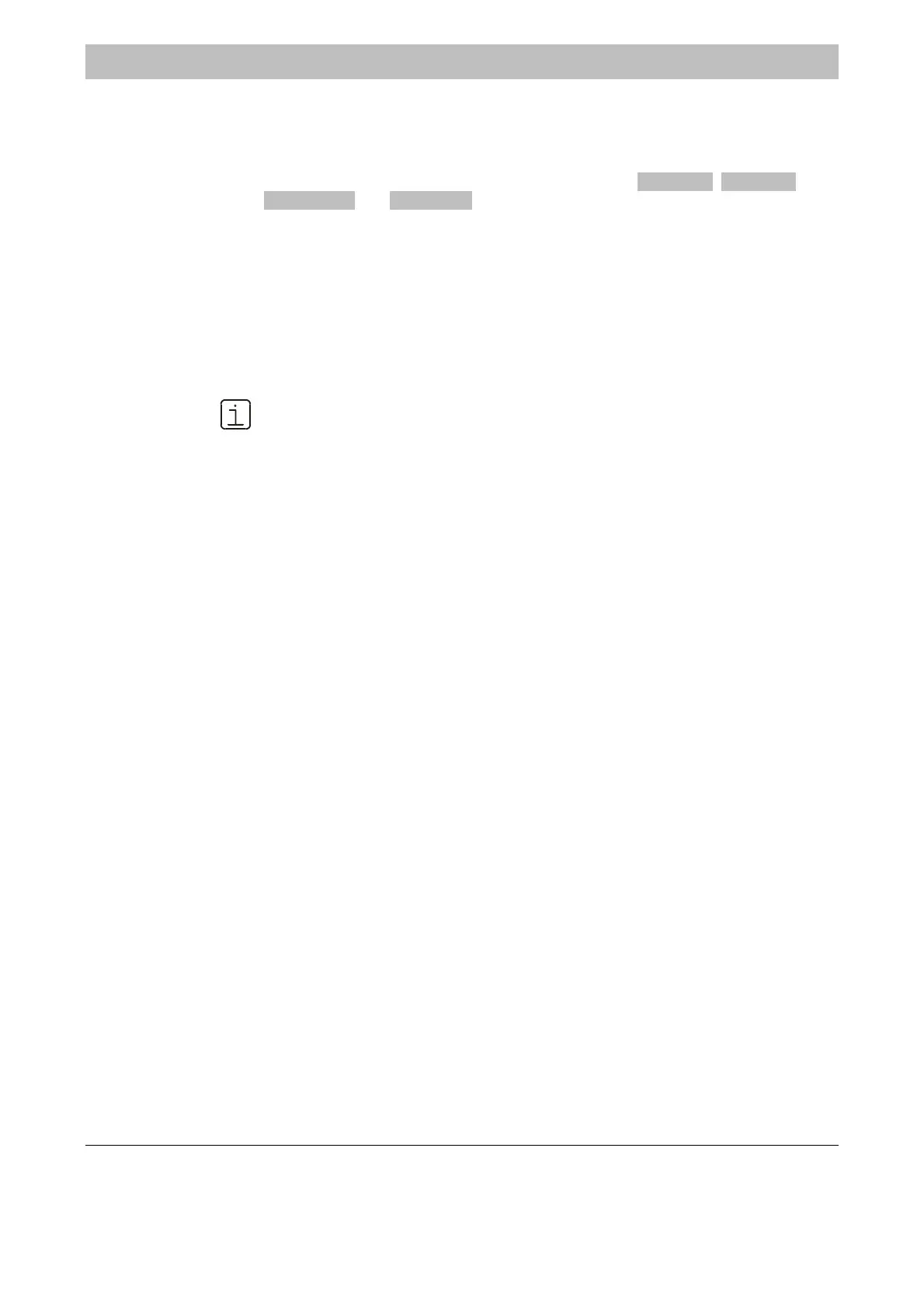7-A-8 Chapter 7: Gas Analyzer Configuration 42/24-10 EN Rev. 9
Active Component Selection
Menu Path MENU → Configure → Component-Specific → Active Component
Active Component
The “Active Component” parameter appears with the Caldos25 , Caldos27 ,
Magnos206 and Magnos27 analyzer modules.
Several sample components can be calibrated on these analyzer modules.
However, there is always only one component measured and indicated.
Procedure Select the active component with the arrow keys and press ENTER to confirm.
Subsequently, use the Measurement range menu item to select the range for
the desired component.
The selected sample component and measurement range are shown on the
screen after switching to measurement mode.
