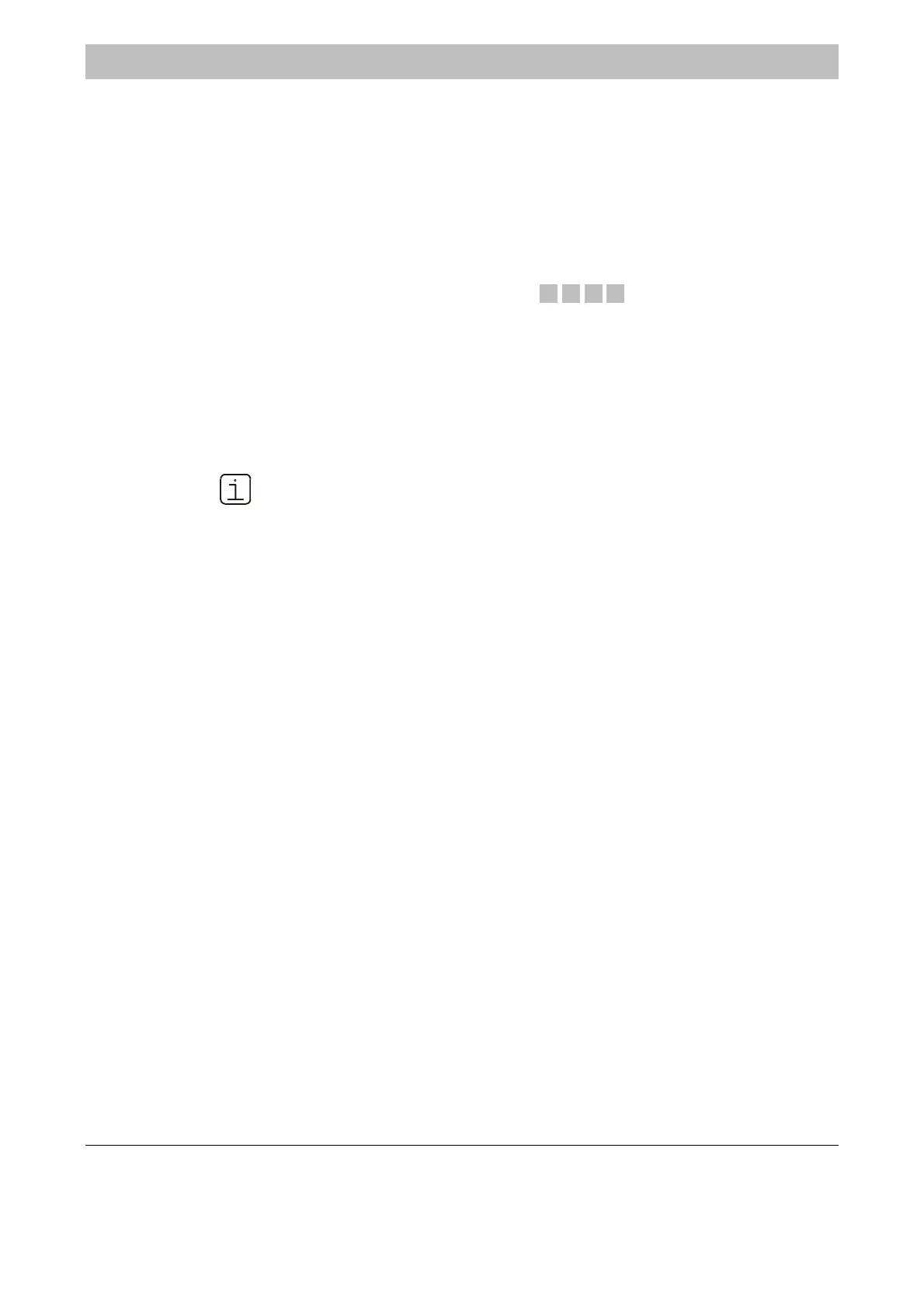6-16 Chapter 6: Gas Analyzer Operation 42/24-10 EN Rev. 9
Menu Tree
Menu Tree The following table summarizes the gas analyzer menu tree.
For reasons of brevity only the top level parameters and functions are shown; the
menu branches more extensively at most menu items, e.g. into the various
measurement components or into the selection and adjustment of values.
Some menu items are analyzer-specific, i.e. they only appear when particular
analyzer modules are integrated into the gas analyzer.
Password Levels
For each menu item its password level ( 0 , 1 , 2 , 3 is shown in the table.
For some menu items, individual sub-menu items are on a higher password level.
These applies especially to those sub-menu items which allow access to function
block applications.
Note: The “Change password” menu item is not assigned to a specific password
level. To change a password the old password of the respective level must be
entered (see “Changing the Password” section, page 7-C-3).
The “Function blocks” sub-menu is detailed in Chapter 7, Section B.
The “Calibration data” sub-menu is detailed in Chapter 8, Section B.
Continued on next page
