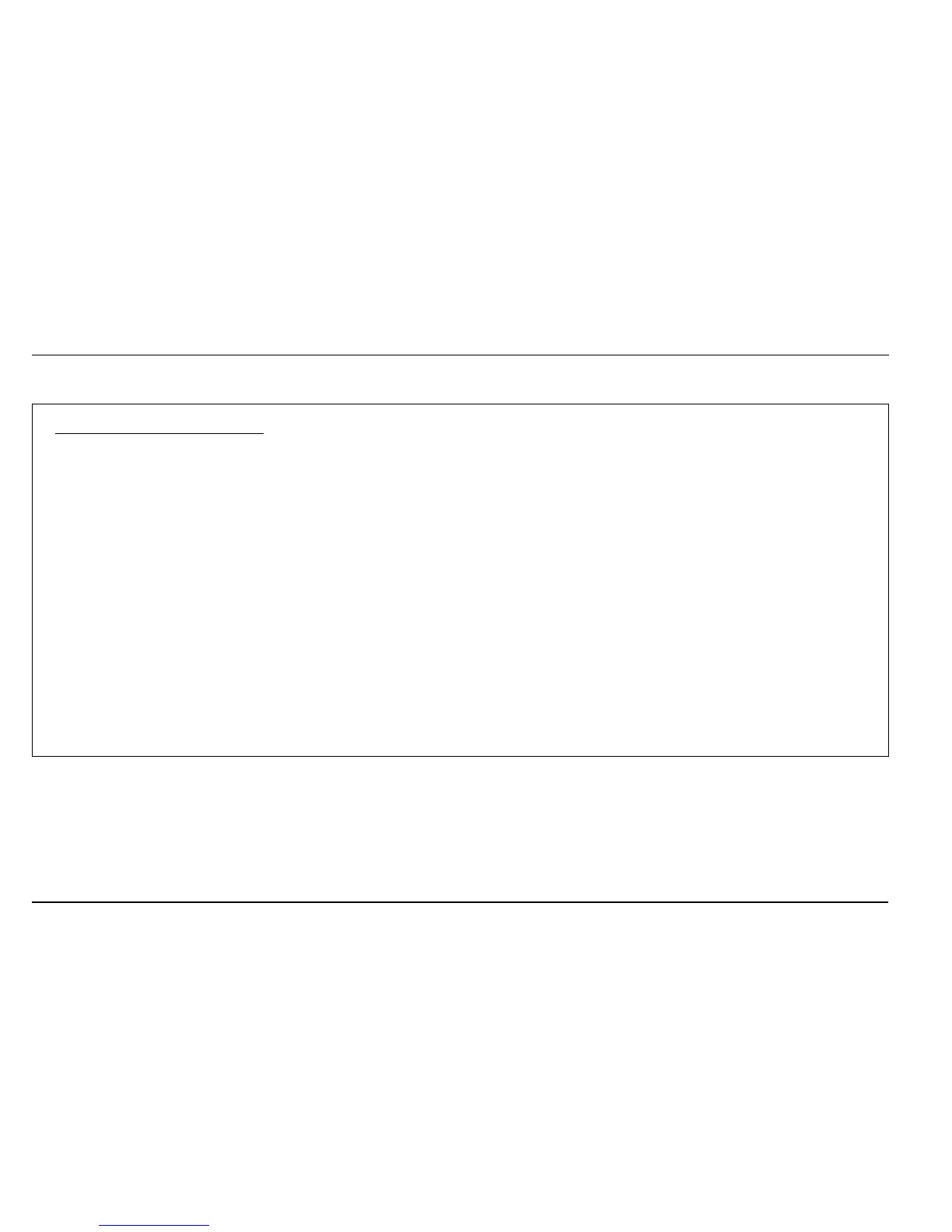ControlMaster CM10, CM30 and CM50
Universal process controllers,
1
/8,
1
/4 and
1
/2 DIN 7 Advanced Level
40 IM/CM/S–EN Rev. R
…Display
Operator Functions
Autoscroll When enabled (On), operator pages are scrolled continuously at intervals of 10 seconds per
page.
Soft Key Function Assigns a dedicated function to the Navigation key (right) – see page 5.
Configuration
Displays the Access Level enabling selection of configuration levels.
Auto/Manual
Toggles between Auto and Manual control modes.
Local/Remote
Toggles between Local and Remote setpoint modes.
Scroll View
Scrolls through each available Operator view.
Alarm Ack
Acknowledges all active unacknowledged alarms.
Toggle Signal
Provides a source that toggles between 2 states – can be assigned to outputs or used to
select sources.
Edge Signal
Provides an edge-triggered source that is active on key press. Can be assigned to outputs
or used to select sources