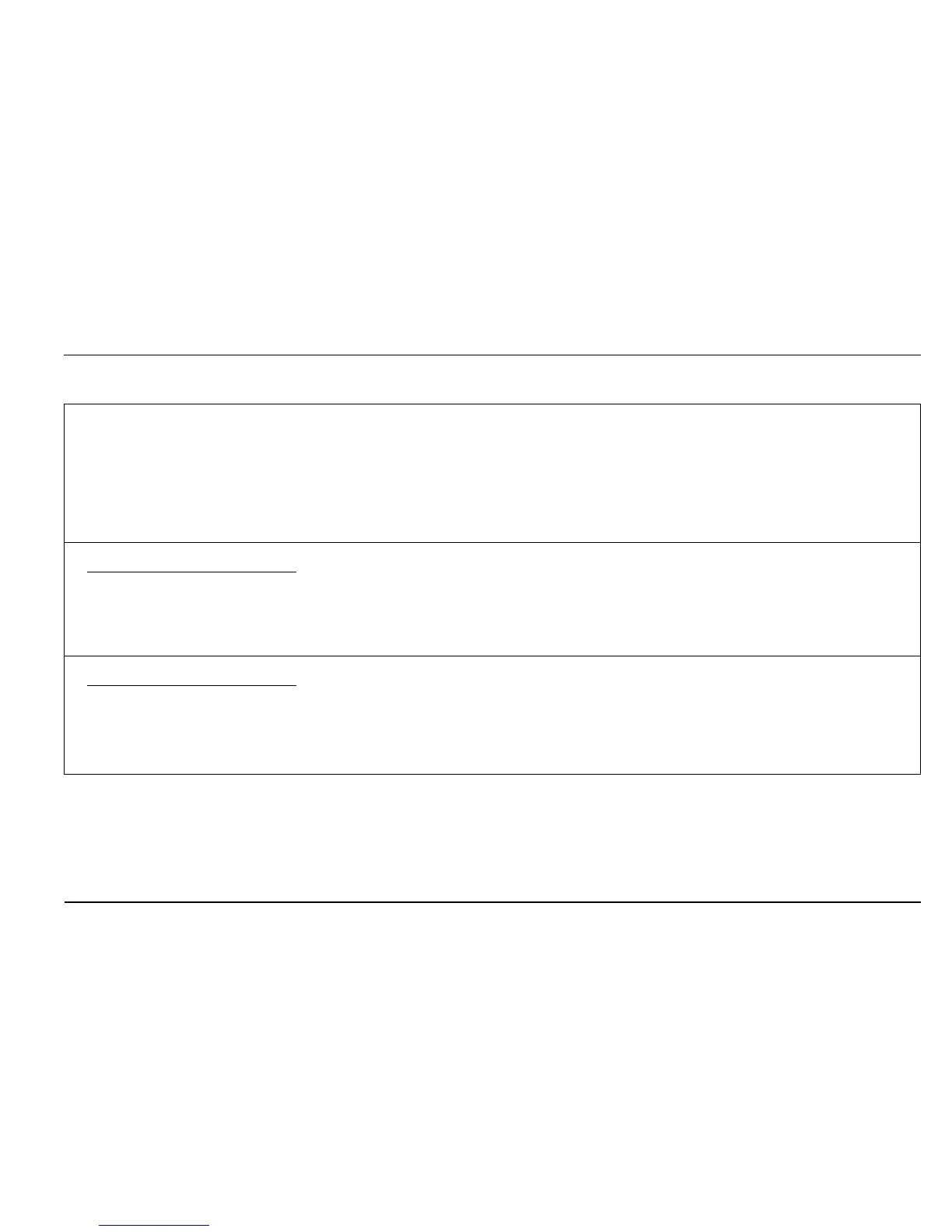ControlMaster CM10, CM30 and CM50
Universal process controllers,
1
/8,
1
/4 and
1
/2 DIN 7 Advanced Level
IM/CM/S–EN Rev. R 41
…Display / …Operator Functions
Auto Manual Enable Turns on / off the ability for Auto and Manual control mode to be changed in Operator Level.
Local Remote Enable Turns on / off the ability for Local and Remote setpoint mode to be changed in Operator
Level.
Alarm Ack. Enable Turns on / off the ability to acknowledge alarms from the front panel.
SP Adjust Enable Turns on / off setpoint adjustment in the Operator Level.
Settings Adjusts display settings to suit ambient conditions.
Brightness Increases / Decreases the display brightness to suit local environmental conditions.
Contrast Increases / Decreases the display contrast to suit local environmental conditions.
Note. Enabled for CM30 and CM50 only.
Date & Time Sets the date format, local time and date and daylight saving start / end times.
Date Format Selected from: DD–MM–YYYY, MM–DD–YYYY, YYYY–MM–DD.
Time & Date Sets the controller’s time and date.
Daylight Saving Sets daylight saving parameters.