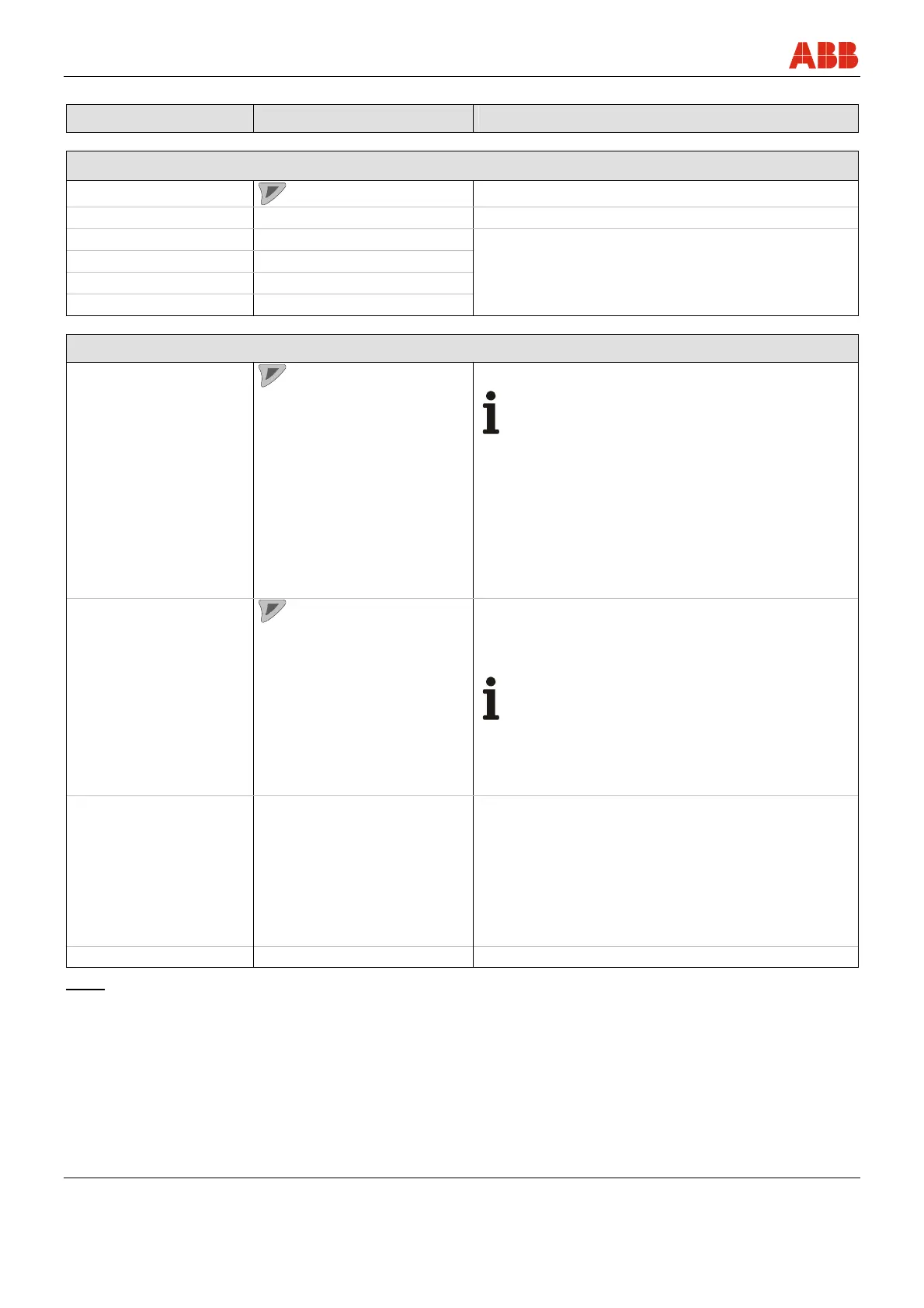Parameterization
120 FEX300, FEX500 OI/FEX300/FEX500-EN
Menu / Parameter Value range Description
Diagnostics / Diagnosis Control / Grounding Check
1)
Grounding Check
Start the "Grounding Check" function.
Power Spectrum Display only Current power spectrum.
Amplitude 1 Value Display only
Amplitude 2 Value Display only
Amplitude 3 Value Display only
Amplitude 4 Value Display only
Display the four highest amplitudes in the power
spectrum.
Diagnostics / Diagnosis Control / TFE Detector
TFE detector
Activate the "Partial Filling Detector" (TFE) function.
Important (Notice)
This function can be used only if the flowmeter
sensor is provided with a measuring electrode for
the detection of partially filled tubes (option). The
flowmeter sensor must be installed horizontally,
with the terminal box pointing upward. This
function can be used for flowmeter sensors from
size DN50 without explosion protection or with
explosion protection for Zone 2 / Div.2.
For further information read and observe chapter
8 “Extended diagnostic functions”.
Adjust TFE Full
The partial filling detector must be adjusted according
to the conditions on site.
Start automatic adjustment of the Partial Filling
Detector function.
Important (Notice)
Prior to starting the adjustment, make sure that:
• There is no flow through the flowmeter sensor
(close all valves, shut-off devices, etc.)
• The flowmeter sensor is completely filled with
the fluid to be measured.
TFE Threshold
Manual fine adjustment of the switching
threshold.
The switching threshold is automatically set
during the automatic adjustment.
If the current value exceeds the defined switching
threshold, a message appears on the display and
an alarm is output via the digital output, if
configured accordingly.
TFE Value Display the current measuring value.
italics = Parameter can only be viewed at the "Advanced" password level.
1) Parameter / menu only available for FEP500 / FEH500.