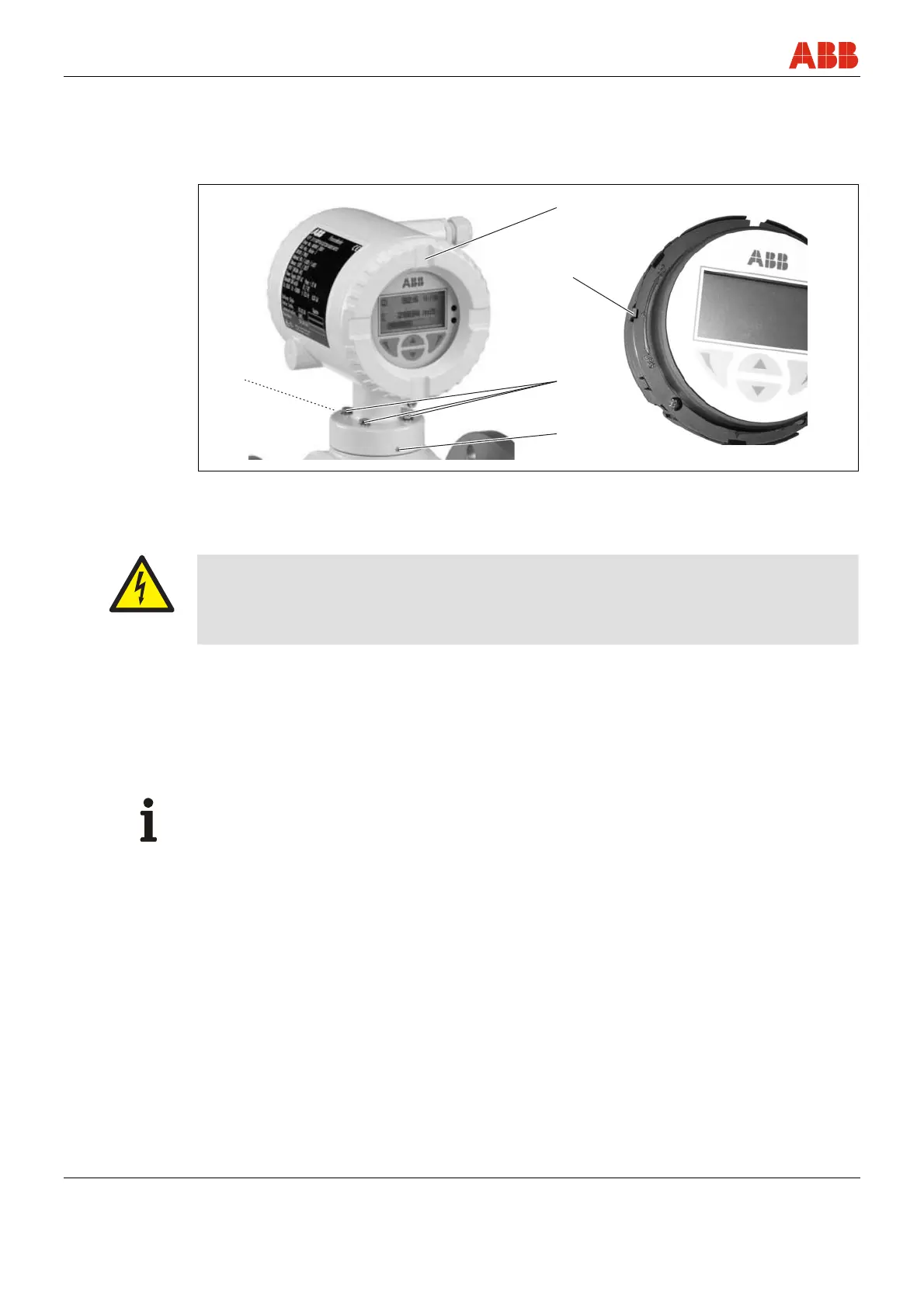Mounting
32 FEX300, FEX500 OI/FEX300/FEX500-EN
4.6 Rotating the display / Rotating the housing
Depending on the installation position, the housing or display can be rotated to enable
horizontal readings.
G00659
1
2
3
4
4
Fig. 24
4.6.1 Rotating the display
Warning – Electrical voltage risk!
When the housing is open, EMC protection is impaired and protection against contact is
suspended.
• Power to all connecting cables must be switched off.
1. Switch off supply power.
2. Unscrew housing cover (1).
3. Pull back the anti-rotation lock (2) and turn the display 90° to the left or right until the lock (2)
catches again.
4. Screw on housing cover (1) again.
Important
Check that the gaskets are properly seated when sealing the housing cover. Otherwise, the
protection class IP 67 is not maintained.
4.6.2 Rotating the housing
1. Loosen the Allen screws (4) on the front and back sides, but do not remove entirely.
2. Loosen screws (3) and rotate housing 90° to the left or right.
3. Retighten screws (3) and Allen screws (4).